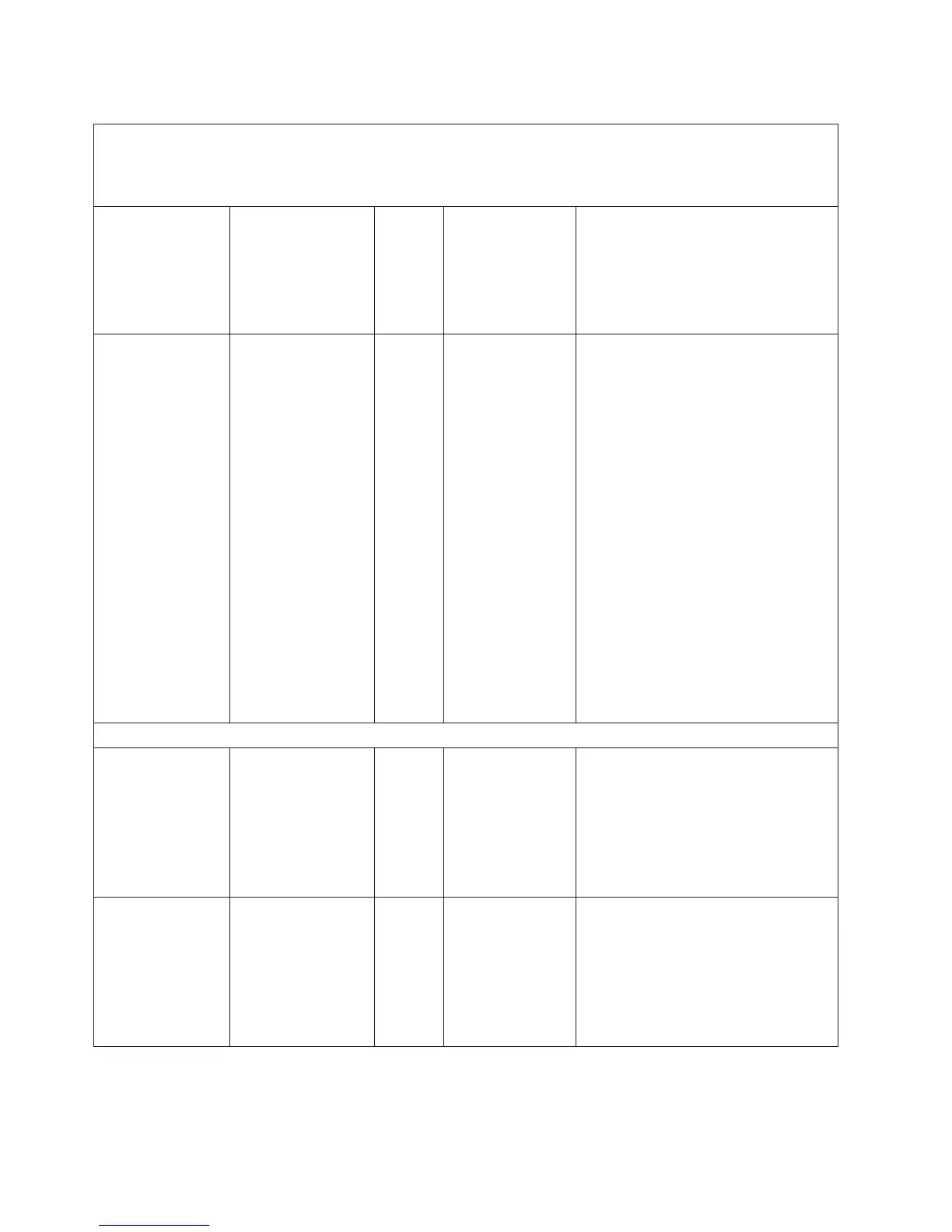Table 13. IMM2 error messages (continued)
v Follow the suggested actions in the order in which they are listed in the Action column until the problem is
solved.
v If an action step is preceded by “(Trained technician only),” that step must be performed only by a trained
technician.
8007021b-0301xxxx
8007021b-0302xxxx
Sensor CPU n QPI
link error has
transitioned to
critical from a less
severe state. (n =
microprocessor
number)
Error A sensor has
changed to critical
state from a less
severe state.
1. Remove cpu
2. Check cpu socket pins, any damage
or contained or bending, replace the
system board.
3. Check cpu damage, replace cpu.
806f0813-2584xxxx An Uncorrectable
Bus Error has
occurred on system
%1.(%1 =
CIM_ComputerSystem.
ElementName)
Error A bus
uncorrectable error
has occurred.
(Sensor = Critical
Int CPU)
1. Check the system-event log.
2. (Trained technician only) Remove
the failing microprocessor from the
system board (see “Removing a
microprocessor and heat sink” on
page 347).
3. Check for a server firmware update.
Important: Some cluster solutions
require specific code levels or
coordinated code updates. If the
device is part of a cluster solution,
verify that the latest level of code is
supported for the cluster solution
before you update the code.
4. Make sure that the two
microprocessors are matching.
5. (Trained technician only) Replace
the system board (see “Removing
the system board” on page 354 and
“Replacing the system board” on
page 359).
Memory errors
806f000f-220101xx The System
[ComputerSystemElementName]
has detected no
memory in the
system.
Error This message is for
the use case when
an implementation
has detected that
memory was
detected in the
system.
1. This is a UEFI detected event. The
UEFI diagnostic code for this event
can be found in the logged IMM
message text. Please refer to the
UEFI diagnostic code in the "UEFI
diagnostic code" section of the Info
Center for the appropriate user
response.
806f000f-220102xx Subsystem
[MemoryElementName]
has insufficient
memory for
operation.
Error This message is for
the use case when
an implementation
has detected that
the usable Memory
is insufficient for
operation.
1. This is a UEFI detected event. The
UEFI diagnostic code for this event
can be found in the logged IMM
message text. Please refer to the
UEFI diagnostic code in the "UEFI
diagnostic code" section of the Info
Center for the appropriate user
response.
152 System x3530 M4 Type 7160: Installation and Service Guide
