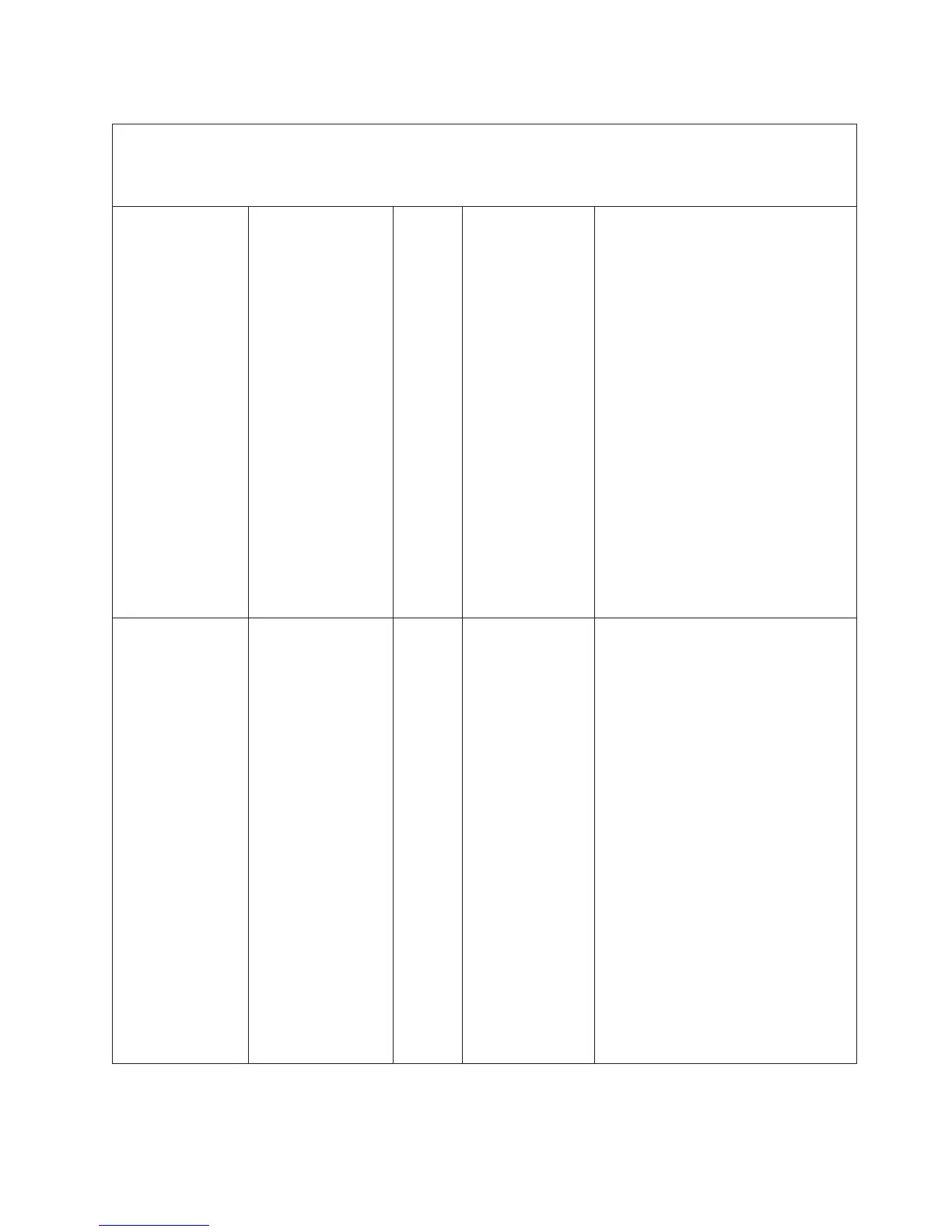Table 13. IMM2 error messages (continued)
v Follow the suggested actions in the order in which they are listed in the Action column until the problem is
solved.
v If an action step is preceded by “(Trained technician only),” that step must be performed only by a trained
technician.
80070201-0301xxxx
80070201-0302xxxx
Sensor CPU n
OverTemp has
transitioned to
critical from a less
severe state. (n =
microprocessor
number)
Error A sensor has
changed to critical
state from a less
severe state.
1. Make sure that the fans are
operating, that there are no
obstructions to the airflow (front
and rear of the server), that the air
baffles are in place and correctly
installed, and that the server cover
is installed and completely closed.
2. Check the ambient temperature. You
must be operating within the
specifications (see “Server features
and specifications” on page 6 for
more information).
3. Make sure that the heat sink for
microprocessor nis installed
correctly.
4. (Trained technician only) Replace
microprocessor n (see “Removing a
microprocessor and heat sink” on
page 347 and “Replacing a
microprocessor and heat sink” on
page 349).
(n = microprocessor number)
80070301-0301xxxx
80070301-0302xxxx
Sensor CPU n
OverTemp has
transitioned to
non-recoverable from
a less severe state. (n
= microprocessor
number)
Error A sensor has
changed to
non-recoverable
state from a less
severe state.
1. Make sure that the fans are
operating, that there are no
obstructions to the airflow (front
and rear of the server), that the air
baffles are in place and correctly
installed, and that the server cover
is installed and completely closed.
2. Check the ambient temperature. You
must be operating within the
specifications (see “Server features
and specifications” on page 6 for
more information).
3. Make sure that the heat sink for
microprocessor n is installed
correctly (see “Replacing a
microprocessor and heat sink” on
page 349 for more information).
4. (Trained technician only) Replace
microprocessor n (see “Removing a
microprocessor and heat sink” on
page 347 and “Replacing a
microprocessor and heat sink” on
page 349).
(n = microprocessor number)
Chapter 4. Troubleshooting 151
