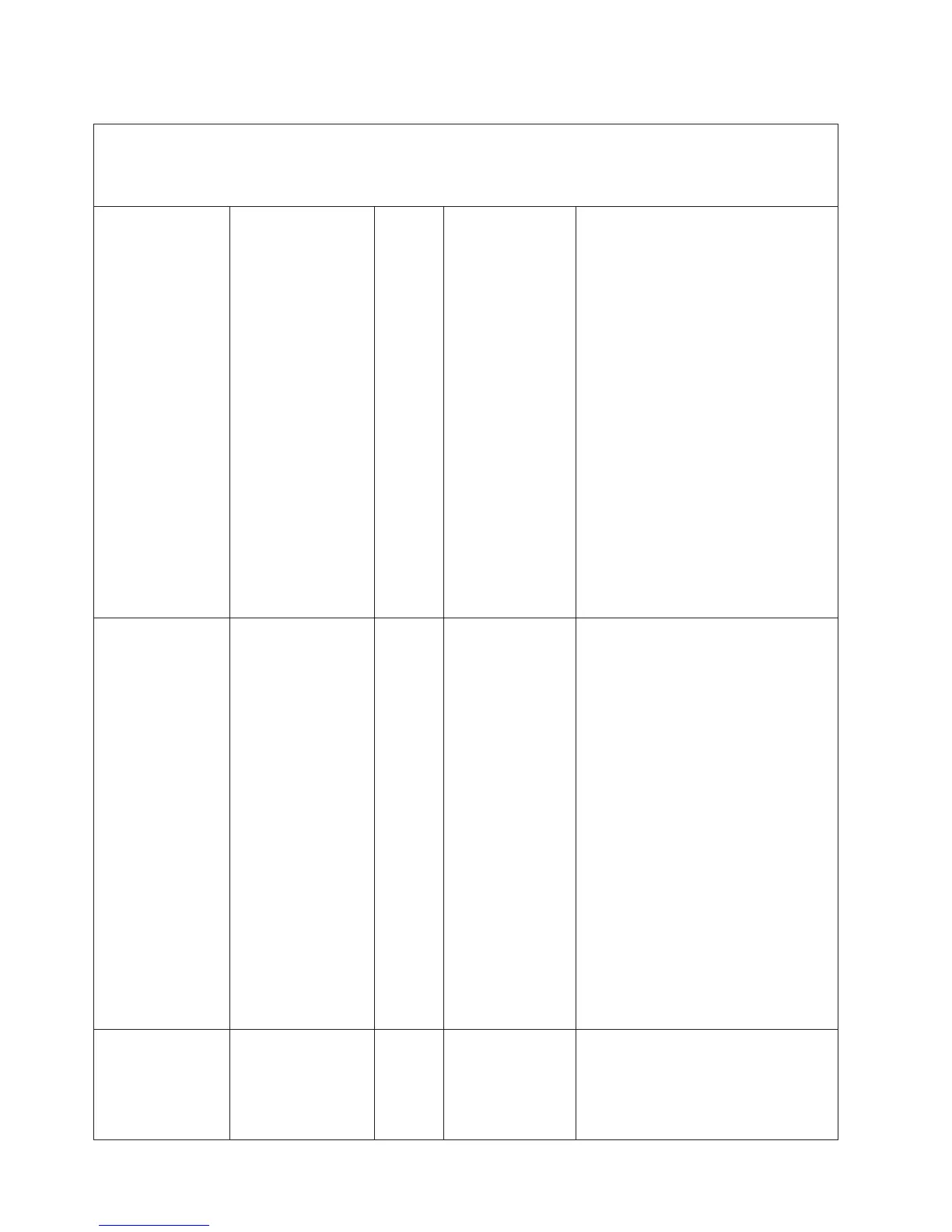Table 13. IMM2 error messages (continued)
v Follow the suggested actions in the order in which they are listed in the Action column until the problem is
solved.
v If an action step is preceded by “(Trained technician only),” that step must be performed only by a trained
technician.
806f0021-2582xxxx PCI fault has been
detected for One of
PCI Error.
Error A PCI fault has
been detected.
1. Check the PCI LED. See more
information about the PCI LED in
“Light path diagnostics LEDs” on
page 109.
2. Reseat the affected adapters and
riser cards.
3. Update the server firmware (UEFI
and IMM) and adapter firmware.
Important: Some cluster solutions
require specific code levels or
coordinated code updates. If the
device is part of a cluster solution,
verify that the latest level of code is
supported for the cluster solution
before you update the code.
4. Remove both adapters.
5. Replace the riser cards.
6. (Trained technicians only) Replace
the system board (see “Removing
the system board” on page 354 and
“Replacing the system board” on
page 359).
806f0021-2582xxxx PCI fault has been
detected for All PCI
Error.
Error A PCI fault has
been detected.
1. Check the PCI LED. See more
information about the PCI LED in
“Light path diagnostics LEDs” on
page 109.
2. Reseat the affected adapters and
riser cards.
3. Update the server firmware (UEFI
and IMM) and adapter firmware.
Important: Some cluster solutions
require specific code levels or
coordinated code updates. If the
device is part of a cluster solution,
verify that the latest level of code is
supported for the cluster solution
before you update the code.
4. Replace the adapters.
5. Replace the riser cards.
6. (Trained technicians only) Replace
the system board (see “Removing
the system board” on page 354 and
“Replacing the system board” on
page 359).
806f0023-2101xxxx Watchdog Timer
expired for IPMI
Watchdog.
Info This message is for
the use case when
an implementation
has detected a
Watchdog Timer
Expired.
No action; information only.
166 System x3530 M4 Type 7160: Installation and Service Guide
