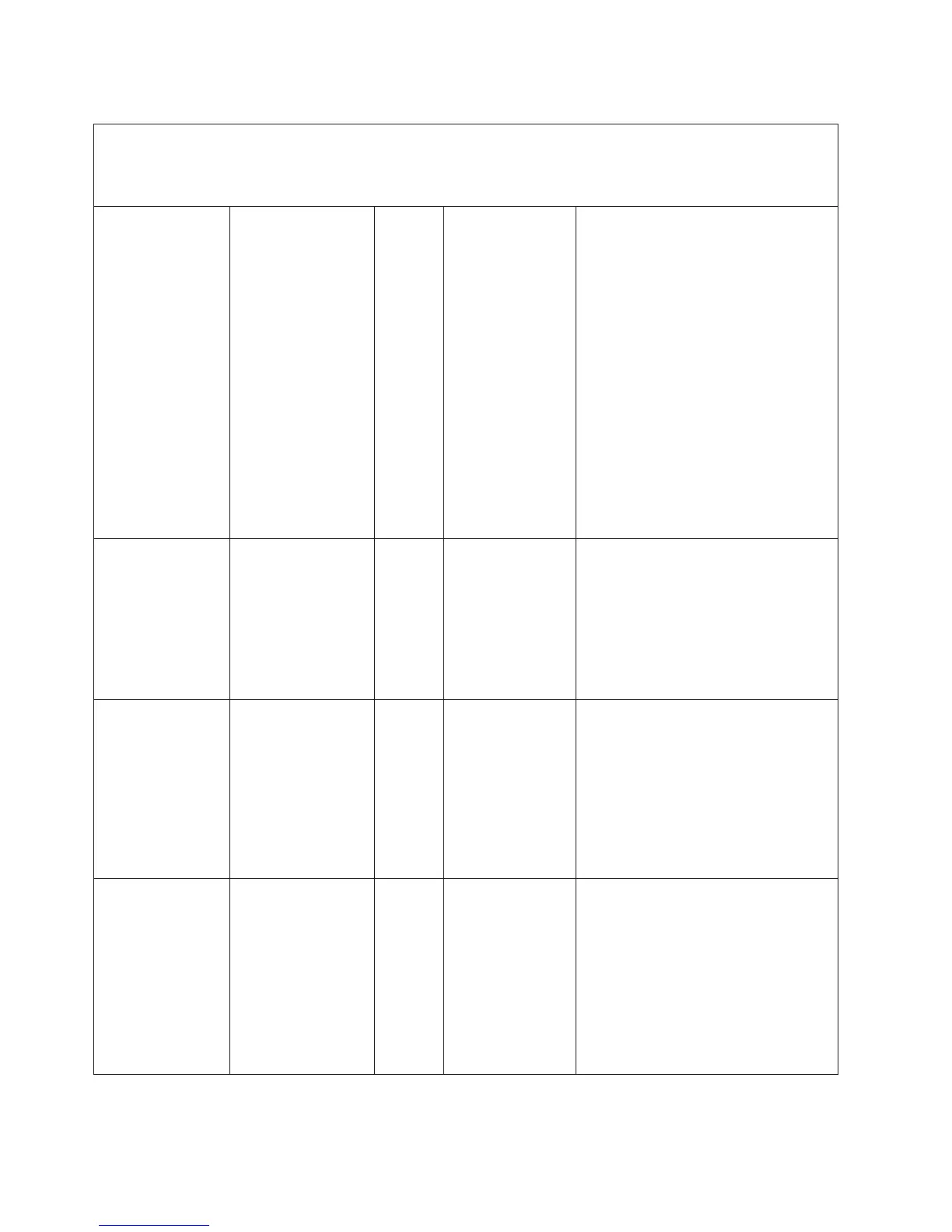Table 13. IMM2 error messages (continued)
v Follow the suggested actions in the order in which they are listed in the Action column until the problem is
solved.
v If an action step is preceded by “(Trained technician only),” that step must be performed only by a trained
technician.
40000002-00000000 Certificate Authority
[arg1] has detected a
[arg2] Certificate
Error.
Error A problem has
occurred with the
SSL Server, SSL
Client, or SSL
Trusted CA
certificate that has
been imported into
the IMM. The
imported certificate
must contain a
public key that
corresponds to the
key pair that was
previously
generated by the
Generate a New
Key and
Certificate Signing
Request link.
1. Make sure that the certificate that
you are importing is correct and
correctly generated.
2. Try importing the certificate again.
40000003-00000000 Ethernet Data Rate
modified from [arg1]
to [arg2] by user
[arg3].
Info The specified user
has changed the
Ethernet data rate
of the Integrated
Management
Module external
network interface
to the specified
value.
No action; information only.
40000004-00000000 Ethernet Duplex
setting modified
from [arg1] to [arg2]
by user [arg3].
Info The specified user
has changed the
Ethernet duplex
setting of the
Integrated
Management
Module external
network interface
to the specified
value.
No action; information only.
40000005-00000000 Ethernet MTU
setting modified
from [arg1] to [arg2]
by user [arg3].
Info The specified user
has changed the
Ethernet maximum
transmission unit
(MTU) setting of
the Integrated
Management
Module external
network interface
to the specified
value.
No action; information only.
176 System x3530 M4 Type 7160: Installation and Service Guide
