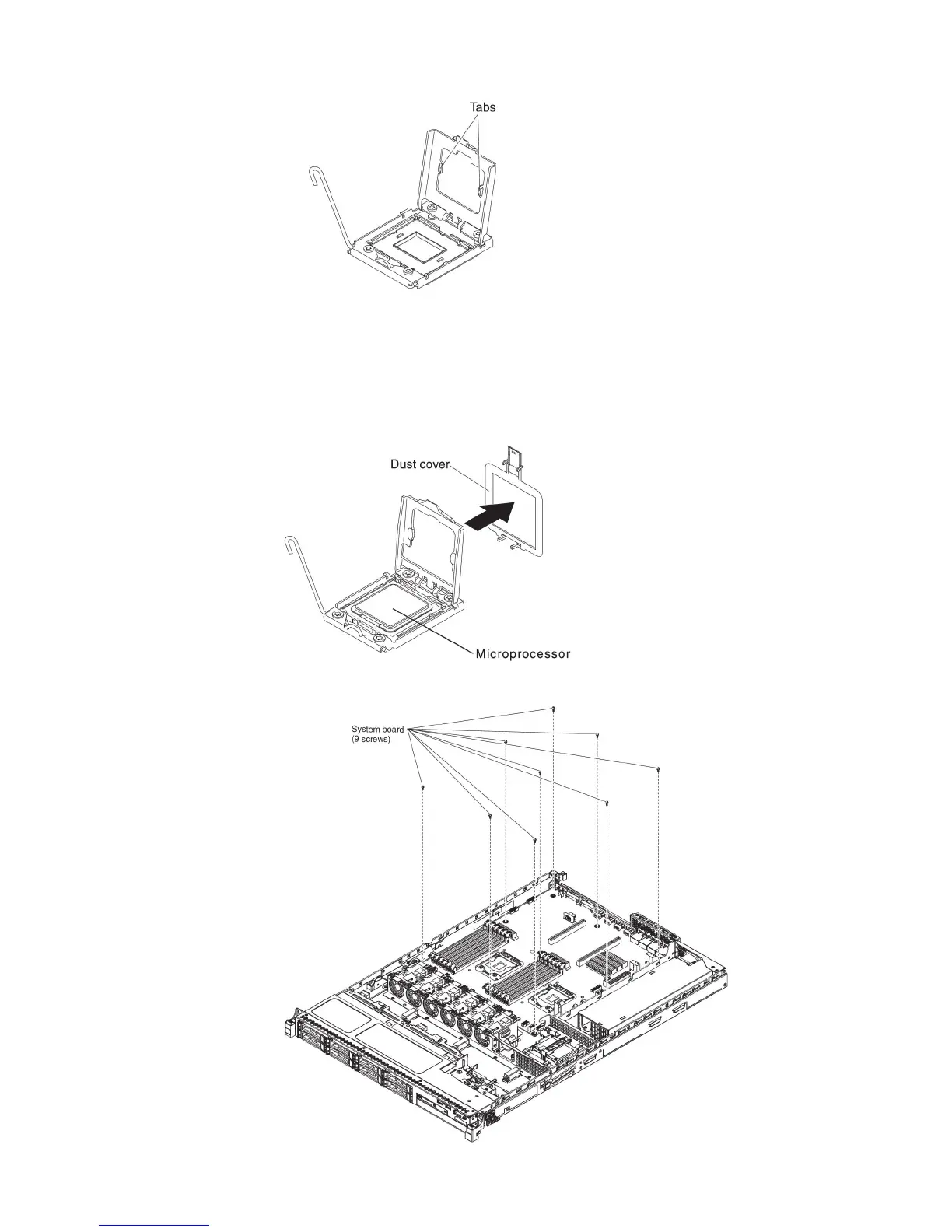c. Always use microprocessor installation tool to remove a microprocessor.
Failing to use microprocessor installation tool may damage the
microprocessor sockets on the system board. Any damage to the
microprocessor sockets may require replacing the system board.
9. Remove the socket covers from the microprocessor sockets on the new system
board and place them on the microprocessor sockets of the old system board
that you are removing.
10. Loosen the nine screws that secure the system board to the chassis.
356 System x3530 M4 Type 7160: Installation and Service Guide
