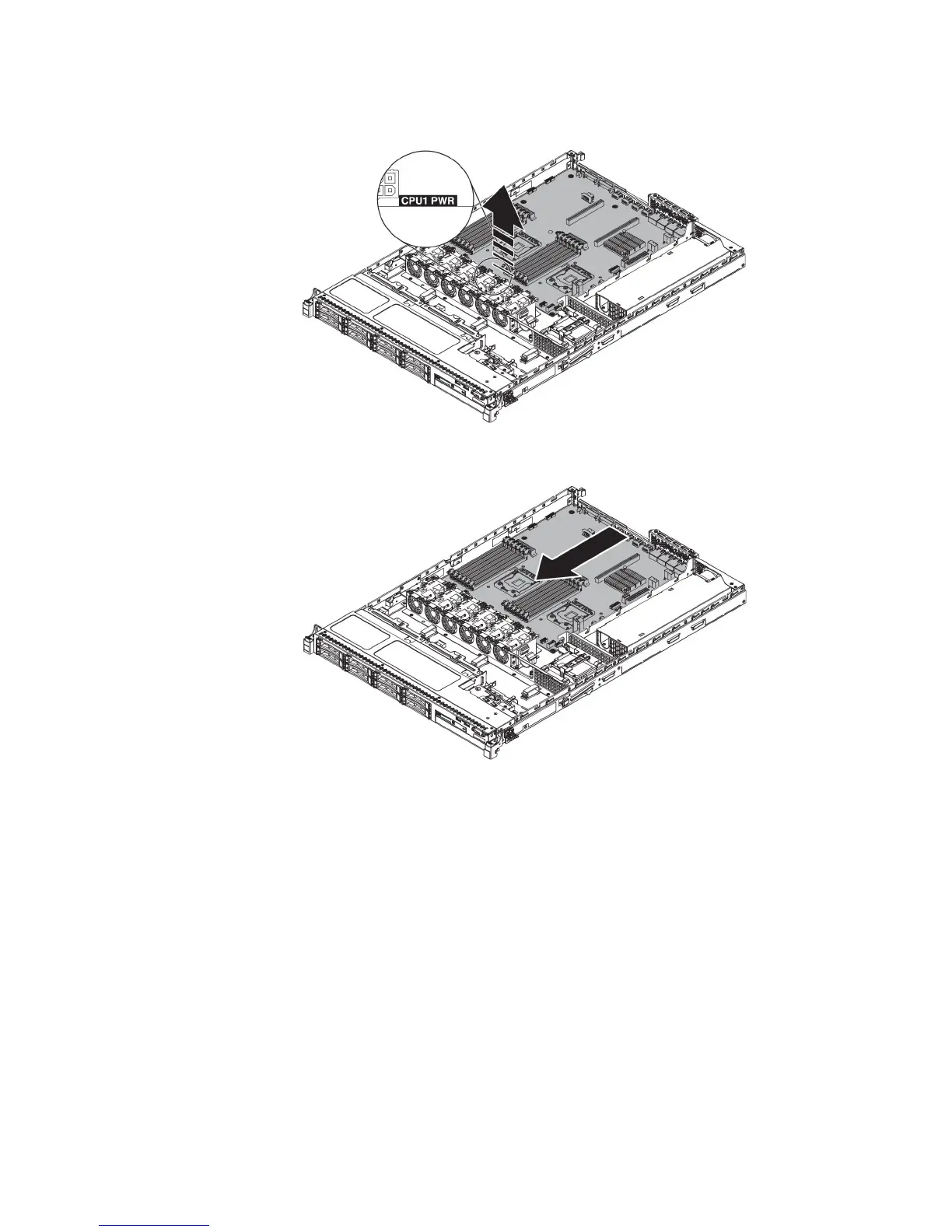11. Slightly lift the system board at the side that is near the CPU1_PWR to create
a small angle of elevation between the system board and chassis.
12. Gently push the external input/output connectors toward to the fan cage as
much as possible.
13. Grasp the system board on both the cable clip near the microprocessor 2 and
PCI riser card connector 1. Then, slightly lift the system board to create a
small angle of elevation by leaning the edge against the partition of the power
supply between the system board and chassis.
Chapter 6. Removing and replacing components 357
