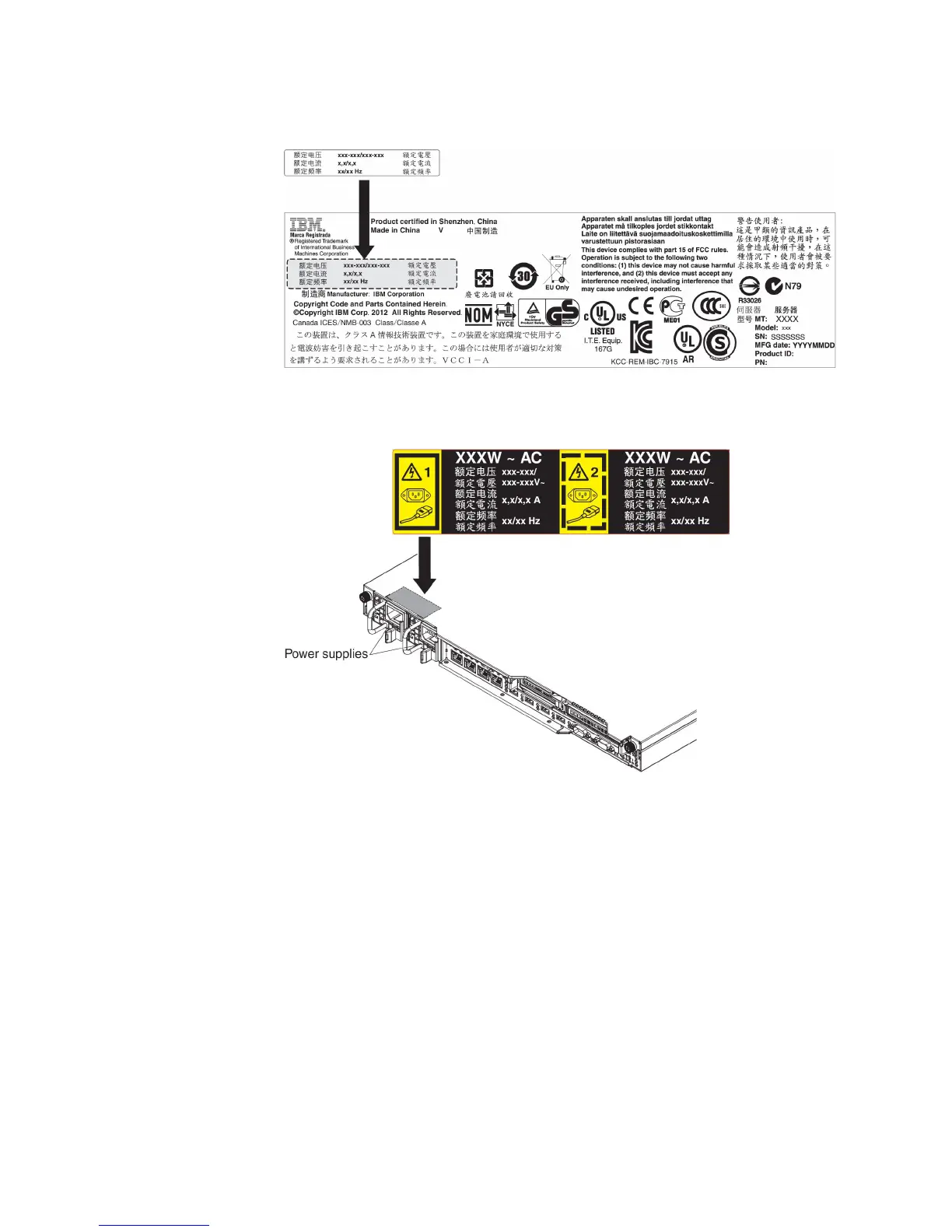with the same power rating or wattage to ensure that the server will operate
correctly.
10. If you are adding a power supply to the server, attach the redundant power
information label that comes with this option on the server cover near the
power supplies.
11. Restart the server. Confirm that it starts correctly and recognizes the newly
installed device, and make sure that no error LEDs are lit.
58 System x3530 M4 Type 7160: Installation and Service Guide