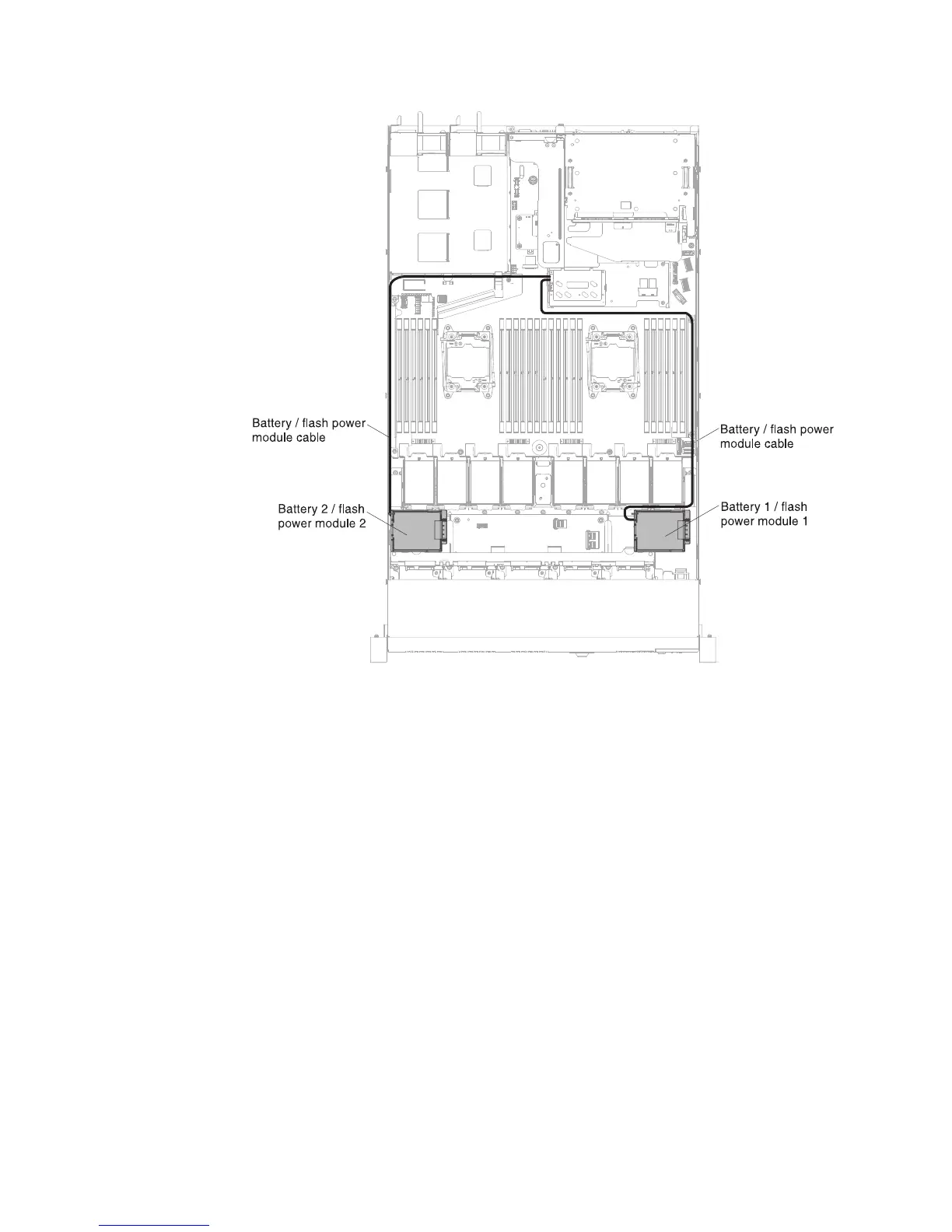Attention: Make sure that the cable is not pinched and does not cover any
connectors or obstruct any components on the system board.
7. Remove any cable covering or obstructing the holder before opening the
holder.
8. Install the battery or flash power module.
Steps for installing the RAID adapter battery or flash power module for
2.5-inch hard disk drive server models.
a. Release the retention clip in the open position.
b. Align the cable connector with the slot on the holder. Place the battery or
flash power module into the holder and make sure that the holder engages
the battery or flash power module securely.
Note: The positioning of the battery or flash power module depends on
the type of the battery or flash power module that you install.
c. Connect the other end of the cable to the battery or flash power module.
d. Press down on the retention clip until it snaps in place to hold the battery
or flash power module firmly in place.
Figure 44. RAID adapter battery or flash power module cable connection for 2.5-inch hard
disk drive server models.
136 IBM System x3550 M5 Type 5463: Installation and Service Guide
