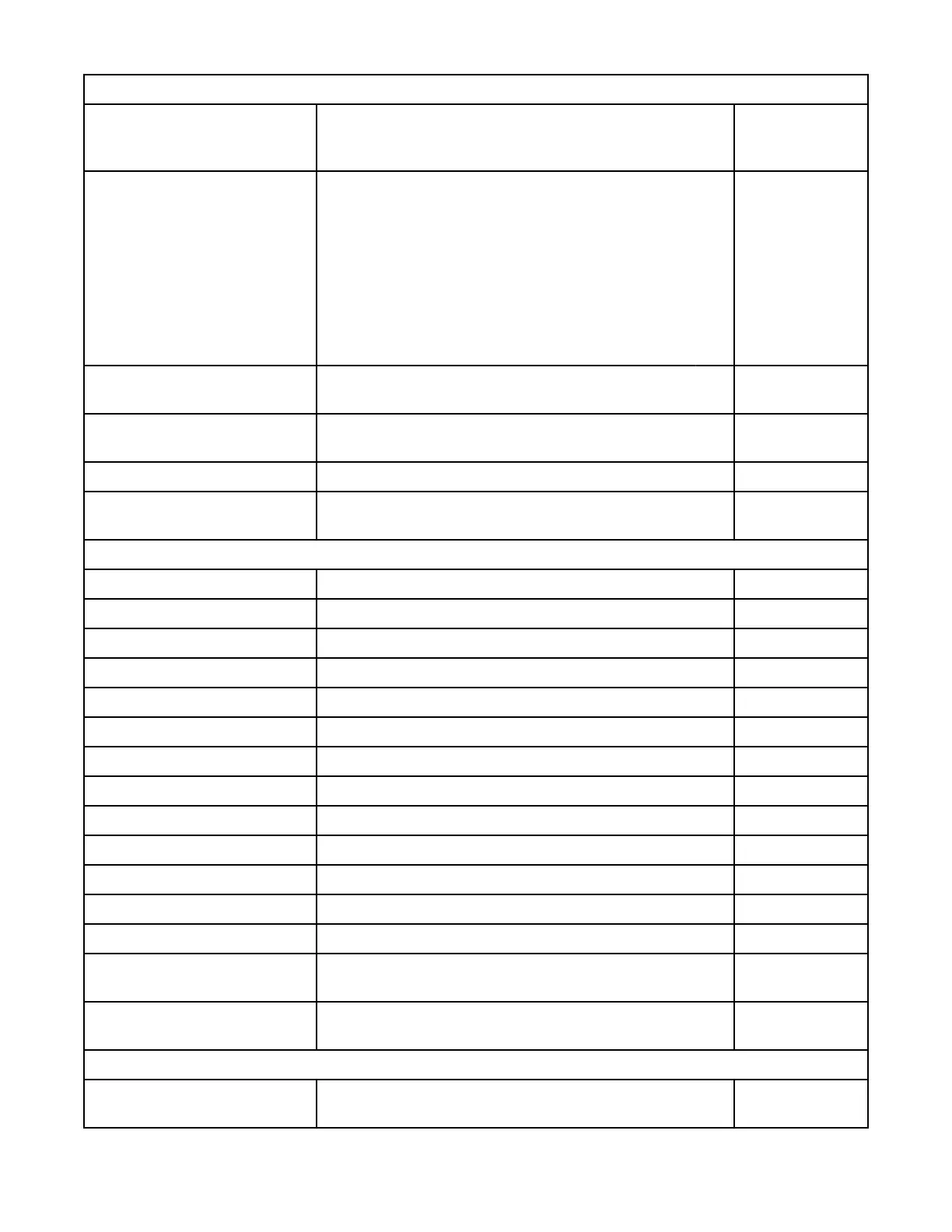Table 39. Default settings (continued)
Parameter Default Conguration
Reset Default
Settings
Password rules
Min. number of characters
Min. number of uppercase alphabetic characters
Min. number of lowercase alphabetic characters
Min. number of numeric characters
Min. number of special characters
Max. number of identical consecutive characters
Max. number of failed logins
Max. number of days before PW must be changed
Number of PW changes before it can be used again
8
1
1
1
0
2
3
90
3
x
Management GUI Restricted
Login
Disabled x
Allow I/O Station/Magazine
access by monitor role
Disabled x
Session Locking Disabled x
Remote Authentication
(LDAP) Conguration
Disabled NOT reset
Network conguration (eth0)
Host name Blank NOT reset
IP address (dhcp) NOT reset
Subnet mask (dhcp) NOT reset
Default gateway (dhcp) NOT reset
Auto Negotiate Enabled NOT reset
Speed Auto NOT reset
IPv4 Enabled NOT reset
DHCPv4 Enabled NOT reset
IPv6 NOT reset
IPv6 Prex Enabled NOT reset
Static v6 Disabled NOT reset
IPv6 Method Disabled NOT reset
DHCPv6 Disabled NOT reset
DNS1 and DNS2 Conguration
for IPv4
(dhcp) NOT reset
DNS1 and DNS2 Conguration
for IPv6
Disabled NOT reset
Network Access Services
Primary Network Interface
(eth0)
Enabled NOT reset
IBM Condential
84IBM TS4300 Tape Library Machine Type 3555: User's Guide
