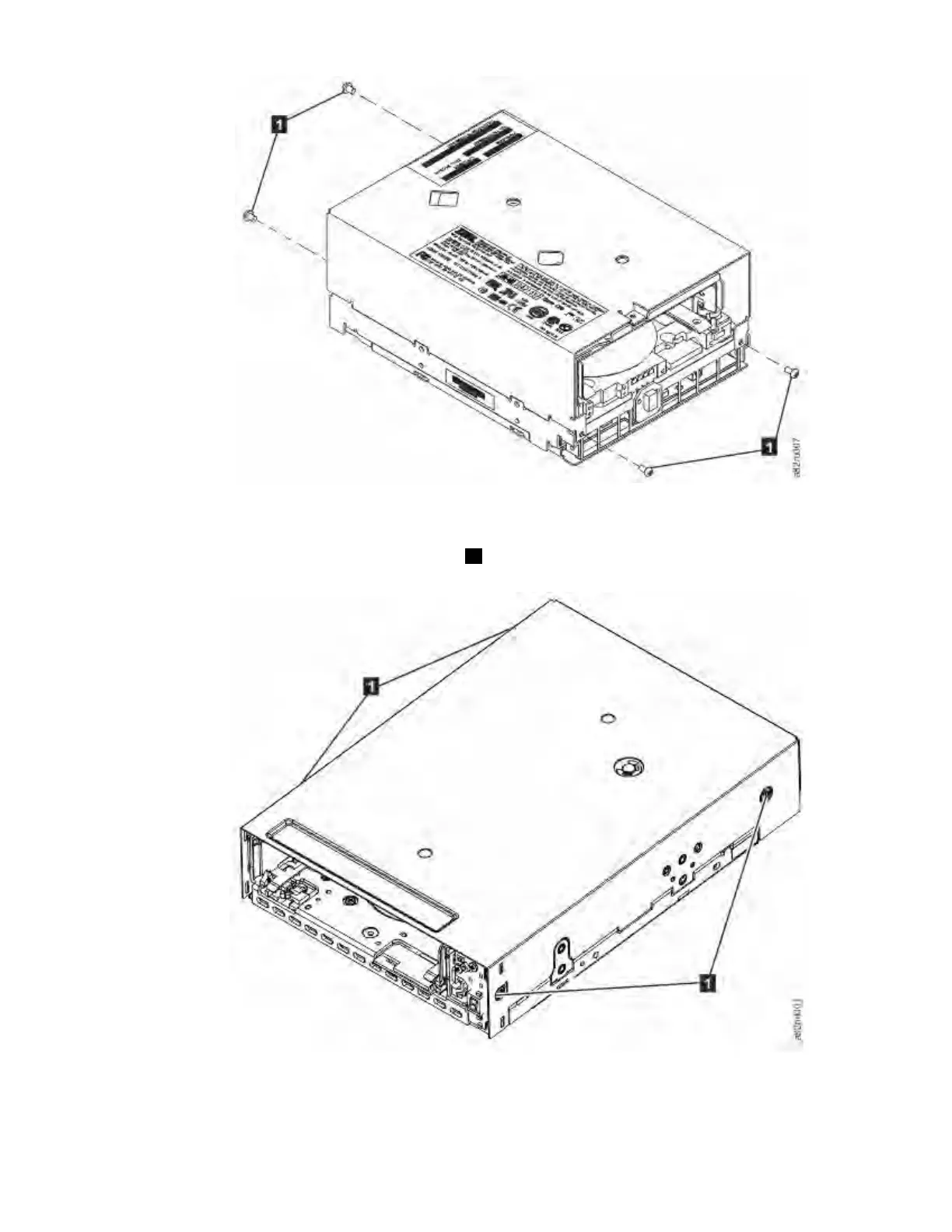Figure 112. Removing the cover from the full height drive
3. Remove the cover of the half height drive by completing these steps:
a. Remove the four cover-mounting screws (1). Two screws are on each side of the drive.
b. Remove the cover by lifting it up.
Figure 113. Removing the cover from the half height drive
4. Inspect the drive to decide which of the following conditions most closely matches the symptom on
the drive:
IBM Condential
226IBM TS4300 Tape Library Machine Type 3555: User's Guide
