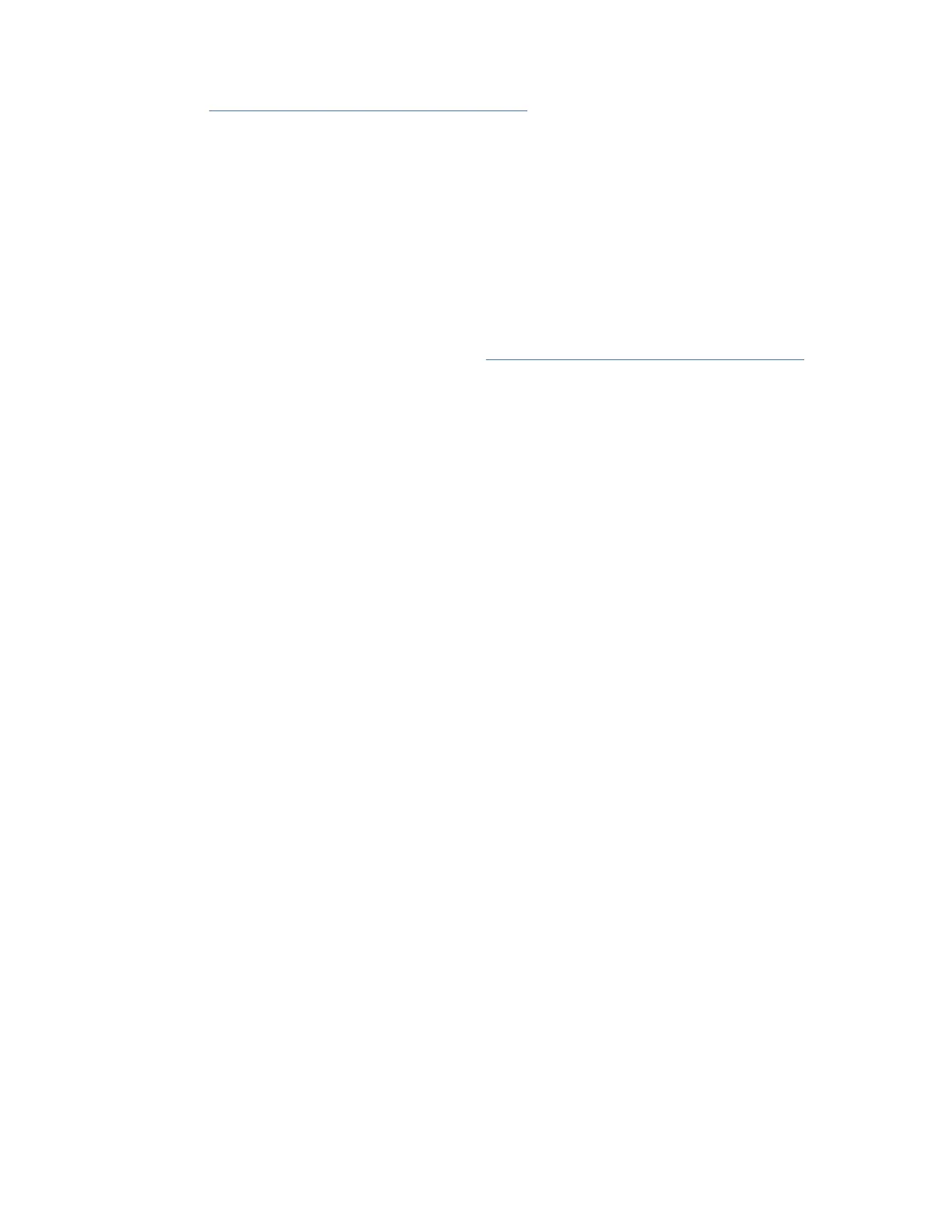The library MIBs can be obtained through the SNMP Notications Settings page on the Management
GUI. See “Locating Management functions” on page 79. An operator cannot change library settings by
using SNMP. Settings are changed by using the Management GUI.
SNMP Notication Levels
SNMP provides various levels of notication about specic library events and user actions.
– Inactive – No events are sent.
– Critical – Only critical events are sent.
– + Warnings – Only critical and warning events are sent.
– + Conguration – Only critical, warning, and conguration events are sent.
– + Information – All events are sent.
Simple Network Management Protocol (SNMP) audit logging provides logging information about specic
tape library user actions. To congure SNMP, see “Locating Management functions” on page 79.
Random and Sequential Logical Library modes
A Logical Library can be congured in one of two modes: Random and Sequential.
Random Mode
Random Mode is intended to be used by host applications that support SCSI media changer devices.
Random Mode is the default.
In Random mode,
• The host application chooses the cartridges that are moved to the drive.
• I/O slots provide the flexibility for the user to add and remove cartridges and the host application is
automatically notied of these changes.
• Multiple drives can be assigned to provide parallel processing data operations and redundancy in case
of failure.
Sequential Mode
Sequential Mode is intended to be used by host applications that aren’t supporting SCSI media changer
devices but need to get another cartridge loaded if the current cartridge is full.
In Sequential Mode,
• The library predenes the sequential order that the cartridges are moved to the drive.
• I/O slots are hidden as they aren’t assignable to a logical library with sequential mode enabled.
• Only one drive can be assigned to a logical library with sequential mode enabled.
• There’s no control path drive and no media changer device is congured to the host server.
Options to consider when Sequential Mode is chosen:
• Basic Function - To initiate use of cartridges, the user issues a Move Cartridge command to the drive
through the Management GUI. After the load, the host application can begin data I/O activity. When the
host application unloads the drive, the library moves the next cartridge into the drive. This behavior is
implicit, unless otherwise dened by selection of another option.
• Loop Option - If a move sequence ends because no more cartridges are available in the current logical
library, the sequence starts again by loading the rst cartridge of the logical library. This option can be
chosen with or without the Autoload function.
• Autoload Option - If enabled, the library loads the rst cartridge of the logical library to the Sequential
Mode tape drive during library startup after inventory scan is nished. This option changes the implicit
behavior of the Basic function. This option can be chosen with or without the Loop option.
IBM Condential
26IBM TS4300 Tape Library Machine Type 3555: User's Guide