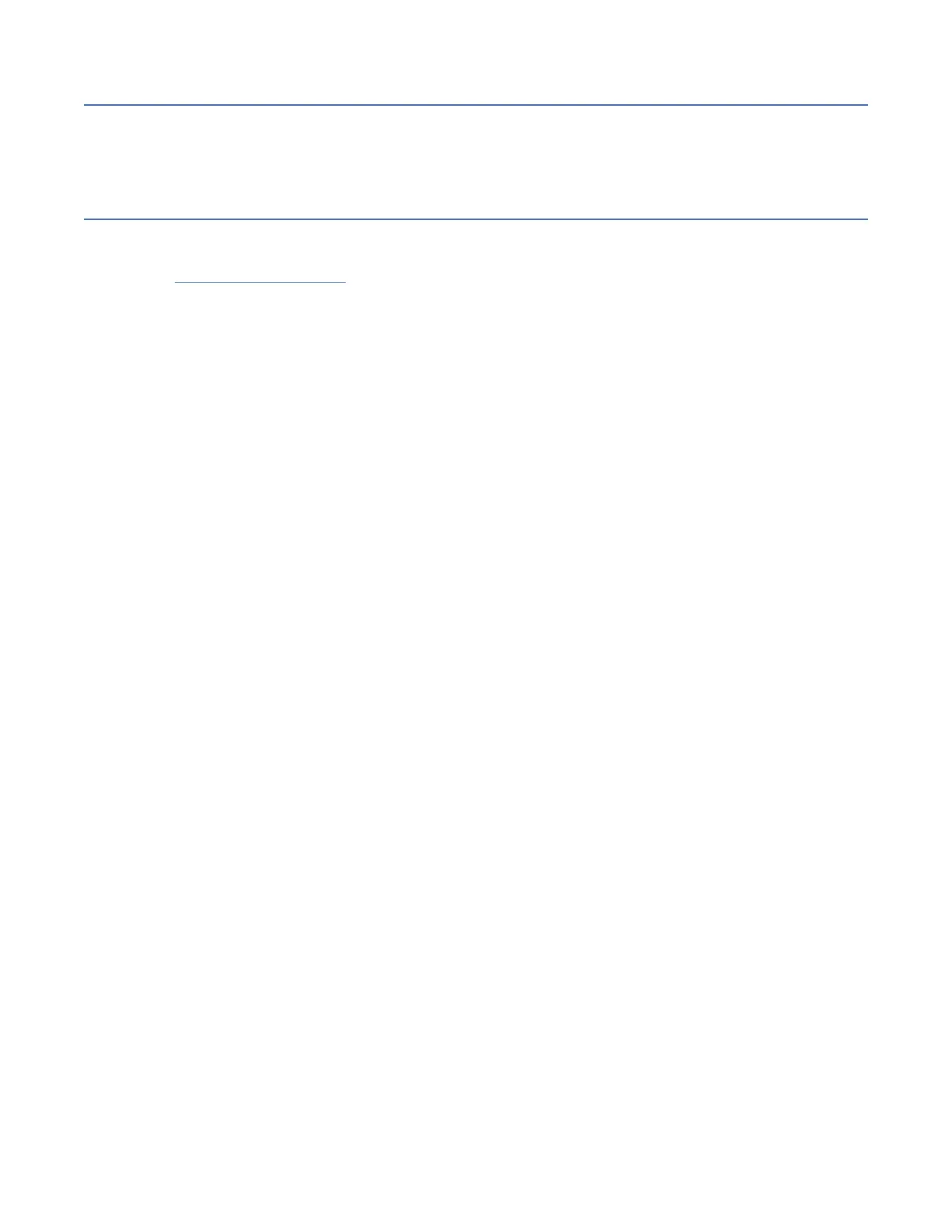Uploading the certicate package to the tape library
To upload the certicate, log in to the management GUI and select Settings > Security > Secure
Communications. From the Secure Communications page, select On and specify the PEM le containing
the certicate.
Advanced command examples
The following commands are used by development to generate certicates for testing. These commands
use the –newkey option to generate both the private key and the certicate with a single command. Refer
to the OpenSSL command help for information on the other options used here.
Self-signed certicate with private key encrypted; must enter passphrase
• Windows
Openssl> req -x509 -sha256 -newkey rsa:2048 -keyout key.pem -out cert.pem
-days 1460
• Linux
$ openssl req -x509 -sha256 -newkey rsa:2048 -keyout key.pem -out cert.pem
-days 1460
Self-signed certicate with private key not encrypted
• Windows
Openssl> req -x509 -sha256 -newkey rsa:2048 -keyout key.pem -out cert.pem
-days 3650 –nodes
• Linux
$ openssl req -x509 -sha256 -newkey rsa:2048 -keyout key.pem -out cert.pem
-days 3650 –nodes
IBM Condential
188IBM TS4300 Tape Library Machine Type 3555: User's Guide
