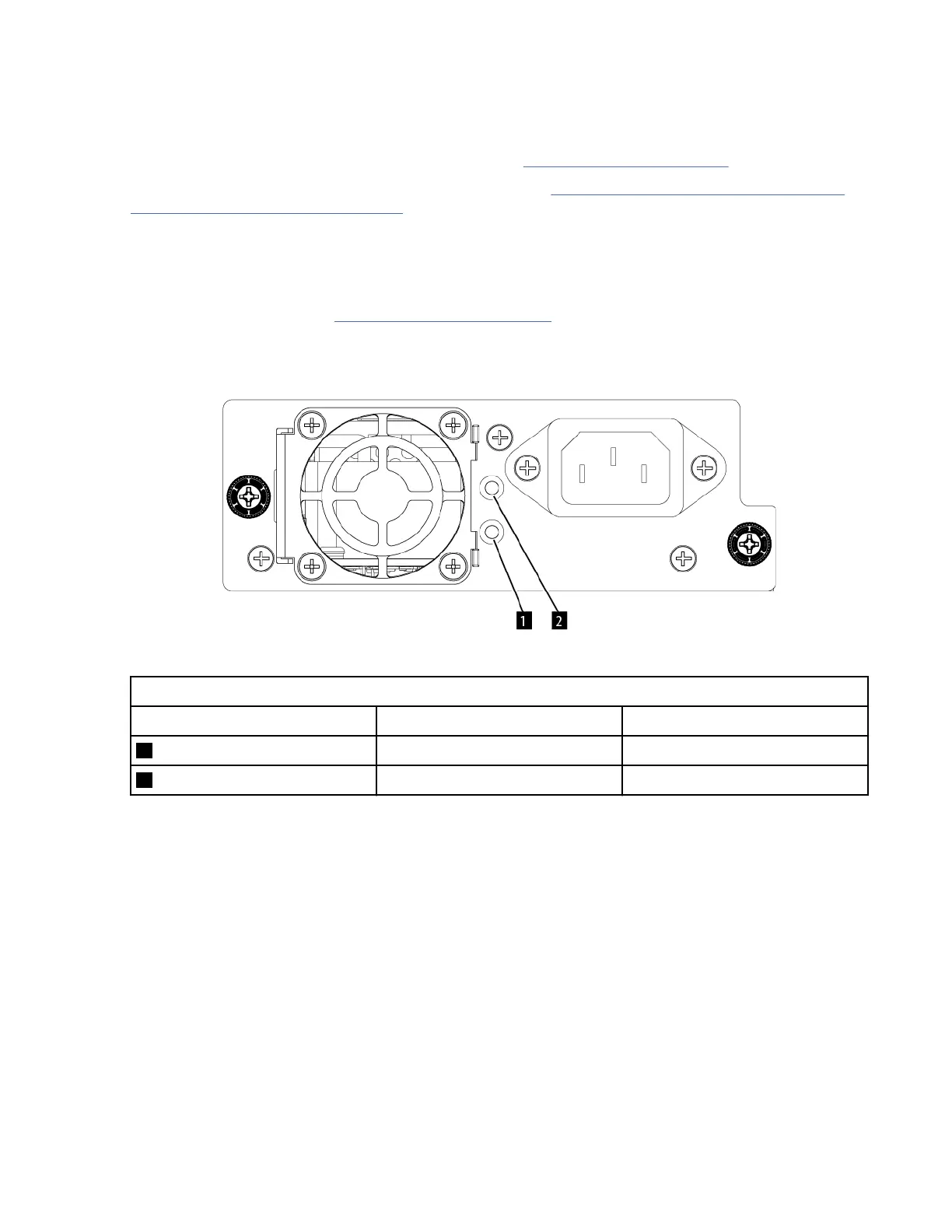• The high-speed bar code reader is a part of the Base Module. The bar code reader provides inventory
feedback to the host application, Operator Panel display, and Management GUI by reading cartridge bar
code labels. The library stores the customized inventory data in memory. Library rmware supports a 6
or 8 character volume serial number (VOLSER) on the bar code label on the tape cartridge. It is highly
recommended to use bar code labeled cartridges. See “Bar code label” on page 205.
Note: For libraries with S/N 7800K0K and higher, review the Appendix A, “Minimum rmware levels for
common library features,” on page 182.
Power supply
The library provides a single power supply with each library. However, a secondary redundant power
supply for the base module can be added. In addition, each expansion module with drives installed
requires a power supply. See “Optional features” on page 45.
Remember: For a single module (expansion or base) having two power supplies, the second power supply
is deemed as redundant. However, if two or more modules have their individual power supply, then there
is no redundant power supply.
Figure 11. Power supply rear panel LEDs
Table 5. Power supply LEDs
Number Color Description
1 Green Module powered ON.
2 White AC power is connected.
Numbering scheme overview
The f
ollowing library elements are numbered:
• Modules
• Slots (storage and I/O)
• Drives
The library controller cards and power supplies are not numbered separately. They are identied
according to the module in which they are installed.
Logical Element IDs
Logical Element IDs are the primary method that is used in library interfaces and logs to uniquely identify
each library element. They are often called “logical IDs” or just “IDs”. All elements are numbered, starting
at 1, from the bottom of the library to the top.
Module numbering can be viewed in the Library Menu of the Navigation Dock in the Management GUI.
IBM Condential
Chapter 1. Overview9