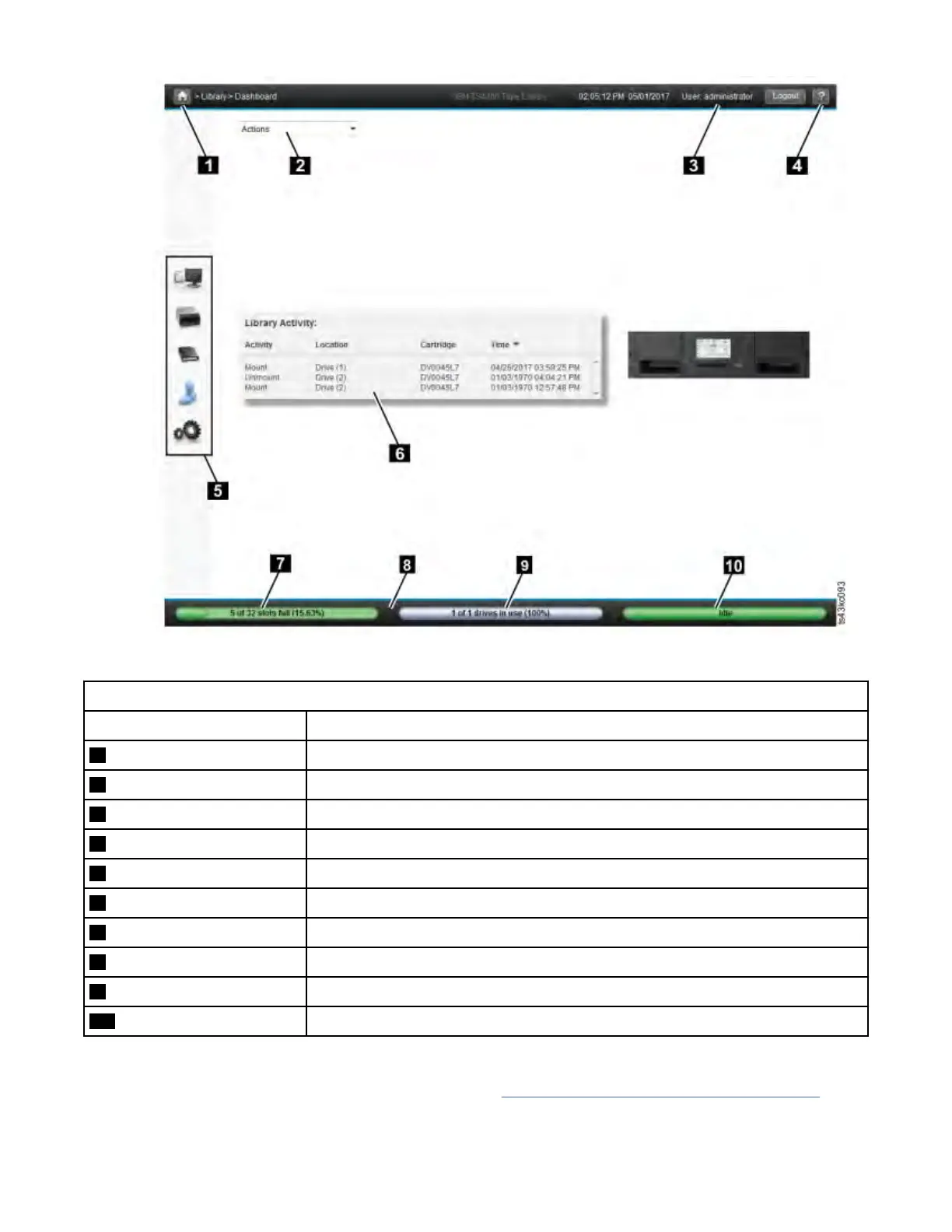Figure 57. Management GUI main screen
Table 33. Main screen elements
Element
1 Home icon > Current Navigation
2 Actions > dependent on current navigation
3 User logged in
4 Help
5 Navigation Dock
6 Overview - dependent on current navigation
7 Physical Capacity
8 Status Bar
9 Drive Activity - navigate to Drive page for more details
10 Library Status
Tips:
1. For specic management function navigation, see “Locating Management functions” on page 79.
2. For additional information, see online help pages in the Management GUI. The help pages are updated
with rmware updates and often contain up-to-date technical details that might not be contained in
IBM Condential
76IBM TS4300 Tape Library Machine Type 3555: User's Guide
