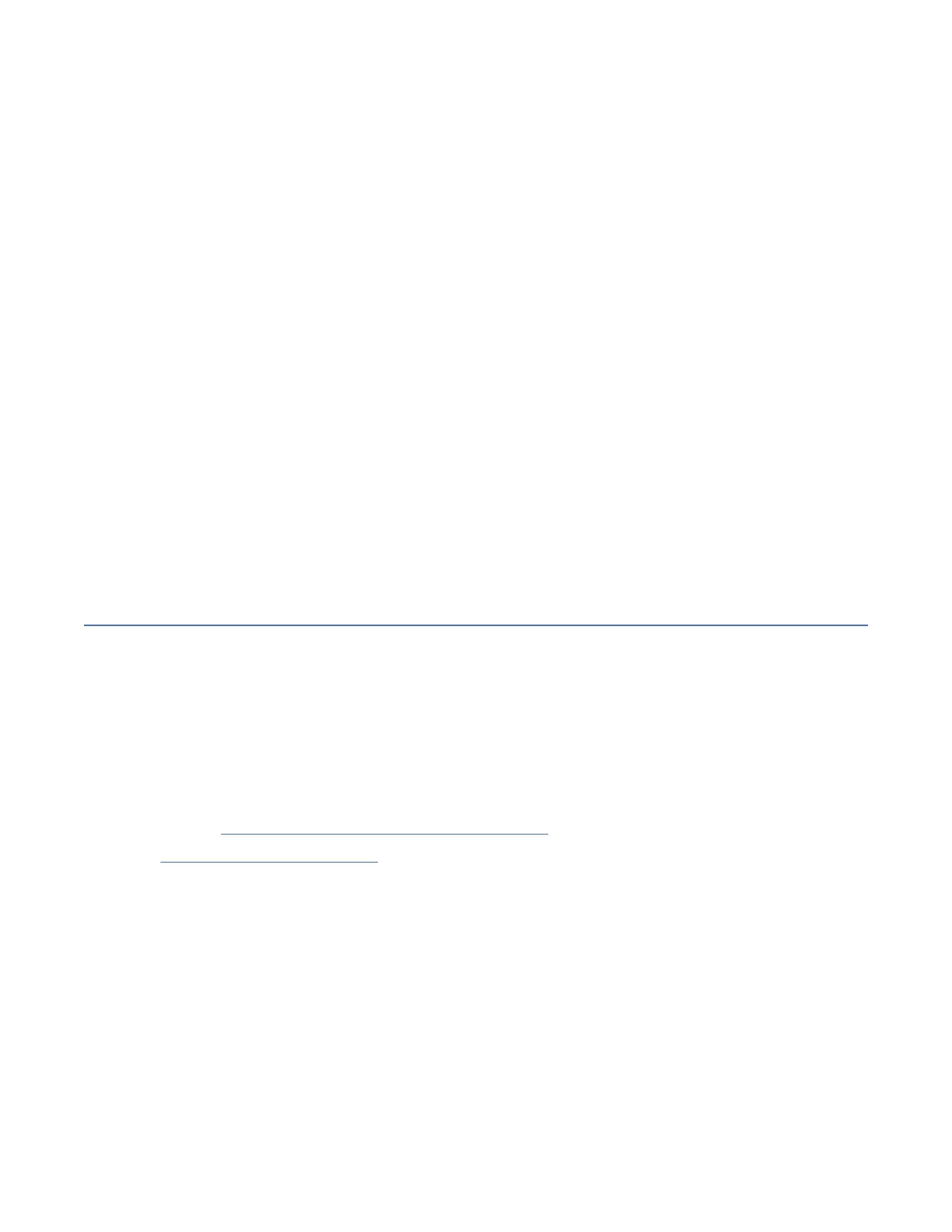Important: A full-height drive can be installed in a module in the lower two slots only.
Conguration of a 1-logical library system
A one logical library system contains all drives present in any drive positions, and it contains all the slots.
Conguration of multiple logical libraries
A library with multiple logical libraries must have a drive for each logical library and at least ve slots.
Drives can be in any location in the library. It is best to have drives that are located near the slots that are
assigned to the same logical library to minimize accessor movement and maximize performance.
SCSI element-addressing
A logical library assigns SCSI element addresses to drives, storage slots, I/O slots, and the accessor. For
each element type (drive, storage, I/O), the SCSI element address can be viewed on the Management
GUI.
While SCSI addressing follows the same method as physical location-numbering, this action depends on
the Advanced Logical Library conguration.
Drive numbering is from bottom to top. Storage slot-numbering is from left magazine (front to back,
bottom to top) to right magazine (back to front, bottom to top). IO slot-numbering is from bottom to top.
Accessor is single number.
Note: When the number of drives in your library are reduced, update the logical library conguration. This
action removes all event notications that indicate a drive is missing.
Updating the logical library conguration might change the SCSI element addressing.
Verifying the host connection
Procedure to verify the connection between the host computer and the library.
About this task
To verify the connections between the host computer and the library
1. Install the application software and drivers that are compatible with the library. Backup software
packages might require extra software or licensing to communicate with the robotics.
2. Verify the connection between the library and the host by using the host server’s operating system
utilities. Or, use the IBM Tape Diagnostic Tool (ITDT) to verify the communication between library and
host. See “IBM Tape Diagnostic tool (ITDT)” on page 112.
See “Host connectivity” on page 27 for compatible servers and software.
IBM Condential
Chapter 3. Installing73
