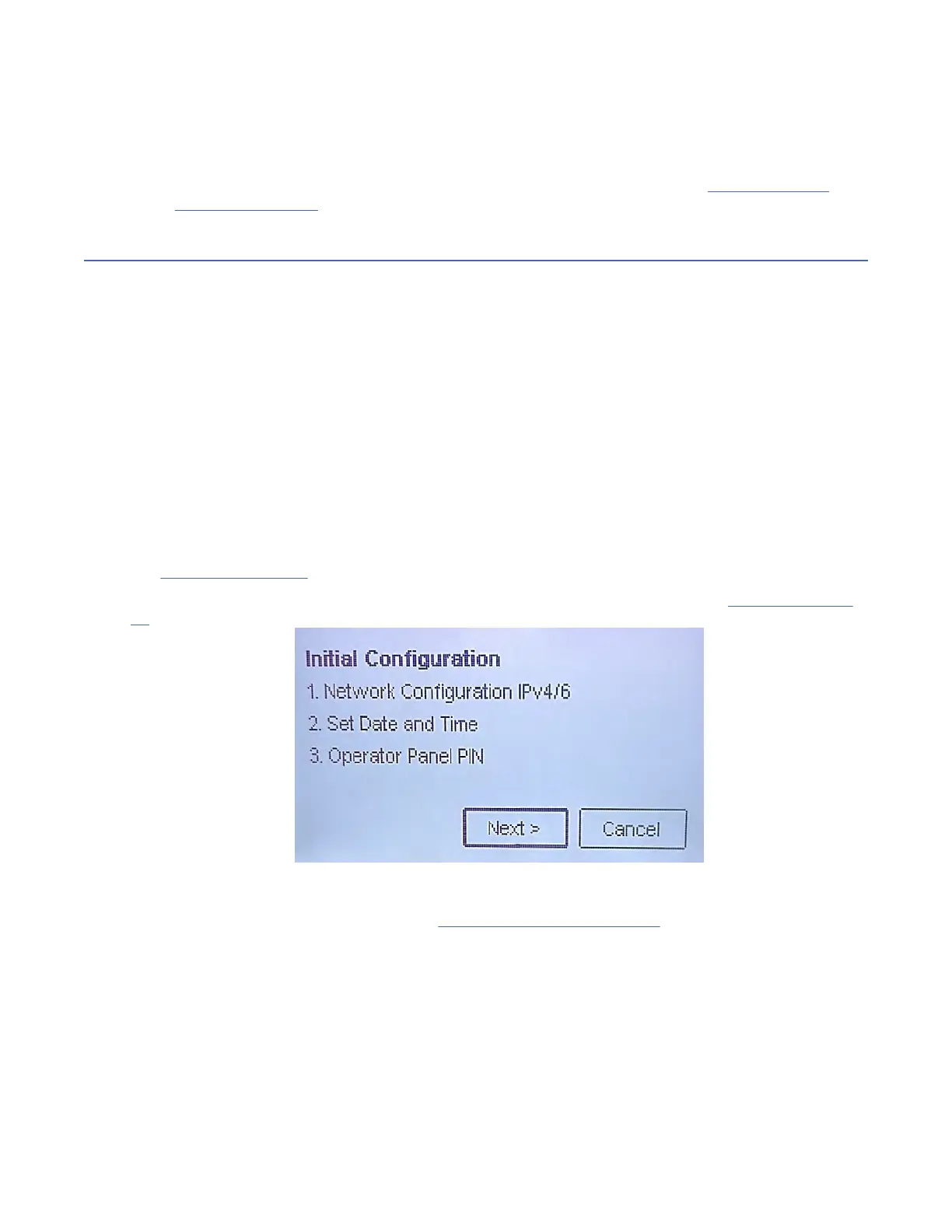b. Checks the rmware version on all modules,
c. Congures the tape drives.
d. Conrms the presence of the existing modules,
e. Searches for any new modules.
f. When the library is powered on for the rst time, the Initial Setup starts. See “The Initial setup
process” on page 67.
The Initial setup process
When you turn on the library for the rst time, the Initial Setup process starts automatically. Click Next to
start the process.
The initial setup process guides you through the most fundamental settings of the library. The process
includes setting the Internal IP range, setting library network conguration, conguring date and time,
and setting the administrator PIN. Once you set the IP range, you can skip the remaining items and
stop the process at any time. From there, you can start the setup wizard from the Management GUI to
complete more conguration items.
Notes on navigation and entering data into the Operator Panel
• The arrow keys on the front panel are used to select numeric and alphanumeric characters and
symbols. Capital and lowercase letters, numbers, and punctuation are available to use.
• The right button under the arrows is Enter, which is pressed before you enter text.
• The left button under the arrows is Back/Return, which is used to delete entries.
See Figure 58 on page 78.
When the library starts up for the rst time, the initial setup automatically begins. See Figure 53 on page
67
Figure 53. Initial setup screen
1.
Enter the IP address for your library. See “IP range selection” on page 44
. This step cannot be skipped.
IBM Condential
Chapter 3. Installing67