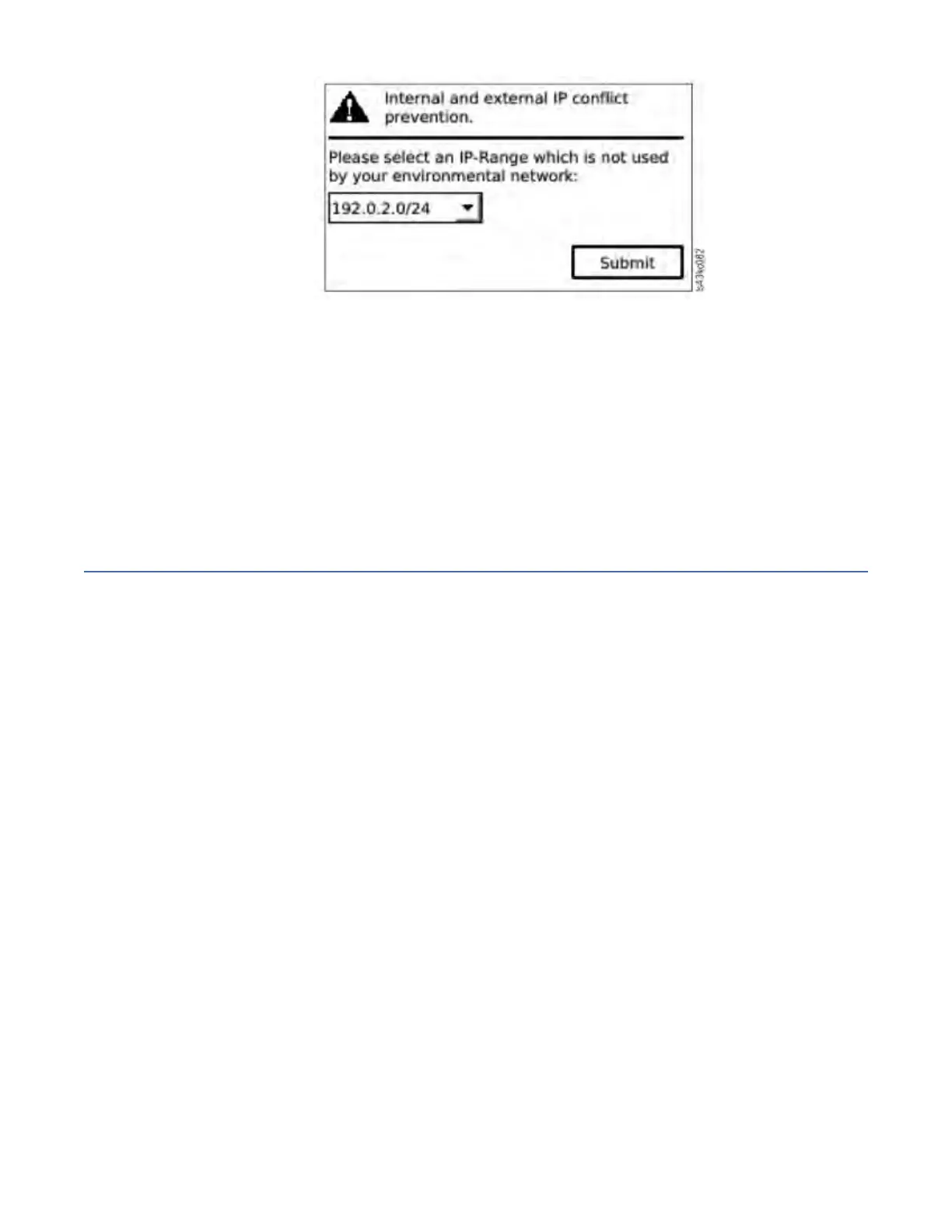Figure 54. IP address selection
2. Press Enter to unlock the Operator Panel.
Note: If you wait too long to make your selection, the unit auto calibrates. The auto calibration nishes
and returns you to the login screen.
3. When you are logged in, the initial conguration process begins with Network Settings.
4. Follow the prompts to set date and time, and administrator PIN.
5. When the initial setup is complete, the display returns to the Operator Panel main screen.
To check your conguration at any time, go to Conguration > Initial System Setup on the Operator
Panel. On the Management GUI, go to Setting > Library.
Initial conguration and customization
After the initial setup is completed by using the Operator Panel, an administrator can log on to the
Management GUI to complete the library conguration with the Initial Conguration Wizard.
Upon the rst login with the user role administrator and password adm001, you must change your
password. Your new password must have these characteristics:
• 8 characters long
• At least one lowercase alphabet character
• At least one uppercase alphabet character
• At least one numeric character
• No more than two consecutive characters
The Initial Conguration Wizard guides you through basic conguration settings.
IBM Condential
68IBM TS4300 Tape Library Machine Type 3555: User's Guide