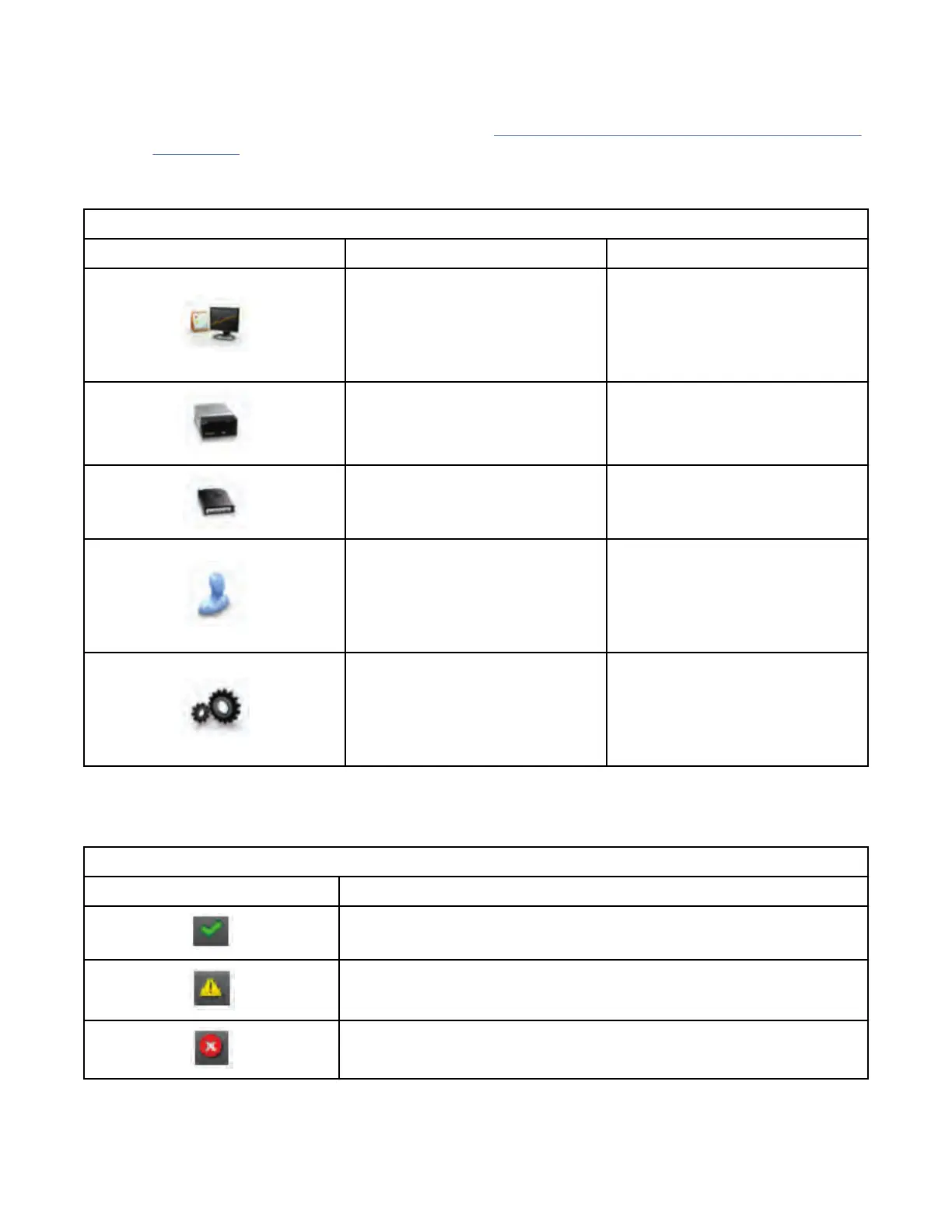this document. To access Management GUI help, click ? on the right side of the Management GUI top
banner.
3. For information about user role permissions, see Appendix E, “Management GUI functions and roles ,”
on page 194.
Navigation Dock
Table 34. Navigation Dock
Navigation Dock Icons Element Extra menus
Library
• Dashboard
• Modules and Magazines
• Logical Libraries
• Events
Drive Drives and Ports
Cartridges Cartridges and Slots
Access
• Local Users
• Local Password Policies
• LDAP Authentication
• Kerberos Authentication
Settings
• Library
• Network
• Notications
• Security
Status icons
Status icons indicate the following conditions.
Table 35. Status icons
Icon Description
The green OK icon indicates that the library is fully operational and that no
user interaction is needed.
The yellow exclamation point Warning icon indicates that user attention is
necessary, but that the device can still nish most operations.
The red X Error icon indicates that user intervention is needed and that
the device can’t nish some operations.
IBM Condential
Chapter 4. Managing77
