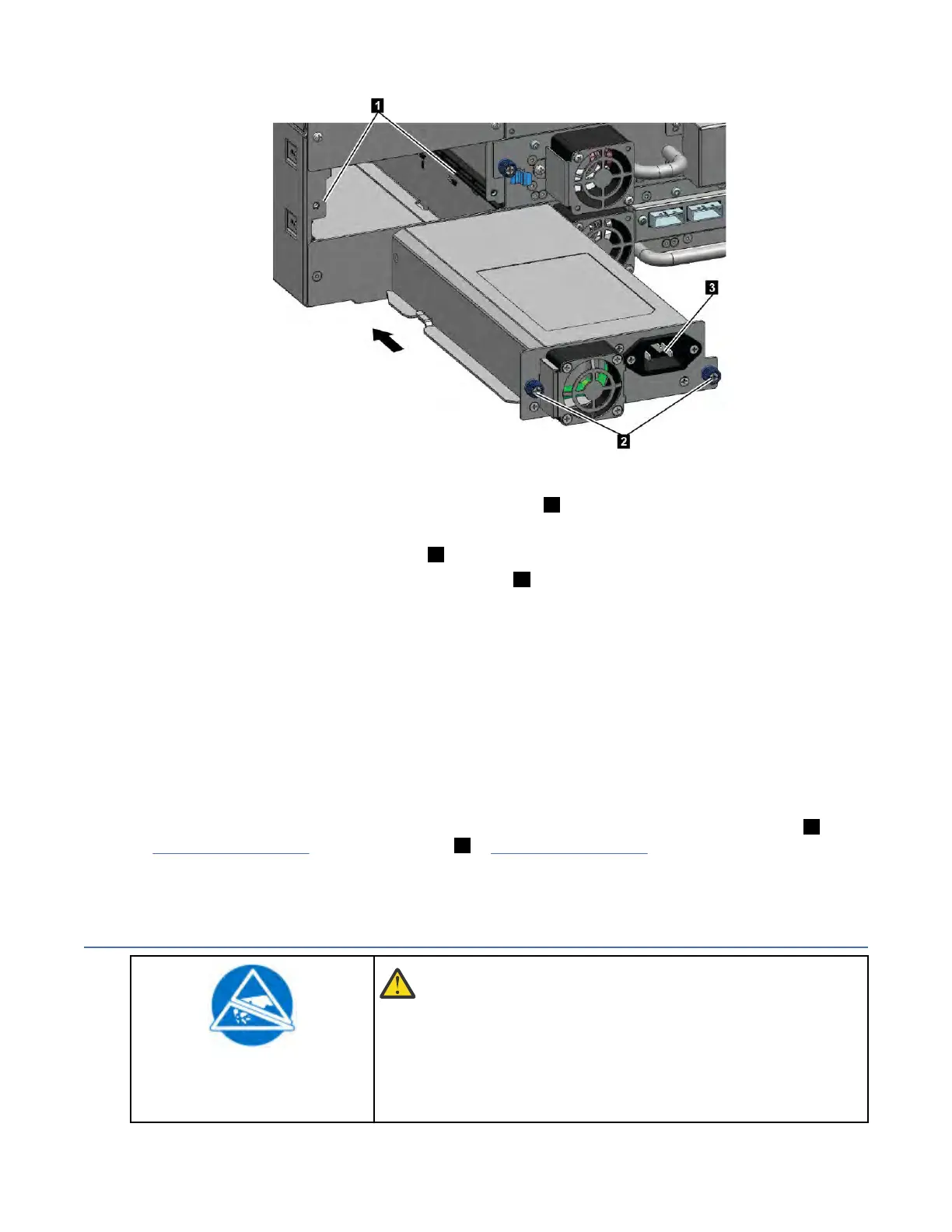Installing the power supply
Figure 77. Sliding in the new power supply
1. Position the new power supply onto the alignment rails (1).
2. Slide the power supply into the module until it is flush with the back panel of the module.
3. Tighten the blue captive thumbscrews (2) with your ngers to secure it to the module.
4. Attach the AC power cord to the new power supply (3) and plug the power cord into an outlet.
Installing a secondary power supply
1. Remove the power supply face plate. Note that power supplies can only be installed in the top 2 bays.
2. Position the secondary power supply onto the alignment rails.
3. Slide the power supply into the module until it is flush with the back panel of the module.
4. Tighten the blue captive thumbscrews with your ngers to secure it to the module.
5. Attach the AC power cord to the new secondary power supply.
Verifying the power supply installation and operation
1. If AC power is plugged into the power supply and the library is turned on, both the white LED (2 in
Figure 76 on page 161) and the green LED (4 in Figure 76 on page 161) will be lit.
2. Use the Operator Panel or Management GUI to conrm that the power supply is operating correctly. If
there was a power supply event, it should now be cleared.
Replacing a Base or Expansion controller card
CAUTION:
• Parts can be damaged by electrostatic discharge. Keep
parts in electrostatic containers until needed. Ensure
that you are properly grounded when static sensitive
components are touched.
• You must power off the library to install or replace this part
or damage can occur.
IBM Condential
162IBM TS4300 Tape Library Machine Type 3555: User's Guide
