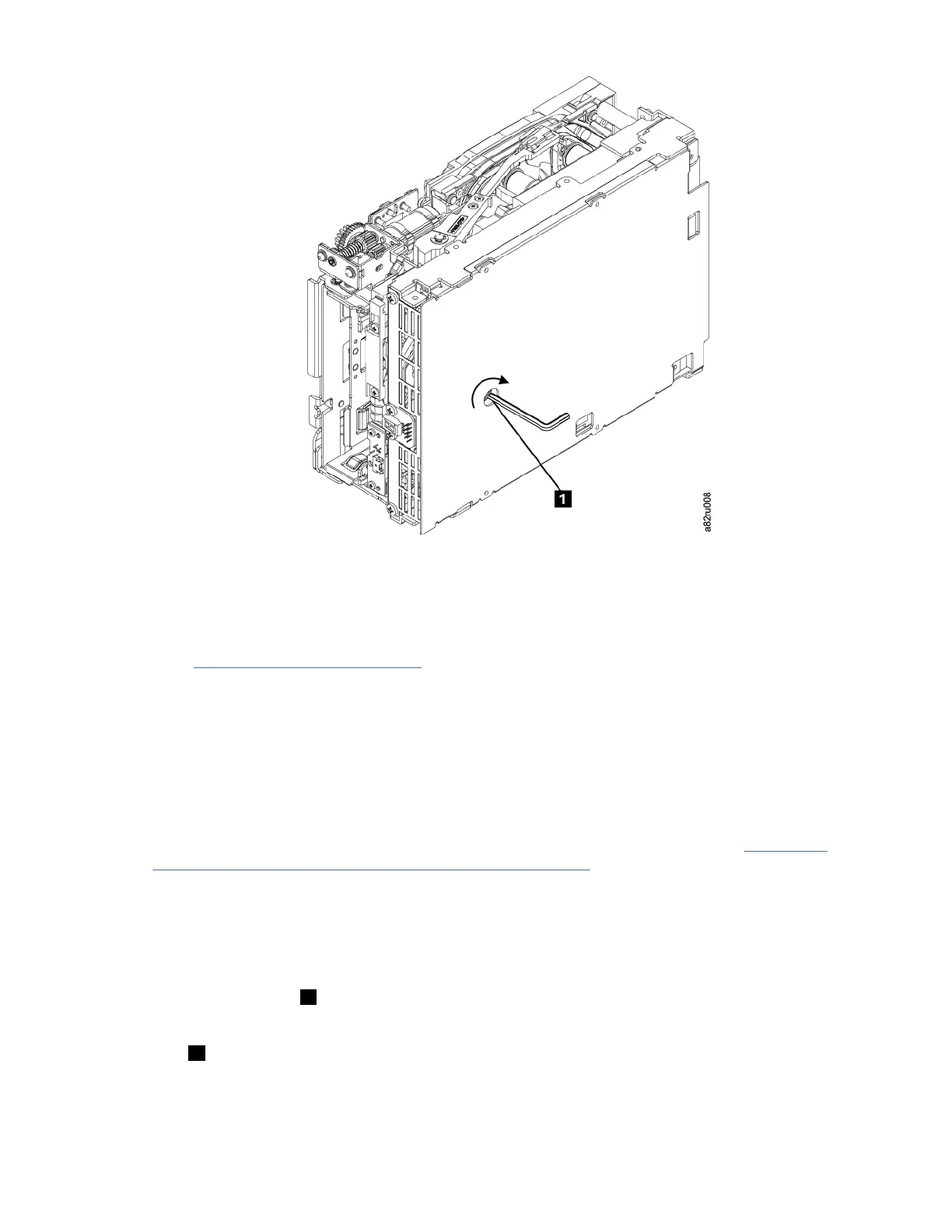Figure 120. The hex wrench rewinds tape into cartridge
7.
Turn the supply reel clockwise, carefully guiding the mended portion of the tape to wind around the
hub of the supply reel that is located inside the cartridge. Continue spooling into the cartridge until the
tape is taut. The tape must remain within the flanges of the tape guiding rollers. Ensure that you do not
stretch the tape.
8. Go to “Ending procedure” on page 245
.
Half height driv
e: Tape broken in mid-tape
Procedure
1. With the front of the drive facing you, pull an arm's length of tape out of the takeup reel. From the
takeup reel, thread tape around the rear of the tape path and over the head rollers on the left side of
the drive.
Note: If there is less than approximately 5 cm (2 in.) of tape on the takeup reel, go to “Half height
drive: Tape pulled from or broken near leader pin” on page 232.
2.
From the supply reel inside the cartridge, pull approximately 0.3 m (1 ft.) of tape.
3. Ensure that the tape is not twisted. Untwist the tape if required
4. Moisten a cotton swab with water, and wet approximately 13 mm (0.5 in.) of the tape end. Overlap the
tape ends, loosely mending them together.
5. Set the drive on its left side with the head and tape path facing up
6. Turn the supply reel (
4) clockwise
, carefully guiding the mended portion of the tape to wind around
the hub of the supply reel that is located inside the cartridge. Continue spooling into the cartridge until
the tape is taut. The tape must remain within the flanges of the tape guiding rollers. Turn the supply
reel (
4) 10 mor
e turns. Ensure that you do not stretch the tape.
IBM Condential
234IBM T
S4300 Tape Library Machine Type 3555: User's Guide
