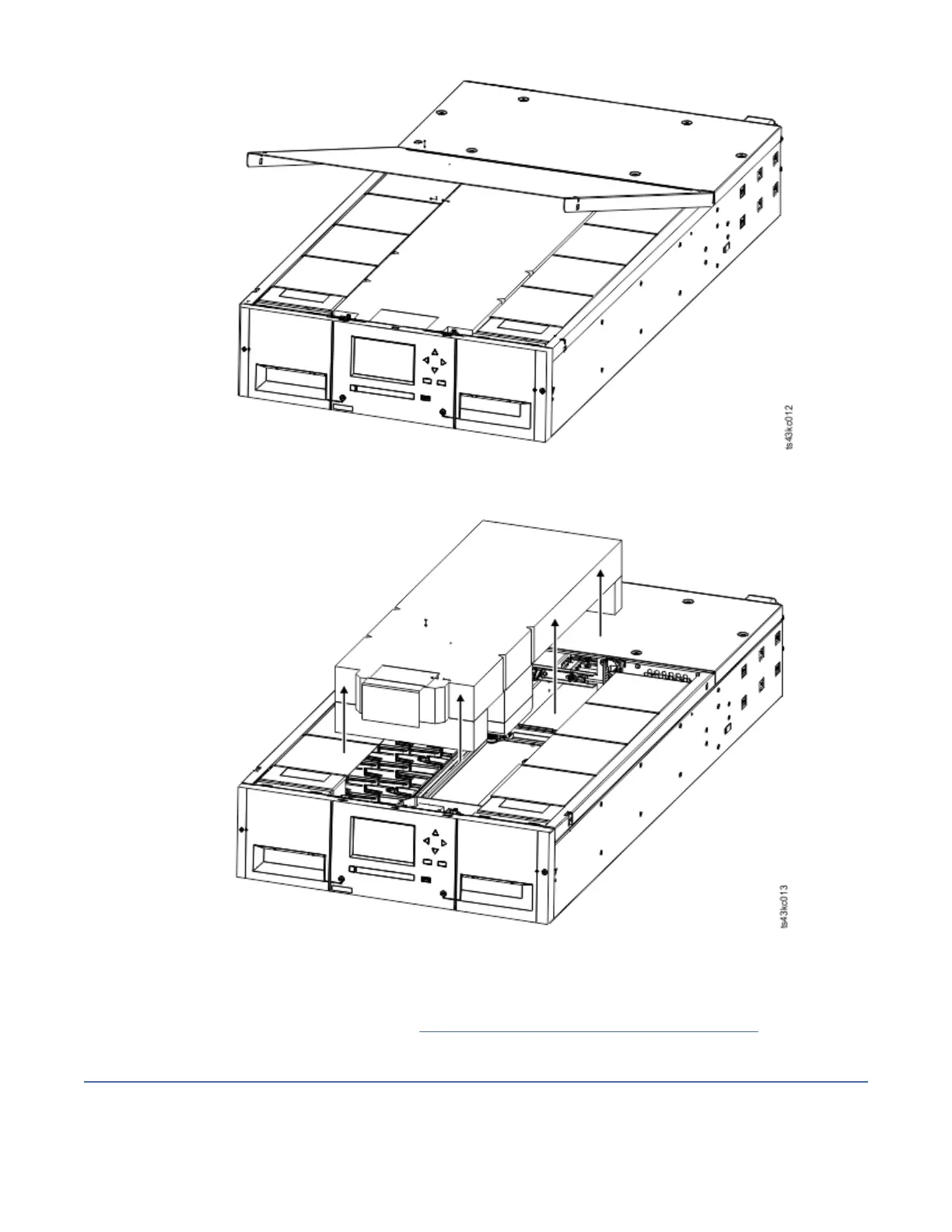Figure 30. The module is opened to show the foam packing.
3. After the packing is removed, the internal components are shown.
Figure 31. The foam packing is removed, and the internal components are shown - Base Module.
4. Install the top cover if you do not plan to add modules above this module.
5. Save the packaging materials for future use.
6. If you are adding extra modules, go to “Preparing top and bottom modules” on page 53.
Preparing top and bottom modules
Use these steps to prepare the top and bottom modules for installation.
Skip this s
tep if you are installing a Base Module only without an Expansion Module.
IBM Condential
Chapter 3. Installing53