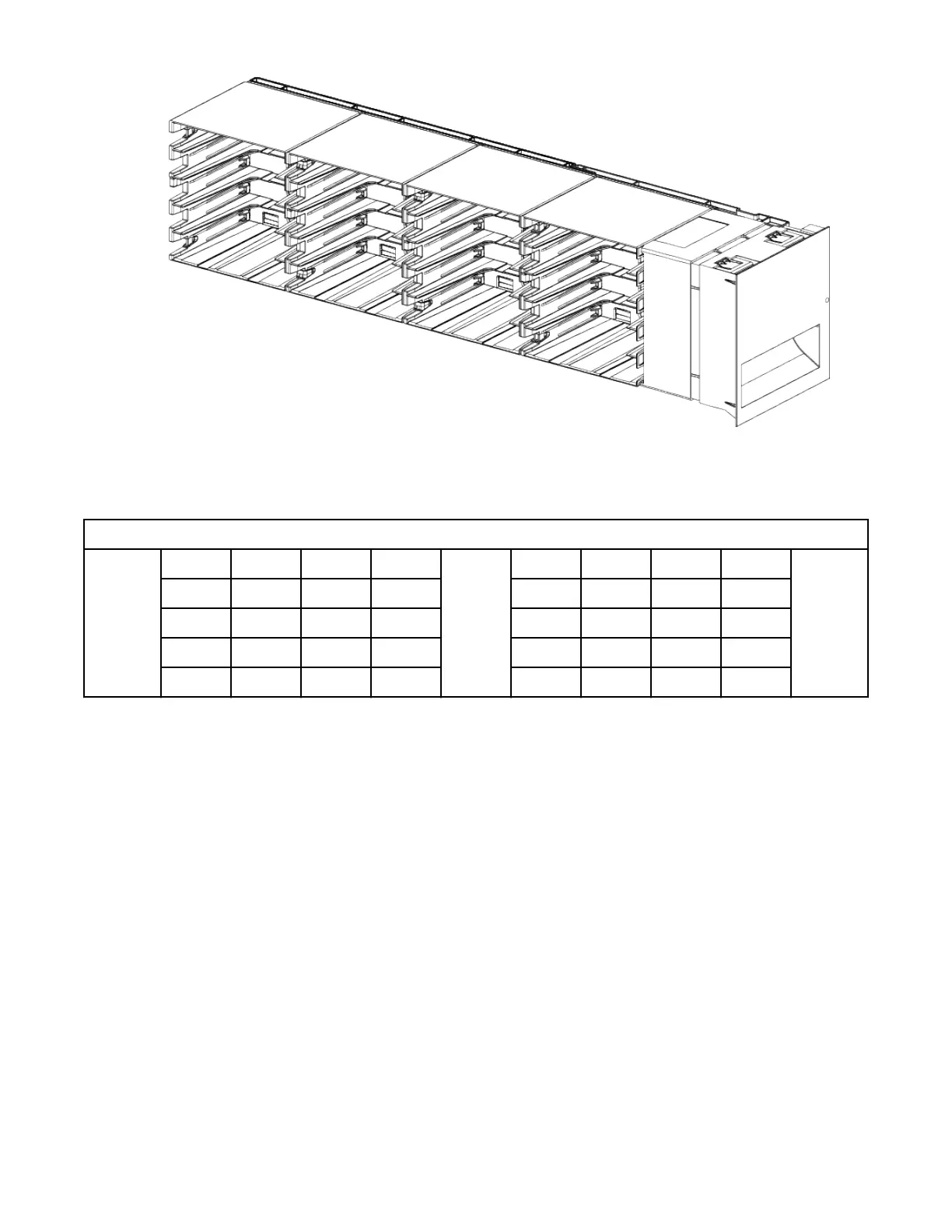Figure 10. Right magazine
The library assigns each slot in a magazine a unique number to indicate its location. This numbering is
shown on the Cartridges page of the Management GUI.
Table 4. Numbering of storage slots
Front of
the Left
Magazin
e
5 10 15 20
Drives
25 30 35 40
Front of
the
Right
Magazin
e
4 9 14 19 24 29 34 39
3 8 13 18 23 28 33 38
2 7 12 17 22 27 32 37
1 6 11 16 21 26 31 36
Numbering of storage slots in a module starts in the bottom front of the left magazine and goes up each
column towards the rear of the magazine. Numbering of the slots in the module continues in the bottom
rear slot of the right magazine and goes up each column to the top of the front of the magazine.
The last 5 slots in the front of the right magazine of each module can be congured as an I/O Station.
Each Module can have its own I/O station or all modules in a library can use the same I/O station in one
of the modules. To enable or disable I/O Stations, go to Library > Modules and Magazines > Actions >
Enable or Disable I/O Station in the Management GUI.
Important: Ensure that no tapes are in the slots before the I/O Station is enabled or disabled.
Note: For libraries with serial numbers before 7800K0K, the slots in the lowest row (1, 6, 11, 16, 21, 26,
31, 36) of the bottom module are inaccessible, and the I/O station will only contain 4 slots. These libraries
will have a maximum of 32 slots in the bottom module, but all higher modules will have all 40 slots.
Accessor
The accessor is composed of several components: robotic assembly, spooling mechanism, and bar code
reader.
• The robotic assembly has ngers that enable it to grab tape cartridges and move them to and from the
I/O station, storage slots, and drives.
• The spooling mechanism has a cable that extracts and retracts based on movement of the robotic
assembly. This cable provides communication between the robotic assembly and the library main
board.
IBM Condential
8IBM TS4300 Tape Library Machine Type 3555: User's Guide