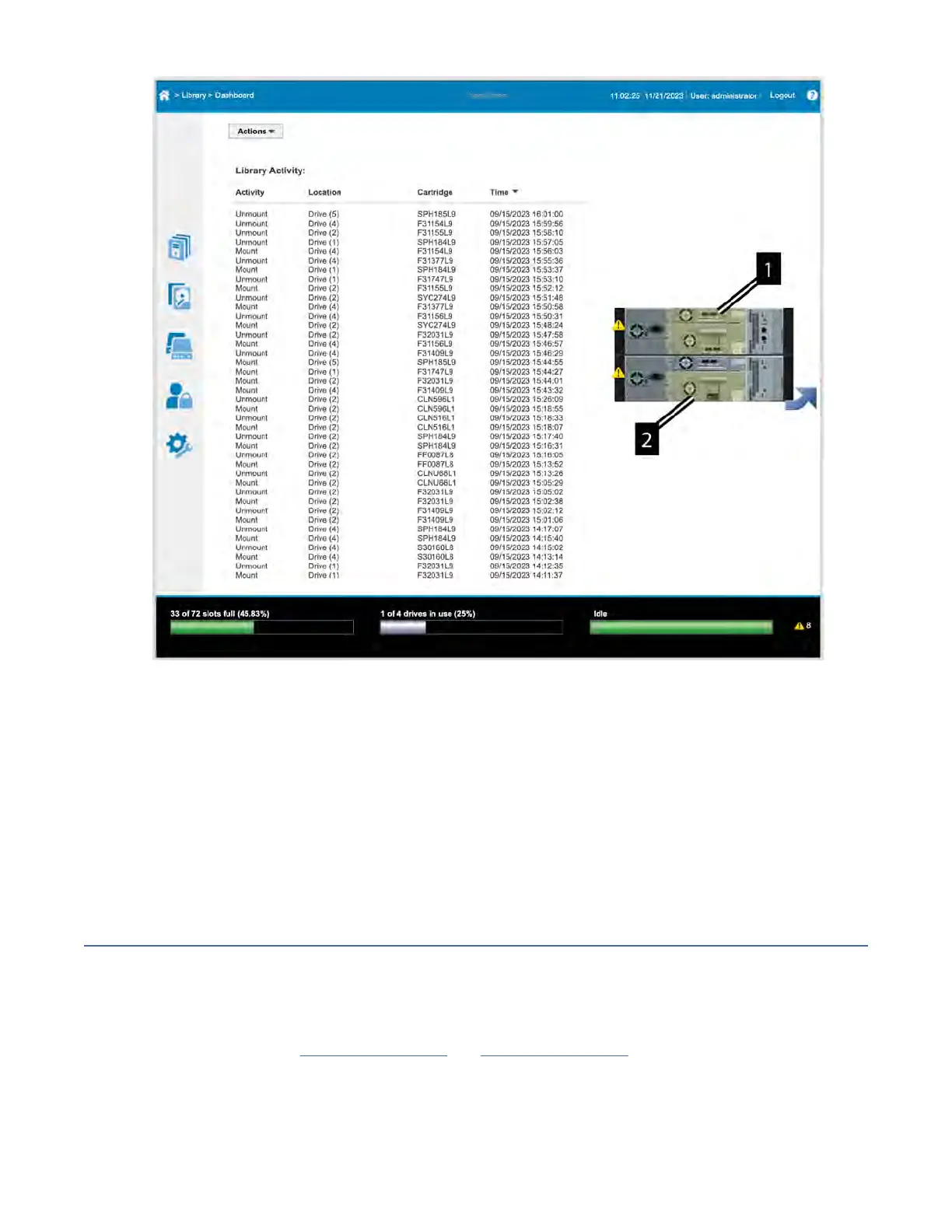Figure 61. GUI screen showing rear panels
3. Error and Warning Events are listed in the library section of the GUI (Library > Events)
4. Errors and Warnings can also be viewed in the library logs. These logs can be exported that use the
action menu in the GUI library dashboard.
5. Errors and Warnings are found in various GUI Component menus. See the User's Guide and Library
Help pages for more details.
When the library generates an attention event or an error event, support staff can be notied immediately
by setting up email event notication or SNMP trap notication. The type of event that generates email
notication or SNMP trap notication can be selected to limit the number of events to a specic priority
level.
Locating faulty Components and Resolving Issues
Library fault indicators often identify the part that has a problem.
Use the gr
aphical image or component ID to identify the faulty part. Warning and error events in the
Management GUI have a troubleshooting button at the bottom of the screen that provides a solution
suggestion to resolve the issue. Warning and error events in the library logs have a section to describe the
suggested solution. See Figure 62 on page 95
and Figure 63 on page 95.
IBM Condential
94IBM TS4300 Tape Library Machine Type 3555: User's Guide
