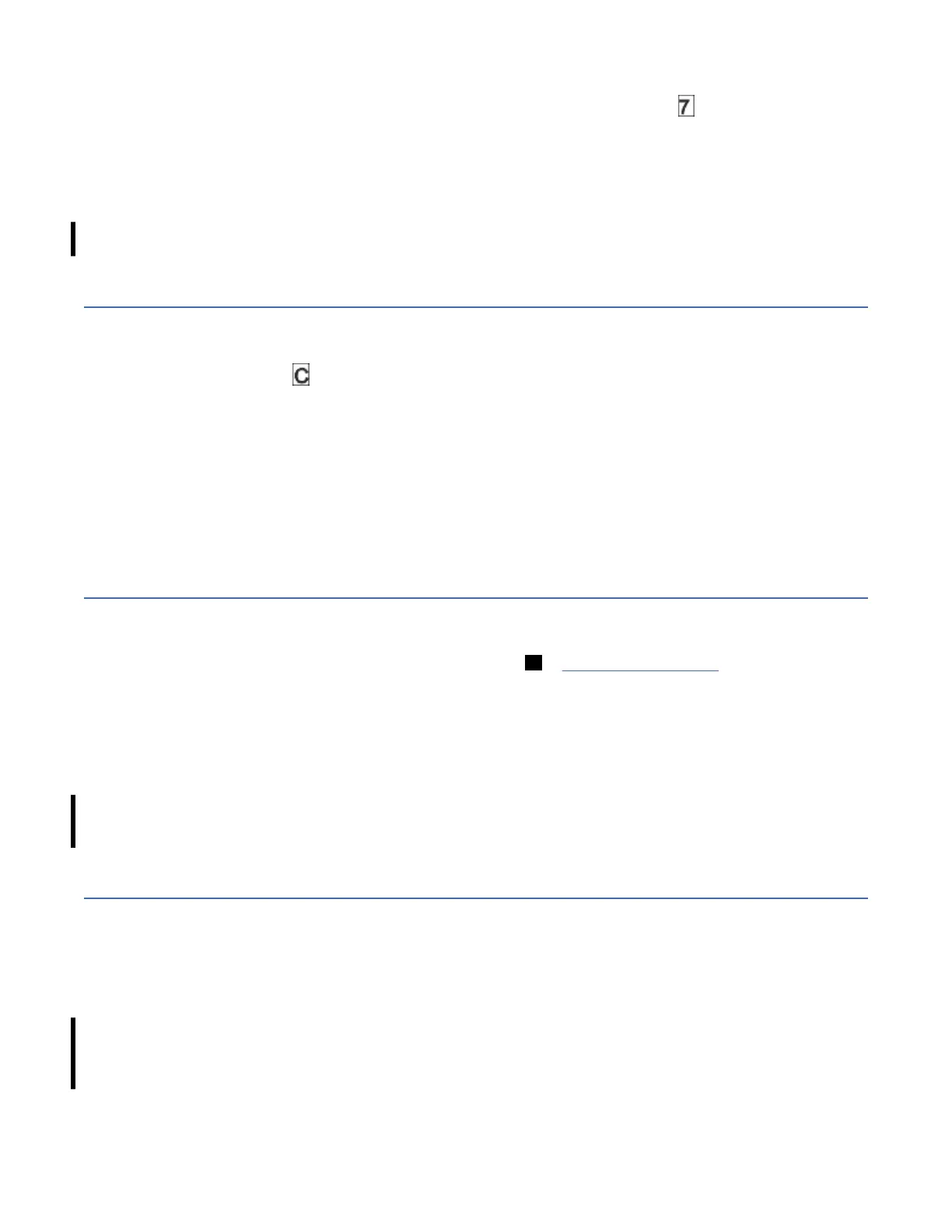• Inserting a WORM tape cartridge into a drive that is not compatible with WORM causes the cartridge to
be treated as an unsupported medium. The drive reports a media Error Code . Upgrading the drive
rmware to the correct code level resolves the problem.
WORM requirements
You can add WORM capability to your IBM Ultrium tape drive.
To add WORM capability to your IBM LTO Ultrium 9 drives, you must use IBM Ultrium 9 WORM tape
cartridges (18 TB), or IBM Ultrium 8 tape cartridges (12 TB).
Cleaning cartridge
A specially labeled IBM LTO Ultrium Cleaning Cartridge is used to clean the drive head.
The drive itself determines when a head must be cleaned. It alerts you when the single-character
display (SCD) flashes a . To clean the head manually, insert a cleaning cartridge into the tape load
compartment. The drive completes the cleaning automatically. When the cleaning is nished, the drive
ejects the cartridge, and the SCD is blank.
Note: The drive automatically ejects an expired cleaning cartridge without running the cleaning process.
Replace the expired cleaning cartridge with a new cleaning cartridge and insert it into the drive.
The IBM cleaning cartridges are valid for 50 uses. The cartridge's LTO-CM chip tracks the number of times
that the cartridge is used.
Important: After 50 uses, the cleaning cartridge expires. It is no longer usable, and must be replaced
Cartridge memory chip (LTO-CM)
All generations of the IBM LTO Ultrium Data Cartridges include a Linear Tape-Open Cartridge Memory
(LTO-CM) chip.
The Linear Tape-Open Cartridge Memory (LTO-CM) chip (1 in Figure 95 on page 200) holds information
about that specic cartridge, the media in the cartridge and the data on the media. The LTO-CM enhances
the efciency of the cartridge. For example, the LTO-CM stores the end-of-data location. When the
cartridge is inserted and the Write command is entered, the drive can quickly locate the recording area
and begin recording. The LTO-CM also aids in determining the reliability of the cartridge by storing data
about its age, how many times it was loaded, and how many errors it accumulated. When you unload a
tape cartridge, the tape drive writes any pertinent information to the cartridge memory.
The storage capacity of the Generation 9 LTO-CM is 32640 bytes. This capacity is double that of
Generations 6, 7, and 8 LTO-CM (16320 bytes), and four times the capacity of Generations 5 and 4
LTO-CM, which is 8160 bytes. LTO Generations 1, 2, and 3 have an LTO-CM capacity of 4096 bytes.
Bar code label
Data cartridges can have bar code labels for identication..
A bar code label contains:
• A volume serial number (VOLSER) that is human-readable.
• A bar code that the library can read.
Note: The LTO Ultrium 9 tape drives do not require bar code labels, but you might choose to use labels
for tape cartridge identication purposes. LTO tape drives do not require tape cartridges to have bar code
labels. However, IBM libraries require tape cartridges to have bar code labeled on them for automation
and human readability.
IBM Condential
Appendix F. LTO media205
