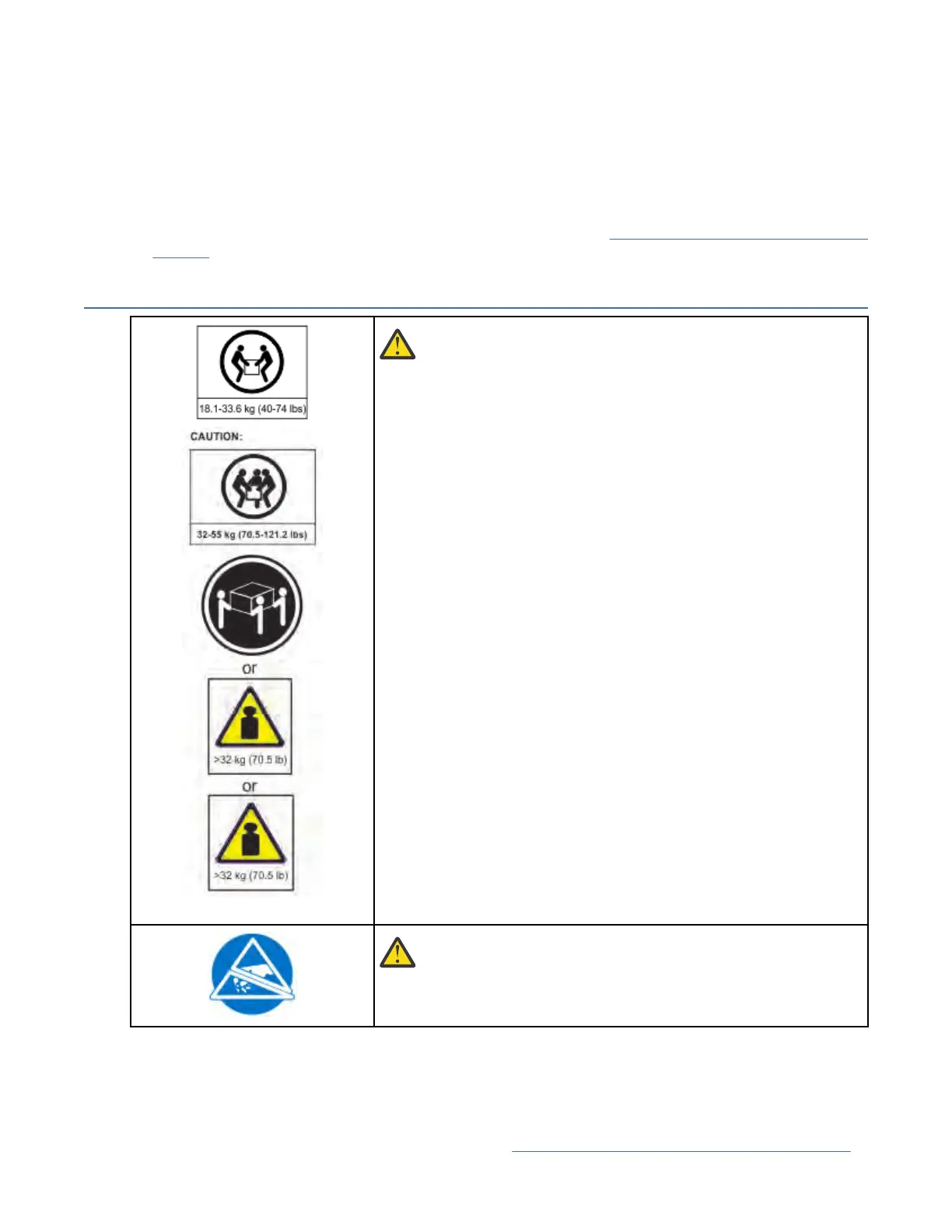Verifying Drive installation and operation
Using the Operator Panel or the Management GUI:
1. Conrm that the library recognizes the new tape drive by checking the Operator Panel or Management
GUI. The new drive appears in the module status overview area on the left side of the screen.
2. Use the Management GUI or Operator Panel to verify that the tape drive has the current rmware.
Update the rmware if necessary.
3. Use the Management GUI or Operator Panel to test the drive. See “Locating Management functions” on
page 79.
Adding or replacing a Base or Expansion Module
Warning:
Product Weight
Caution: The weight of this part or unit is between 18.1 and
33.6 kg (40 and 74 lb). It takes two persons to safely lift this
part or unit. (C009)
Caution: The weight of this part or unit is between 33.6 and
46.3 kg (74 and 102 lb). It takes three persons to safely lift
this part or unit. (C010)
Risk of personal injury
Before a module is moved or lifted
• Observe local health and safety requirements and
guidelines for manual material handling.
• Remove all tapes to reduce the weight and to prevent
cartridges from falling into the robotics path and damaging
the library.
• Remove all tape drives to reduce the weight.
• Obtain adequate assistance to lift and stabilize the module
during installation or removal.
Risk of damage to devices
When a module is placed into or removed from a rack
• Extend the rack’s leveling jacks to the floor.
• Ensure that the full weight of the rack rests on the leveling
jacks.
• Install stabilizing feet on the rack.
• Extend only one rack component at a time.
CAUTION: Parts can be damaged by electrostatic discharge.
Keep parts in electrostatic containers until needed. Ensure
that you are properly grounded when static sensitive
components are touched.
Adding a module: Overview
To add a module to an existing conguration, you will
1. Power down the library.
2. Remove the top or bottom plate of the module. See “Preparing top and bottom modules” on page 53.
IBM Condential
154IBM TS4300 Tape Library Machine Type 3555: User's Guide
