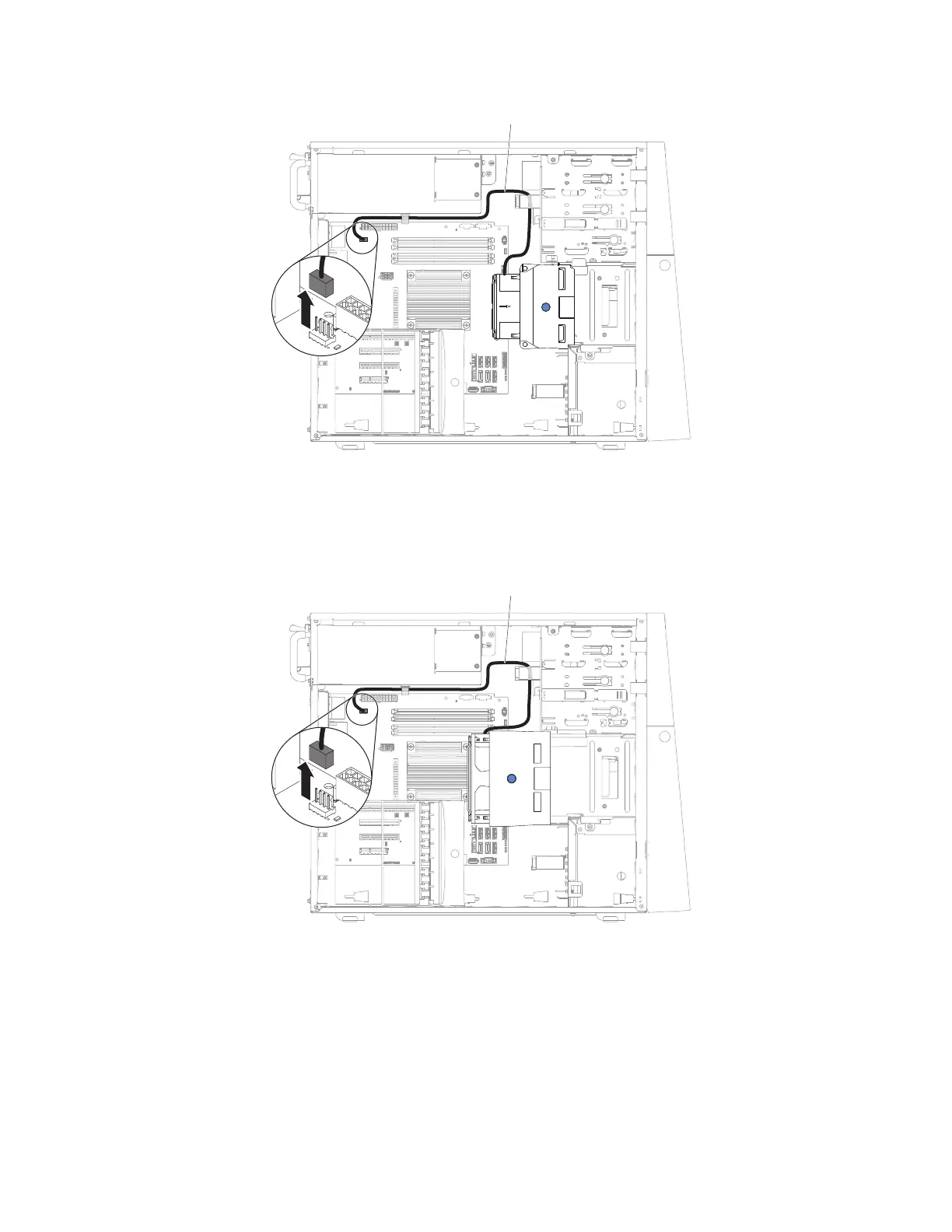The following illustration is for 5U server models with 3.5" hot swap hard disk
drives installed.
5. Grasp the hard disk drive fan duct by the blue point and pull up to lift it out
of the chassis.
The following illustration is for 5U server models with 2.5" hot swap hard disk
drives installed.
Fan power cable
Figure 123. 2.5" hard disk drive fan duct cable removal for 5U server model with hot-swap
power supplies
Fan power cable
Figure 124. 3.5" hard disk drive fan duct cable removal for 5U server model with hot-swap
power supplies
Chapter 6. Removing and replacing components 223
