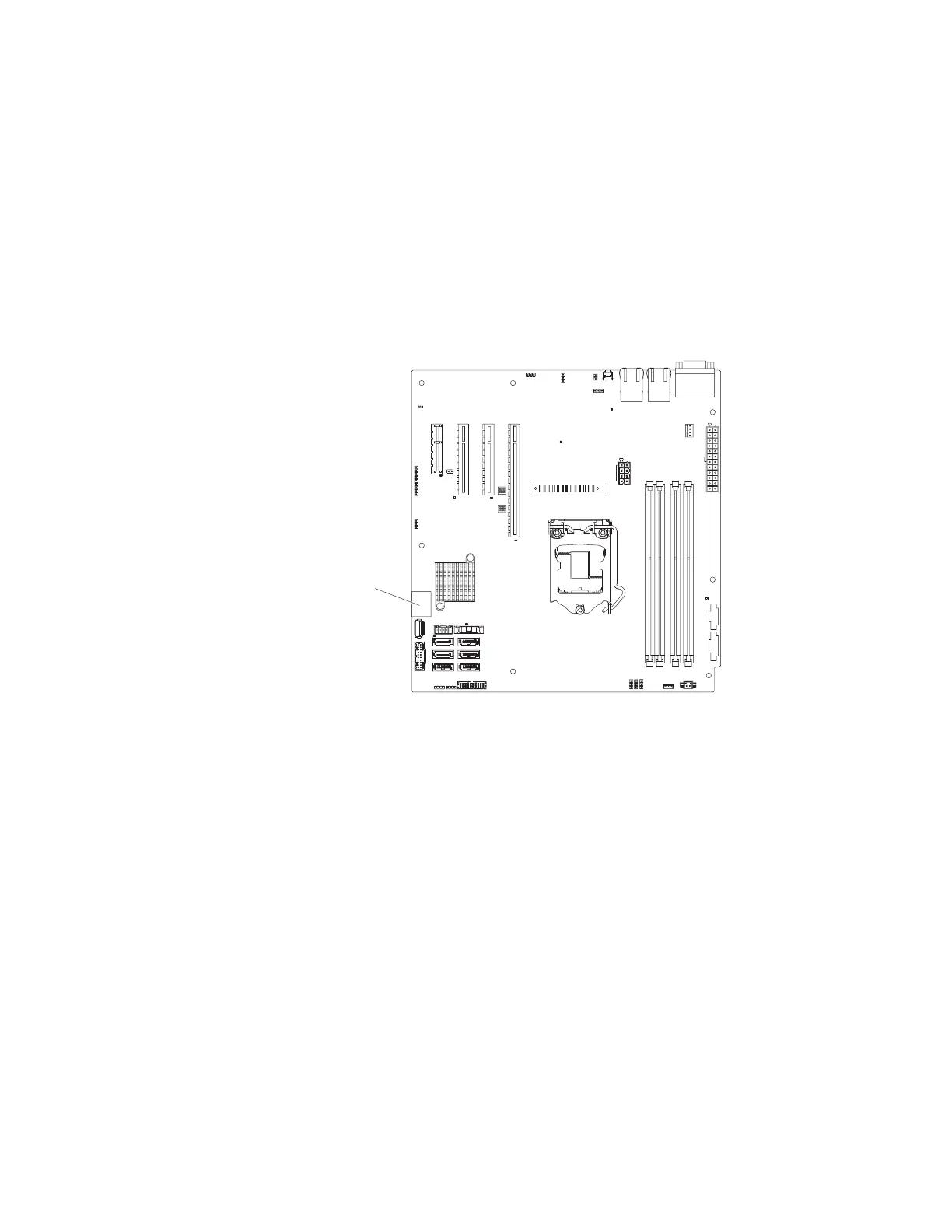1. Read the safety information in “Safety” on page vii and “Installation
guidelines” on page 35.
2. Turn off the server and all attached devices; then, disconnect all power cords
and external cables.
3. Unlock and remove the side cover (see “Removing the side cover” on page 38).
4. Carefully turn the server on its side so that it is lying flat, with the system
board facing up.
Attention: Do not allow the server to fall over.
5. Rotate the rear adapter-retention bracket to the open (unlocked) position.
6. Locate the USB embedded hypervisor flash device connector on the system
board.
7. Slide the lockbar on the flash device connector to the unlocked position and
pull the USB flash device out of the connector.
USB embedded
hypervisor flash
device connector
Figure 133. USB hypervisor flash device connector location on system board for 5U server
model with hot-swap power supplies
Chapter 6. Removing and replacing components 229
