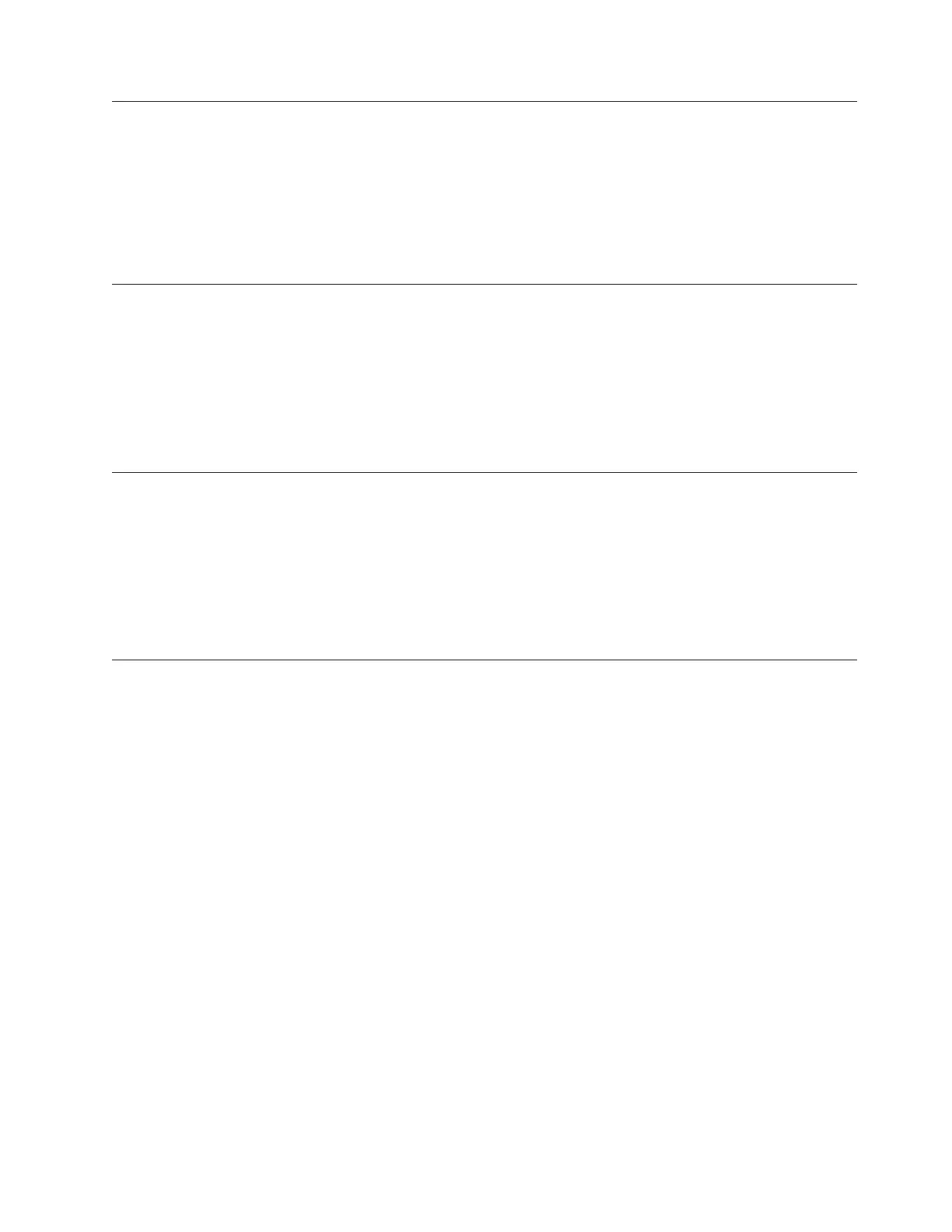I.3808004 [I.3808004] The IMM System Event log (SEL) is full.
Explanation: IPMI System Event Log is Full
Severity: Info
User response: Complete the following steps:
1. Use IMM Web Interface to clear event log.
2. If IMM communication is unavailable, use F1 Setup to access System Event Logs Menu and Choose Clear IMM
System Event Log and Restart Server.
I.3818001 [I.3818001] The firmware image capsule signature for the currently booted flash bank is invalid.
Explanation: Current Bank CRTM Capsule Update Signature Invalid
Severity: Info
User response: Complete the following steps:
1. Reboot system. Will come up on backup UEFI image. Reflash the primary UEFI image.
2. If error does not persist no additional recovery action is required.
3. If error persists, or boot is unsuccessful, (trained service technician only) replace the system board.
I.3818002 [I.3818002] The firmware image capsule signature for the non-booted flash bank is invalid.
Explanation: Opposite Bank CRTM Capsule Update Signature Invalid
Severity: Info
User response: Complete the following steps:
1. Reflash backup UEFI image.
2. If error does not persist no additional recovery action is required.
3. If error persists, or boot is unsuccessful, (trained service technician only) replace the system board.
I.3818003 [I.3818003] The CRTM flash driver could not lock the secure flash region.
Explanation: CRTM Could not lock secure flash region
Severity: Info
User response: Complete the following steps:
1. If system failed to boot successfully, DC cycle system.
2. If system boots to F1 setup, flash UEFI image and reset bank to primary (if required). If system boots without
error, recovery is complete and no additional action is required.
3. If system fails to boot, or if flash attempt fails, (trained service technician only) replace the system board.
I.3808004 • I.3818003
Appendix B. UEFI/POST diagnostic codes 503
