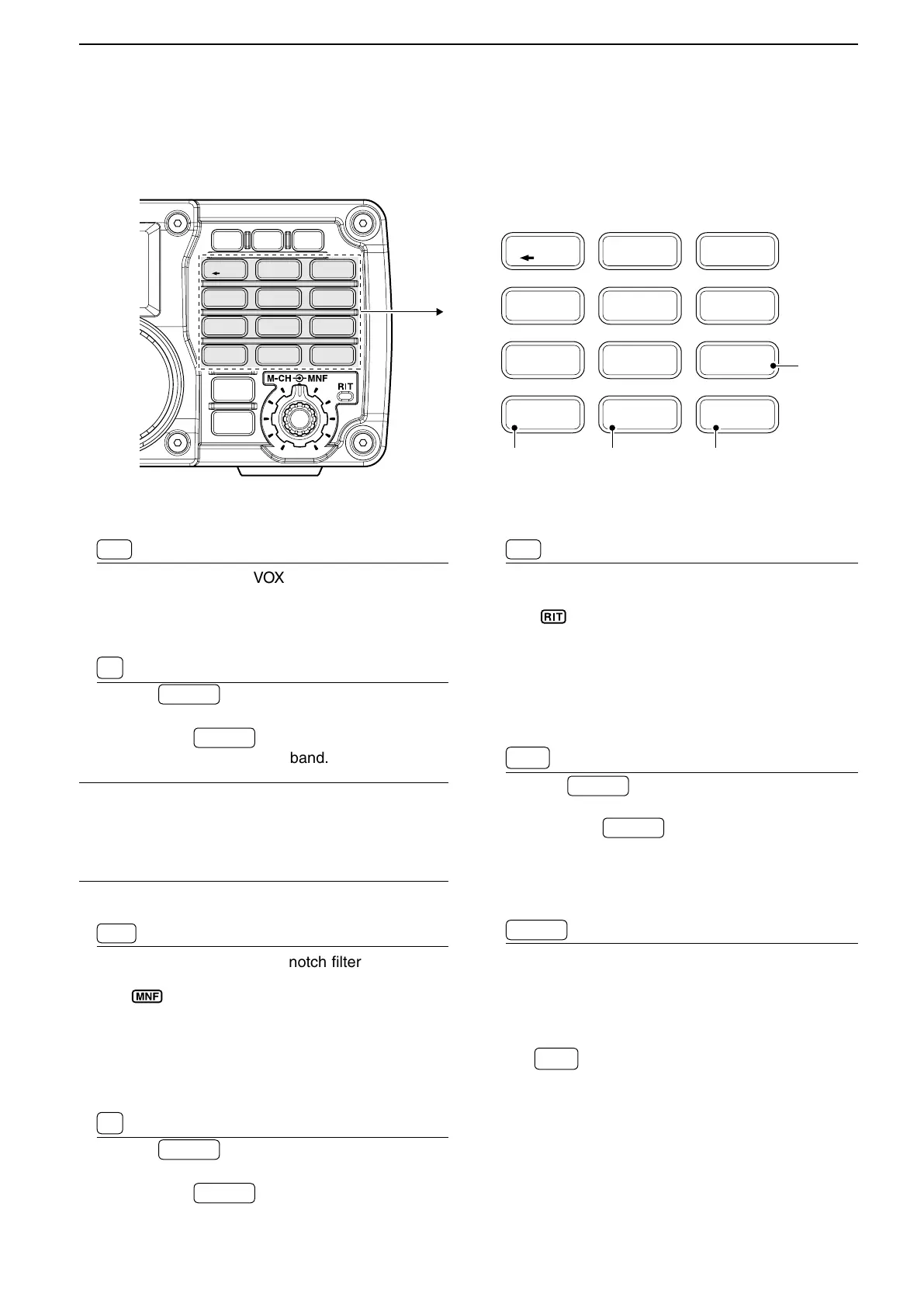1-11
1
PANEL DESCRIPTION
#0 VOX/9/28 MHz BAND KEY
VOX
Push to turn the VOX function ON or OFF. ➥
(p. 6-2)
Hold down for 1 second to enter the VOX Set ➥
mode; push again to return to normal operation.
9
28
Push ➥
F-INP ENT
BAND
, then push this key to input the
number ‘9.’ (p. 3-6)
Hold down ➥
F-INP ENT
BAND
for 1 second, then push this
key to select the 28 MHz band. (p. 3-4)
What is the VOX function? ✓
The VOX function (Voice-Operated Transmission) ac-
tivates the transmitter when you speak into the micro-
phone and automatically returns to receive when you
stop speaking.
#1 MANUAL NOTCH FILTER/0/50 MHz BAND KEY
MNF
Push to turn the Manual notch filter function ON ➥
or OFF. (p. 5-9)
• “ ” appears when the Manual notch filter function
is ON.
Hold down for 1 second to enter the manual ➥
notch Set mode. Rotate [DIAL] to select Wide,
Mid or Narrow width. Push again to return to nor-
mal operation. (p. 5-10)
0
50
Push ➥
F-INP ENT
BAND
, then push this key to input the
number ‘0.’ (p. 3-6)
Hold down ➥
F-INP ENT
BAND
for 1 second, then push this
key to select the 50 MHz band. (p. 3-4)
#2 RIT/•/GENERAL BAND KEY
RIT
Push to turn the RIT (Receiver Incremental Tun- ➥
ing) function ON or OFF.
(p. 5-2)
• “ ” appears when the RIT function is ON.
• The RIT frequency can be adjusted with the [M-CH]
control when the RIT mode is selected.
Hold down for 1 second to add the RIT shift fre- ➥
quency to the operating frequency. (p. 5-2)
•
Selectable only when the XFC (transmit frequency
check function) is turned OFF.
(p. 10-11)
•
GENE
Push ➥
F-INP ENT
BAND
, then push this key to input the
number ‘• (decimal point).’ (p. 3-6)
Hold down ➥
F-INP ENT
BAND
for 1 second, then push this
key to select the general coverage receive mode.
(p. 3-4)
#3 FREQUENCY INPUT/ENTER/BAND KEY
F-INP ENT
BAND
Push to enter the direct frequency input mode. ➥
(p. 3-6)
Hold down for 1 second, then push a band key on ➥
the keypad to select the desired operating band.
(p. 3-4)
•
•
GENE
selects the general coverage receive band.
i7200
MODE
TUNER
TS
FILTER
SPCH
V/M
A/B
SPLIT
M-CL
SCAN
SET
ATT
P
.
AMP
COMP
VOX
MNF
RIT
1
23
456
7
8
0
50
28
1814
10
21
24
=
7
3.51.8
F-INP
M-CH/RIT
ENT
BAND
GENE
9
.
AGC
MW
ANF
METER
NRNB
V/M
A/B
SPLIT
M-CL
SCANCOMP
VOX
MNF
RIT
1
23
456
7
8
0
50
28
1814
10
21
24
=
7
3.51.8
F-INP ENT
BAND
GENE
9
.
AGC
MW
#0
#3
#2 #1
Keypad (Continued) D
