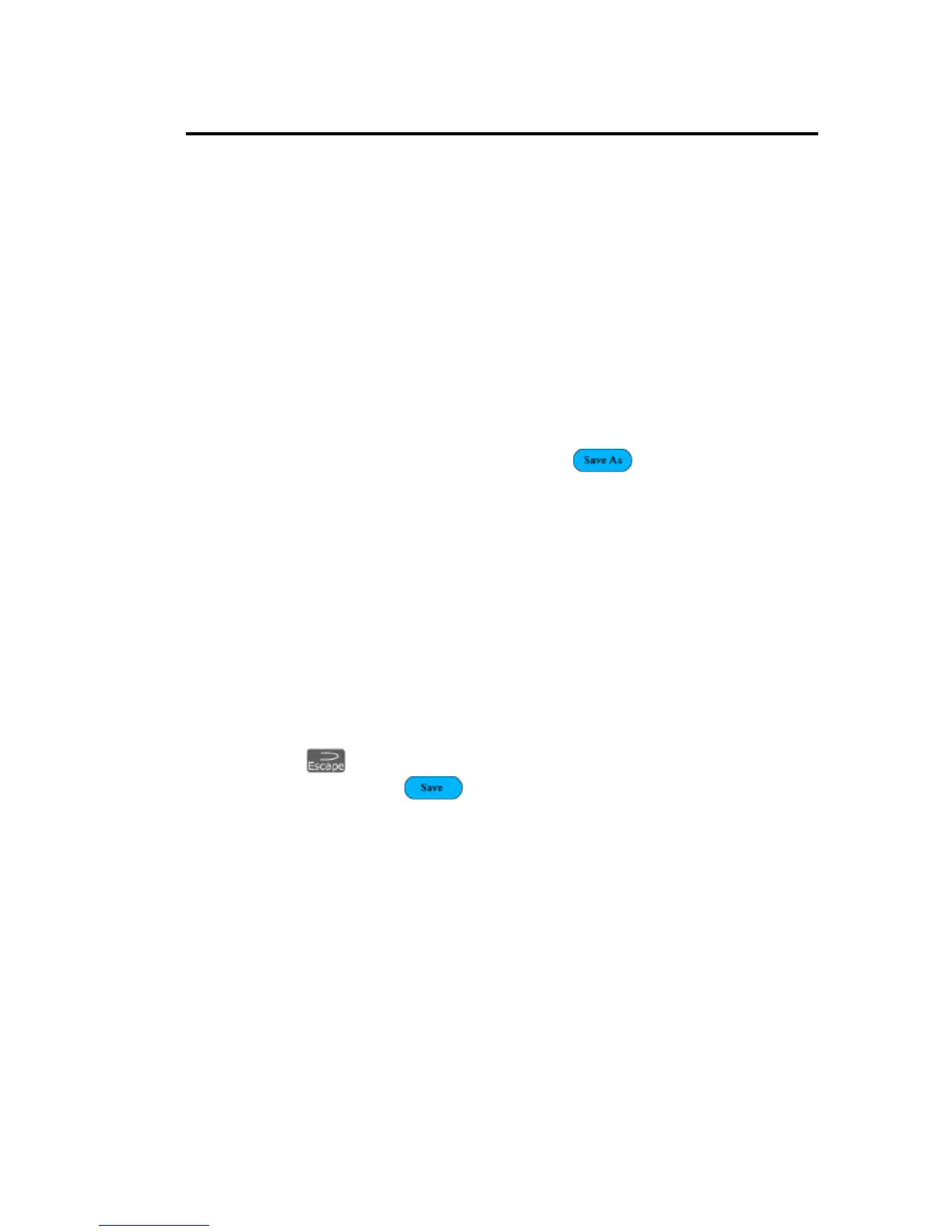Chapter 4
Autotesting
4-16
Saving Current Autotest Results
A maximum of 6,000 TIA Cat 5e individual Autotest results can be stored in the
LANTEK internal tester memory and accessed later using the Test Results menu.
Autotest results can be saved immediately following the test.
• Only overall passed Autotests can be automatically saved.
• The entire set of test results is saved as one file.
• Test results are automatically saved if the AutoSave preference is enabled.
Refer to Setting Autotest Preferences in this chapter.
• Test names are automatically assigned to completed tests. If a different name is
desired, a test can be named manually using .
Note: The user can either store the results in the internal memory or on the compact
flash card.
To save Autotest results (AutoSave Disabled):
1. To manually save an Autotest, press the Save key.
2. The Test Saved screen will be displayed for a brief period, showing the name
the test is saved under.
3. If the current name already exists, a warning screen appears asking you to
overwrite the currently existing file or rename the results to another file or new
file name.
4. Press
to exit and return to the previous screen without performing a save
operation, or select to overwrite the existing file.
