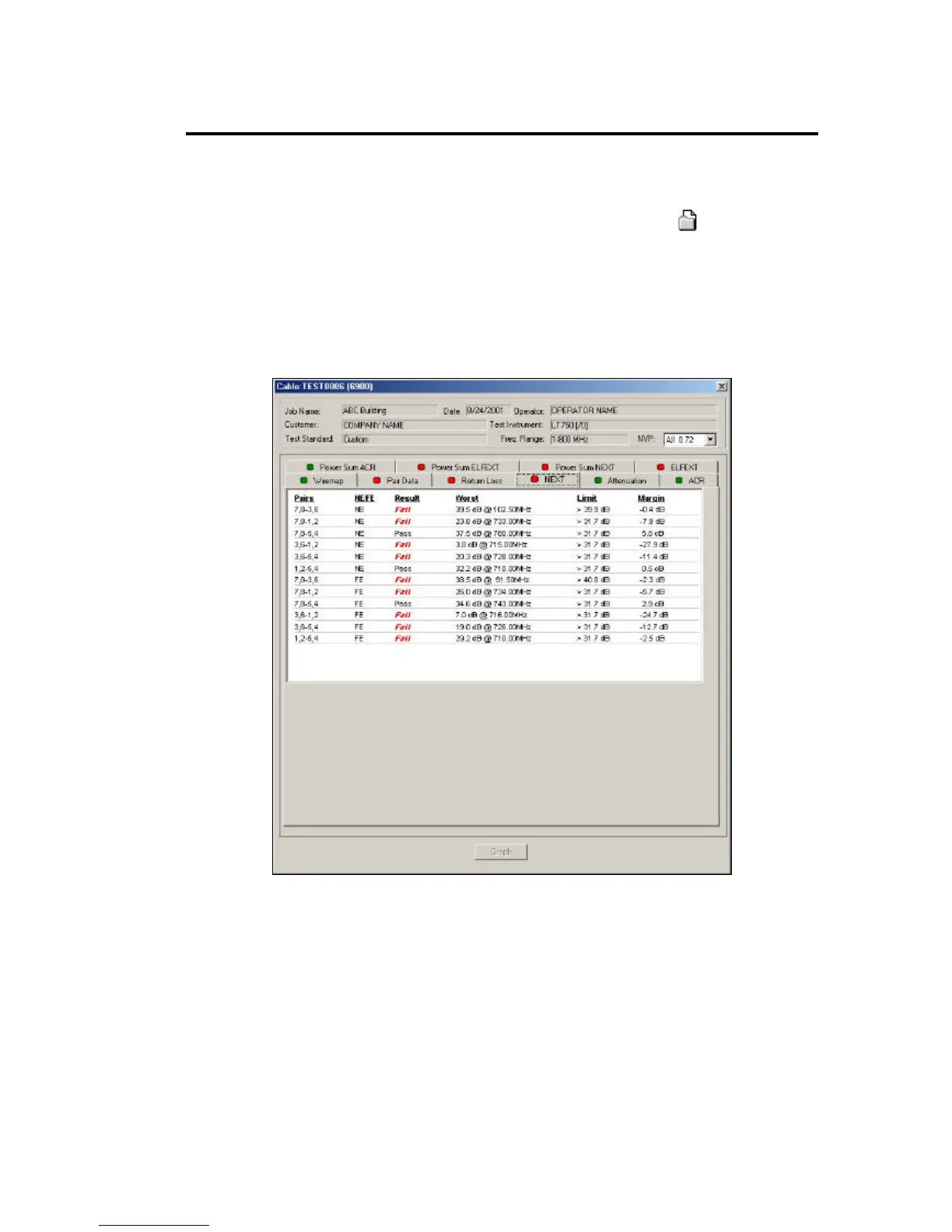Chapter 6
Using LANTEK REPORTER
6-34
Viewing Test Details
1. Click on a Job folder that contains tests, as indicated by an icon.
2. Double-click on any test entry in the test grid (left side of the main database
screen) or hold down the Control key and type “V”. Depending on the type of
cable, you will see individual tabs for each test.
3. Click on the desired Test Tab to view the test results.
