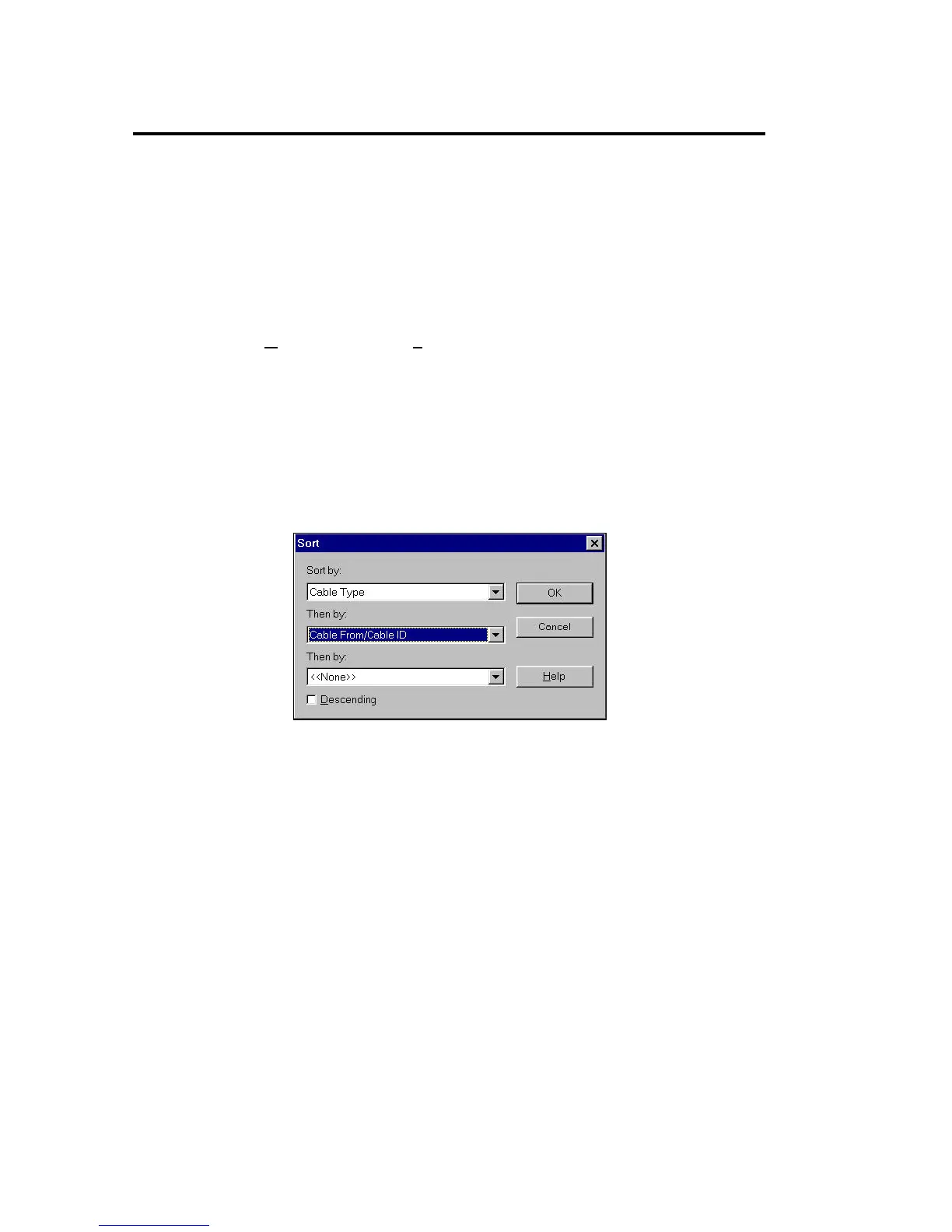Chapter 6
Using LANTEK REPORTER
6-39
Sorting the Tests
The Sort function allows you to reorganize tests in the Database view. You may
Sort by Result, Cable ID, Cable Origin, Cable Destination, Cable Type, Test Type,
Date, and Time. The easiest way to sort is to click on a column title. You sort by
ascending, descending or natural order. The Sort function is available when more
than one test is selected in the grid view.
1. On the Options menu, click Sort.
2. Click the Down Arrow next to each field and choose from the sorting options
that are displayed.
3. Click OK to begin the sort.
You can sort tests according to three different values, with highest sort criteria
listed first, followed by the second, and then the least significant sort criteria.
