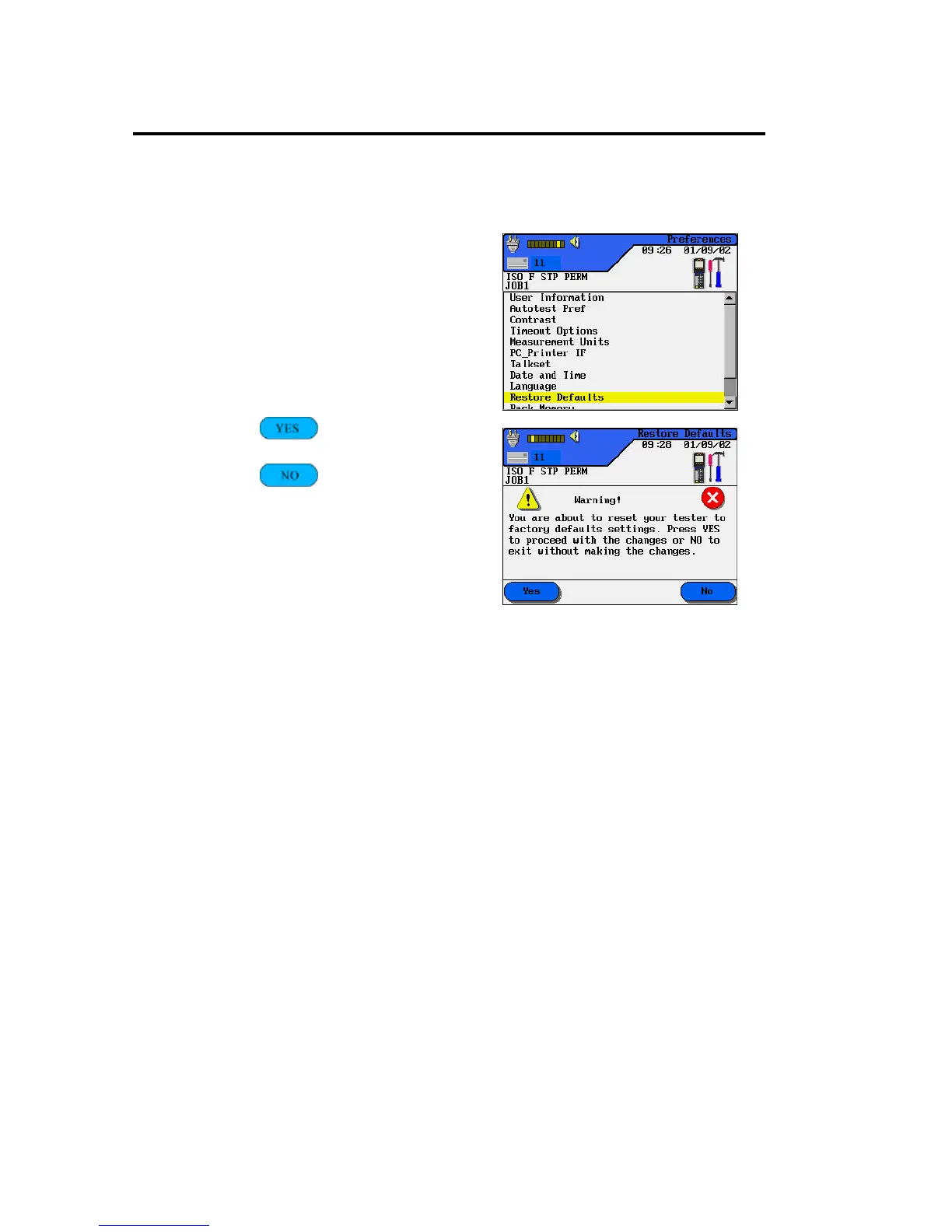Chapter 3
Calibration, Configuration, and Special Operations
3-23
Restoring Factory Defaults
Use this option to reset all unit settings to their factory defaults.
1. From the Preferences screen,
press the Arrow keys to
highlight Restore Defaults.
2. Press Enter to restore the
unit
to the factory default settings.
3. A Warning screen will appear.
Select to accept the
changes or
Select to exit this
screen without making
changes.
