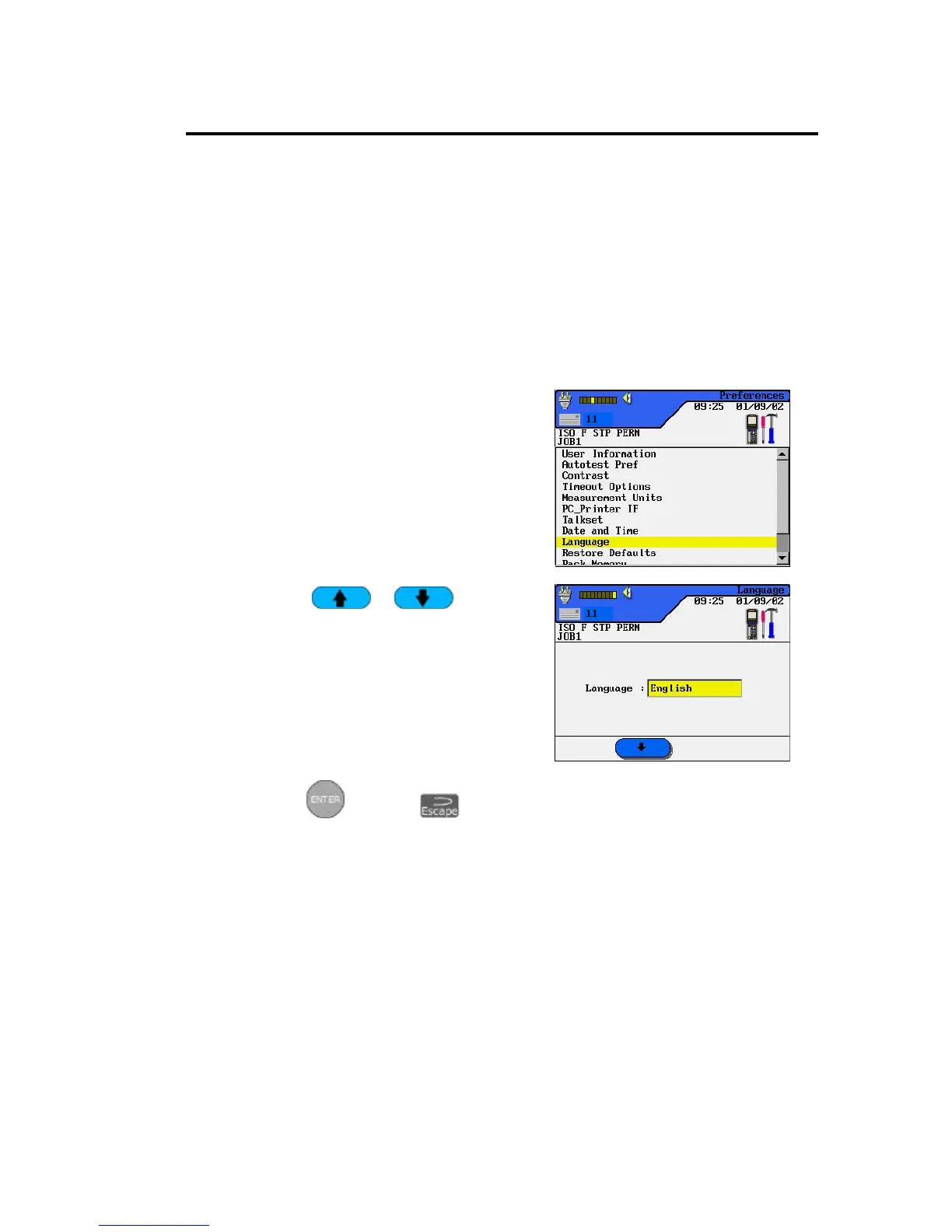Chapter 3
Calibration, Configuration, and Special Operations
3-22
Selecting a Display Language
You can select one of six languages for the tester display screen:
• English (Default) • Italian
• French • Portuguese
• German • Spanish
1. From the Preferences screen,
select Language.
Press Enter. The Language
screen appears.
2. Select or to
select the desired language.
3. Press
to save or
to exit without saving changes.
