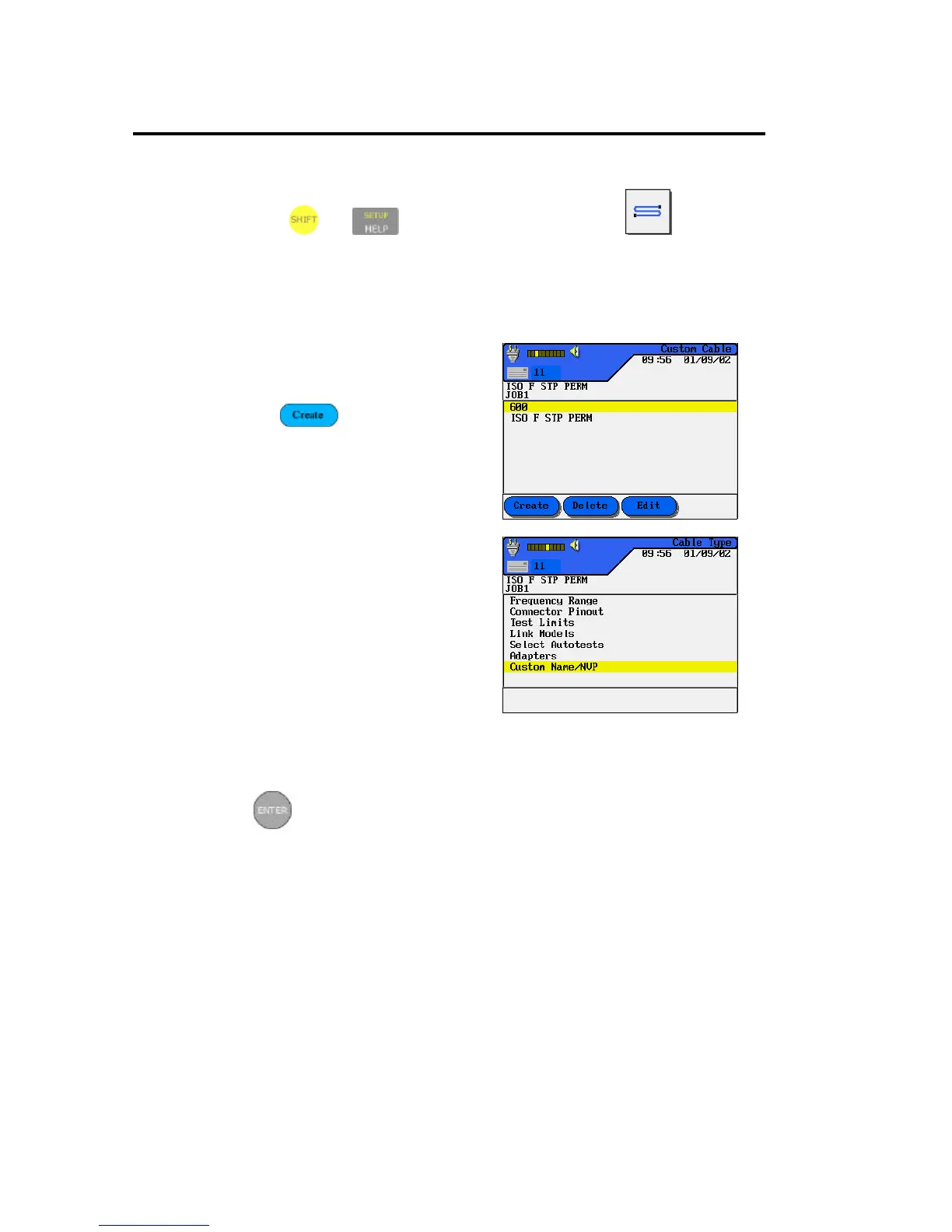Chapter 3
Calibration, Configuration, and Special Operations
3-37
To edit an existing custom cable type :
1. Press both and keys at the same time, or select located on
the DH Ready screen. The Cable Type screen appears.
2. Press the Arrow Key to highlight the Custom Cable type.
3. Press Enter to open the Custom Cable screen.
4. Select the cable type to be
customized.
5. Press the soft key.
The Custom Cable parameter
screen appears.
6. Position the cursor on the
desired custom cable parameter
and press Enter to edit the
settings.
7. After making the desired changes, select the Custom Name/NVP option.
The NVP screen appears.
8. Press
to save the cable under its current name or under a new name.
Note: Refer to the next page for a description of custom cable parameter options.
