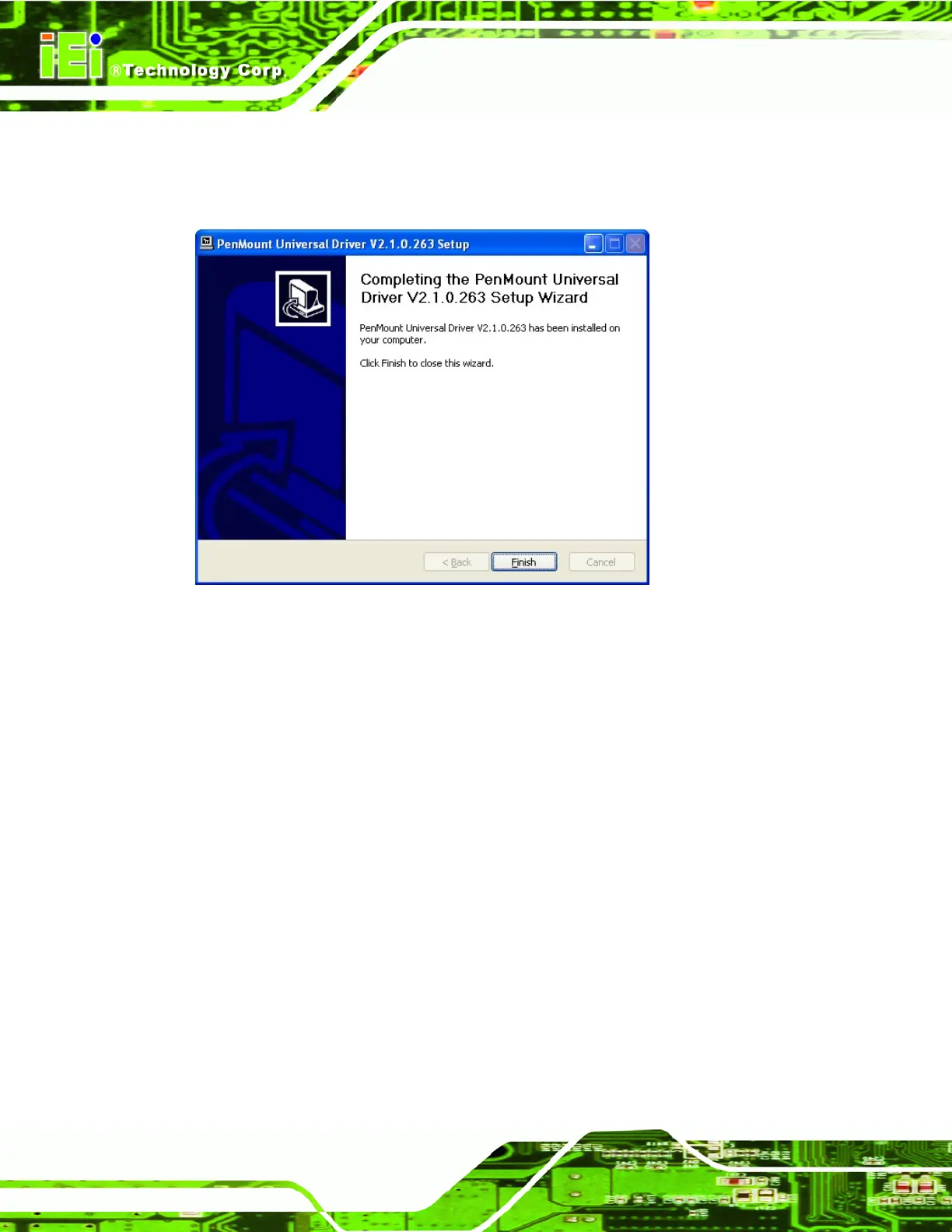AFL-HM55 Series Panel PC
Page 102
Figure 6-28: Installing PenMount Universal Driver V2.1.0.263
When the installation is complete, click F
INISH to exit setup (Figure 6-29).
Figure 6-29: PenMount Universal Driver Update Complete
6.8 Wireless Driver
To install the wireless driver, please follow the steps below.
Select Wireless from the list in Figure 6-1. (See Sec
tion 6.2)
Select an OS folder then double click the installation icon setup.exe.
The license agreement in Figure 6-30 appe
ars.
