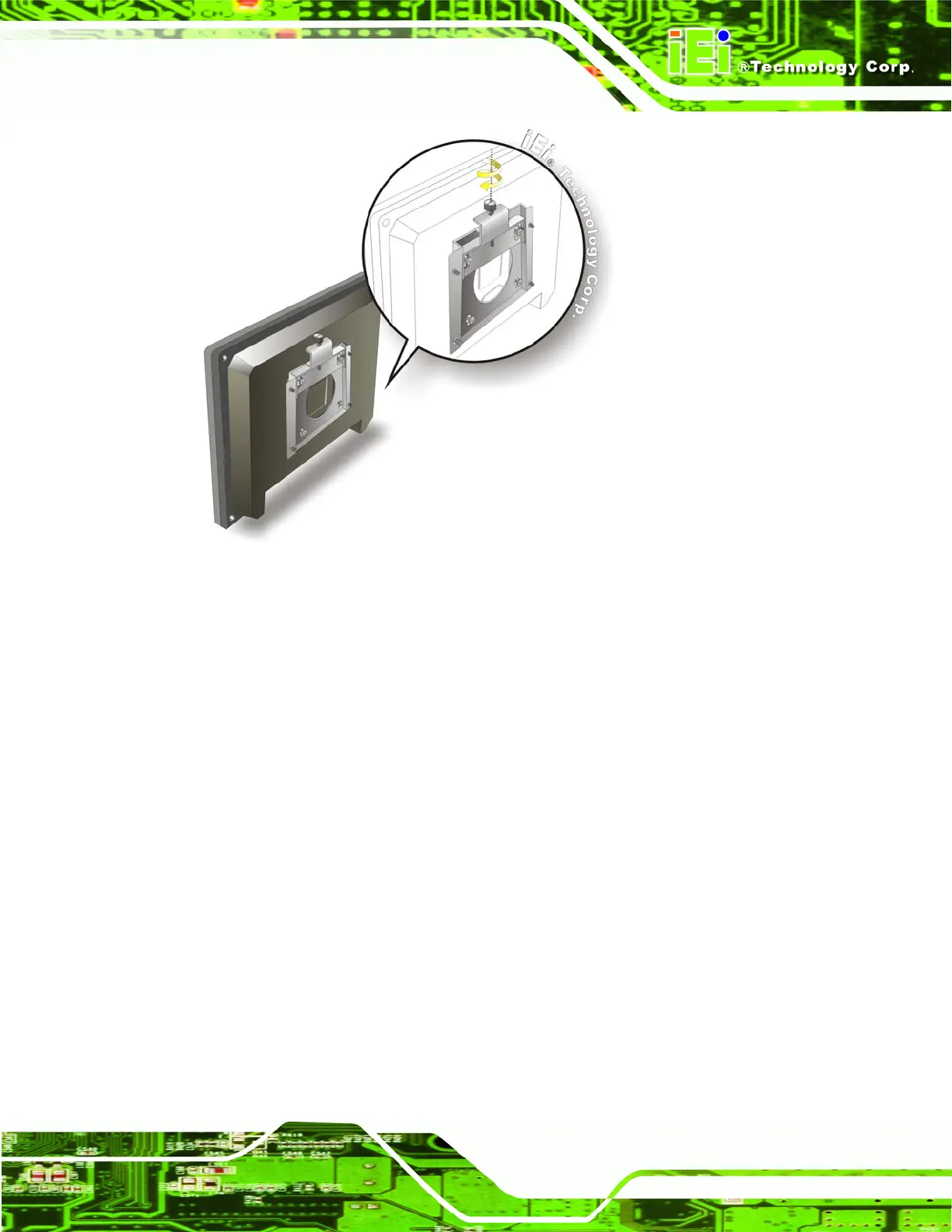AFL-HM55 Series Panel PC
Page 41
Figure 3-18: Securing the Panel PC
3.10.2 Panel Mounting
To mount the AFL-HM55 Series flat panel PC into a panel, please follow the steps below.
Select the position on the panel to mount the flat panel PC.
Cut out a section from the panel that corresponds to the rear panel dimensions of the flat
panel PC. Take care that the panel section that is cut out is smaller than the
overall size of the frame that surrounds the flat panel PC, but just large enough
for the rear panel of the flat panel PC to fit through. See the figures below for the
appropriate cut out area dimensions.
