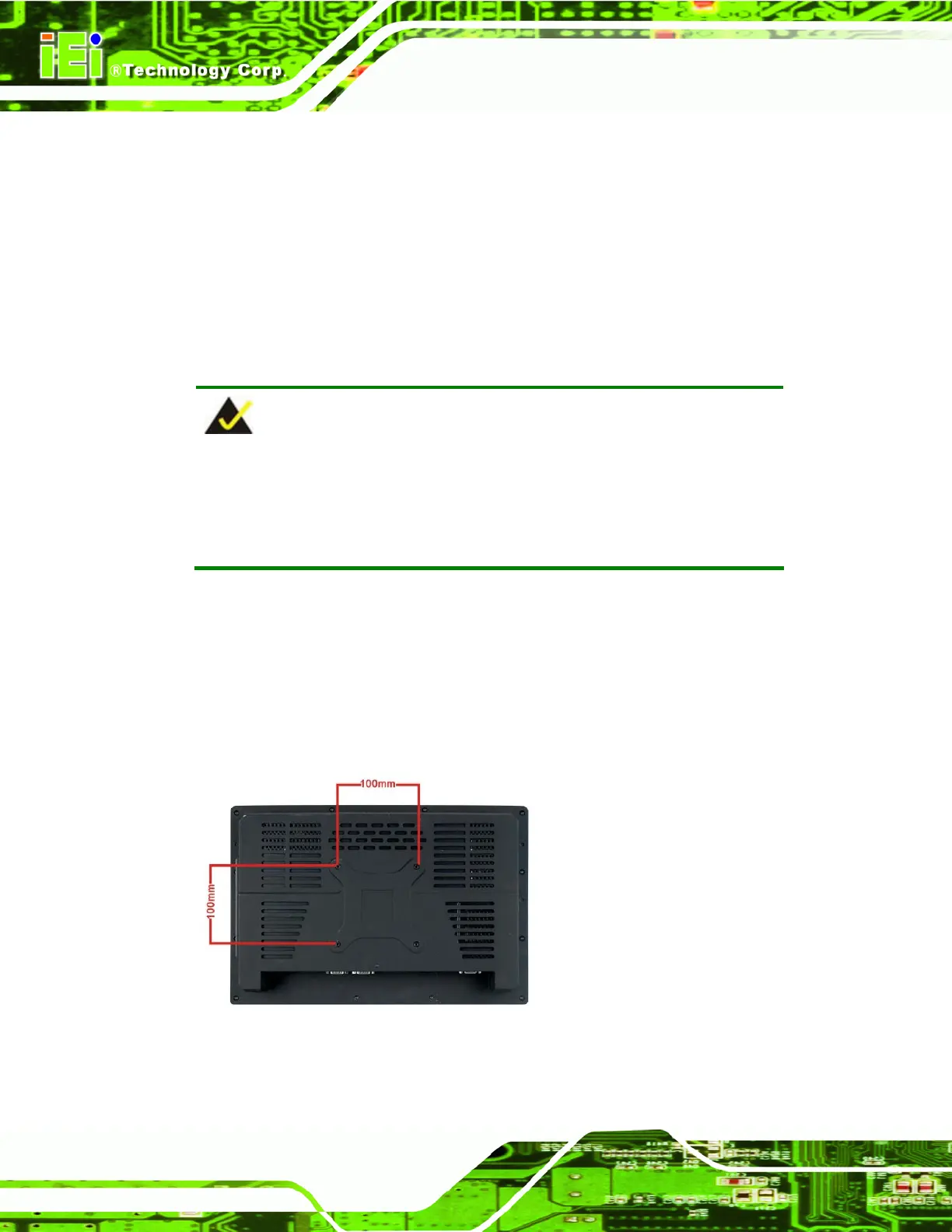AFL-HM55 Series Panel PC
Page 44
3.10.3 Arm Mounting
The AFL-HM55 Series is VESA (Video Electronics Standards Association) compliant and
can be mounted on an arm with a 75mm or 100mm interface pad. To mount the
AFL-HM55 Series on an arm, please follow the steps below.
The arm is a separately purchased item. Please correctly mount the arm onto the surface
it uses as a base. To do this, refer to the installation documentation that came
with the mounting arm.
NOTE:
When purchasing the arm please ensure that it is VESA compliant and that
the arm has a 100 mm interface pad. If the mounting arm is not VESA
compliant it cannot be used to support the AFL-HM55 Series flat panel PC.
Once the mounting arm has been firmly attached to the surface, lift the flat panel PC onto
the interface pad of the mounting arm.
Align the retention screw holes on the mounting arm interface with those in the flat panel
PC. The AFL-HM55 Series arm mount retention screw holes are shown in
Figure 3-23.
Figure 3-23: Arm Mounting Retention Screw Holes
