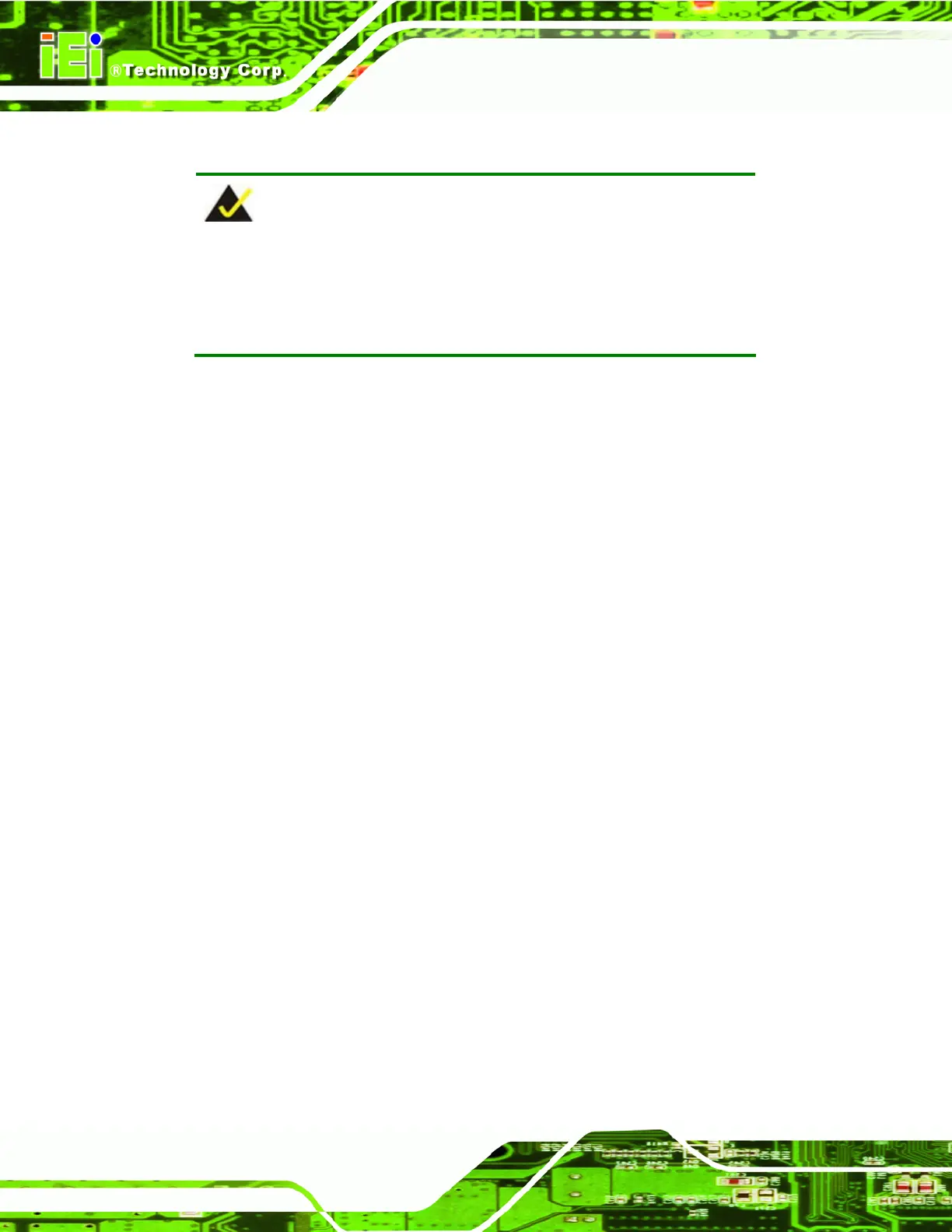AFL-HM55 Series Panel PC
Page 84
6.1 Available Software Drivers
NOTE:
The content of the CD may vary throughout the life cycle of the product
and is subject to change without prior notice. Visit the IEI website or
contact technical support for the latest updates.
The following drivers can be installed on the system:
Chipset
VGA
LAN
Audio
Touch screen
Wireless
Bluetooth
Keypad function
Installation instructions are given below.
6.2 Starting the Driver Program
To access the driver installation programs, please do the following.
Attach a portable CD-ROM drive to your panel PC (CD-ROM drive not included).
Insert the Driver CD into the CD-ROM drive.
On the Driver main menu screen click AFL HM55 Series.
The list of drivers in Figure 6-1 ap
pears.
