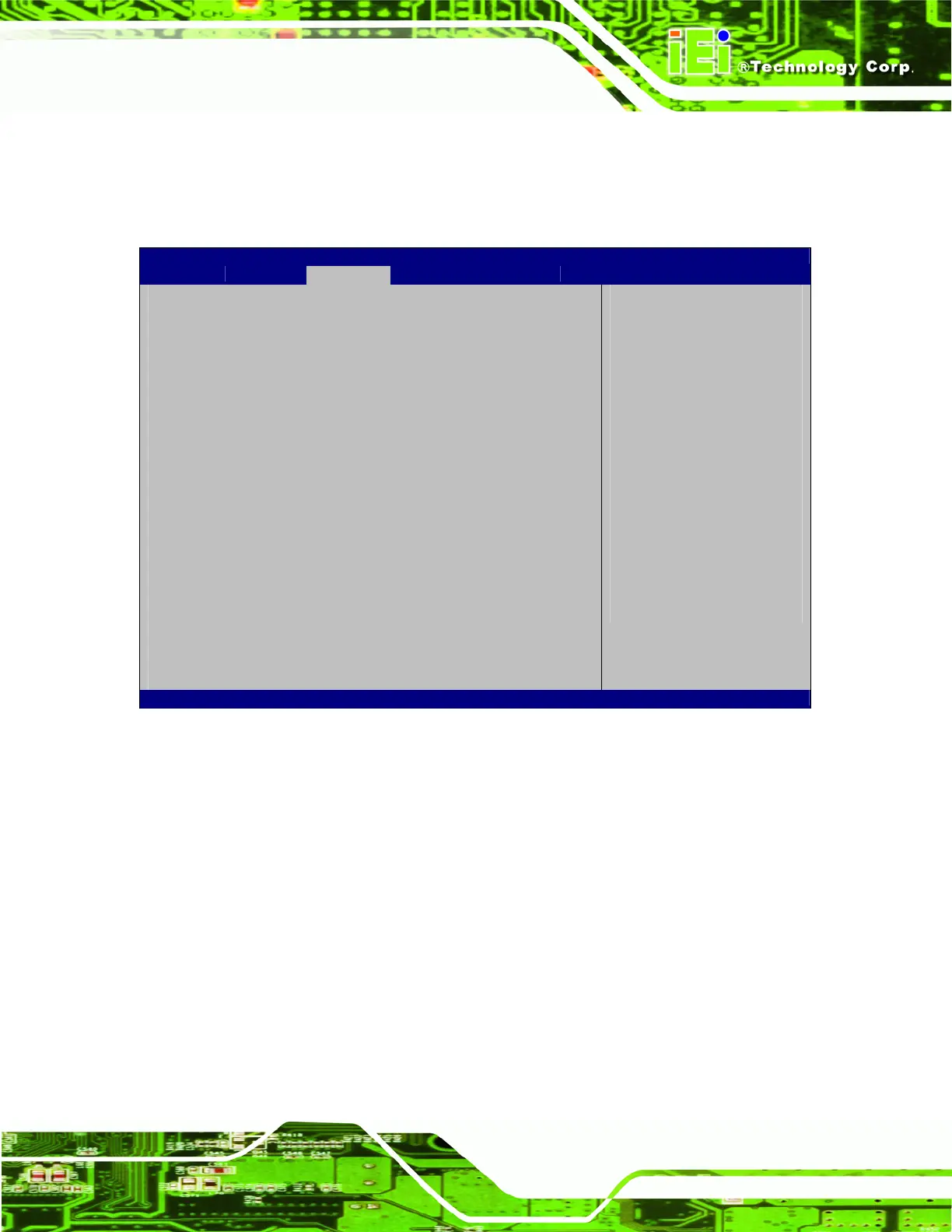AFL-HM55 Series Panel PC
Page 75
5.4.1 Northbridge Configuration
Use the Northbridge Chipset Configuration menu (BIOS Menu 13) to configure the
Northbridge chipset.
Aptio Setup Utility – Copyright (C) 2010 American Megatrends, Inc.
Chipset
Memory Information
CPU Type Arrandale
Total Memory 1024 MB (DDR3 1066)
Memory Slot0 1024 MB (DDR3 1066)
Memory Slot2 0 MB (DDR3 1066)
CAS# Latency(tCL) 7
RAS# Active Time(tRAS) 20
Row Precharge Time(tRP) 7
RAS# to CAS# Delay(tRCD) 7
Write Recovery Time(tWR) 8
Row Refresh Cycle Timea(tRFC) 60
Write to Read Delay(tWTR) 4
Active to Active Delay(tRRD) 4
Read CAS# Precharge(tRTP) 5
IGD Memory [64M]
IGD Share Memory Size
---------------------
: Select Screen
: Select Item
Enter Select
+/-: Change Opt.
F1: General Help
F2: Previous Values
F3: Optimized Defaults
F4: Save & Exit
ESC: Exit
Version 2.02.1205. Copyright (C) 2010 American Megatrends, Inc.
BIOS Menu 13: Northbridge Chipset Configuration
IGD Memory [32 MB]
Use the IGD Memory option to specify the amount of system memory that can be used by
the Internal graphics device.
Disable
32 MB DEFAULT
32 MB of memory used by internal graphics device
64 MB
64 MB of memory used by internal graphics device
