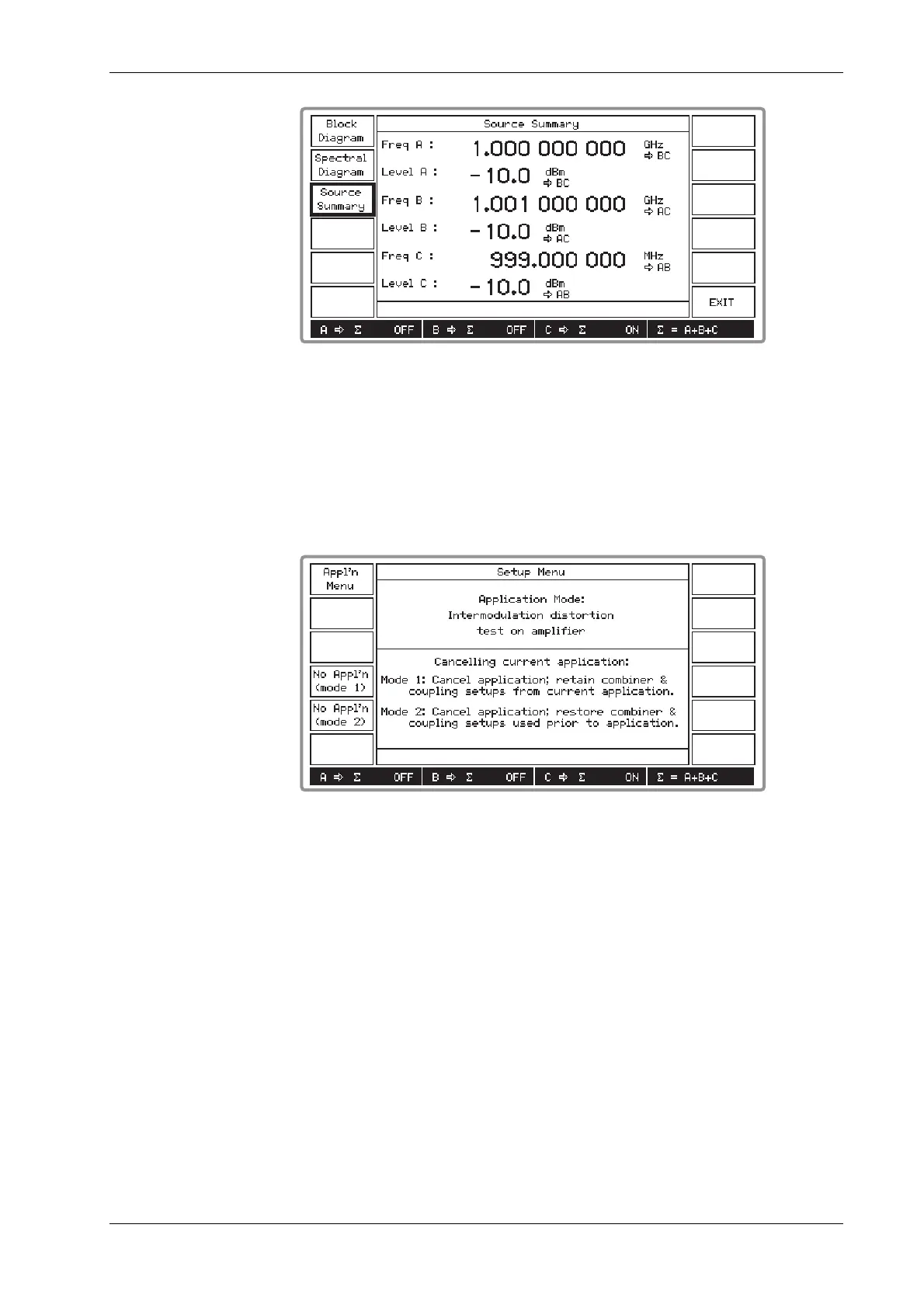APPLICATIONS
46882/439 4-11
B3395
Fig. 4-11 Intermod. distortion test on amplifier: Source summary screen
(16) At the conclusion of the test, press [EXIT] to return to the previous screen to continue with
the application.
(17) To choose another application or to cancel the current application and return to normal
operation, press [SETUP]. This causes the Setup Menu shown in Fig. 4-12 below to be
displayed. The screen is split horizontally in two, with the upper part displaying the
application mode and the lower part displaying the application cancellation selection.
B3396
Fig. 4-12 Setup menu in application mode
(18) To choose another application press [Appl’n Menu] which returns you to the Applications
Selection Menu.
(19) To cancel the current operation but retain the combiner and coupling setups, press [No
Appl’n (mode 1)]. This enables you to leave the test temporarily, for example,. to set the
control knob to a different sensitivity for phase offset adjustment. To cancel the current
operation but restore to the previous combiner and coupling setups press [No Appl’n (mode
2)]. Pressing either key returns you to the Setup Menu with no application selected as
confirmed by the screen.
