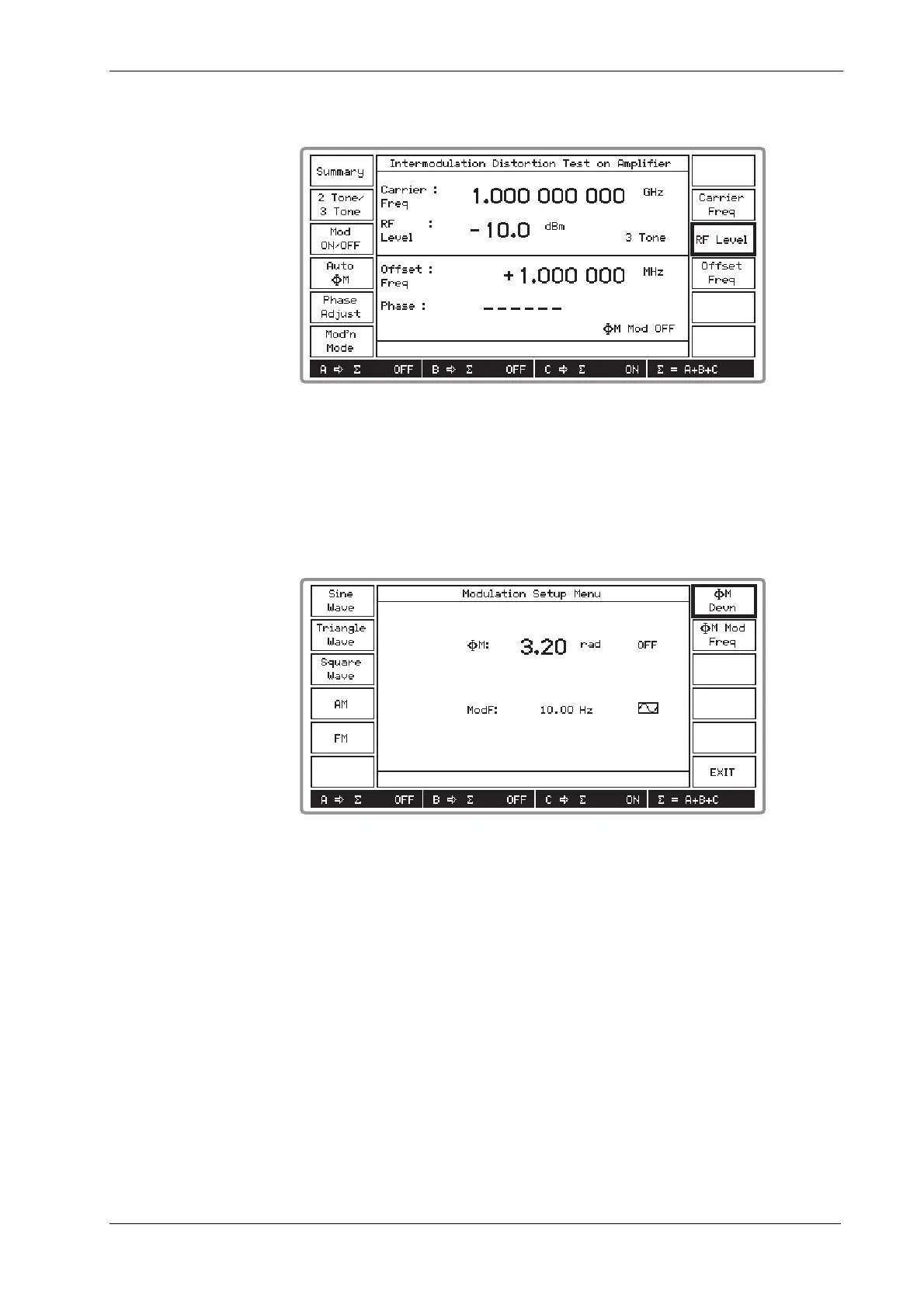SETUP
4-10 46882/439
(10) When you select 3 Tone four additional soft keys are displayed as shown in Fig. 4-9 below.
B3393
Fig. 4-9 Intermod. distortion test on amplifier: 3-tone selected
(11) For 3-tone operation press the [Mod’n Mode] key to access the Modulation Setup Menu
shown in Fig. 4-10 below. This enables you to apply modulation to the C source rather than
select the [Auto
ϕ
M] key. At the conclusion press [EXIT] to return to the previous screen.
(12) Having selected the modulation in step (11) above, press [Mod ON/OFF] to toggle between
the two states as shown by the screen.
B3394
Fig. 4-10 Intermod. distortion test on amplifier: modulation setup menu, ϕM selected
(13) For 3-tone operation pressing the [Auto
ϕ
M] key enables you to automatically set the phase
modulation of the C source. ϕM deviation is set to 3.20 rad at a modulation rate of 10 Hz
sine wave. The low modulation rate ensures capture of the worst-case intermodulation
products by the spectrum analyzer peak detector.
(14) For 3-tone operation, by pressing [Phase Adjust] and using the control knob you can adjust
the phase offset of the C source carrier with respect to its current phase for maximum
distortion products. Turn clockwise to advance the phase and anticlockwise to retard the
phase.
(15) At any time during the test you can press [Summary] then [Source Summary] to display the
Source Summary screen similar to that shown in Fig. 4-11 below. This shows the allocated
frequencies and levels of all three sources to confirm your selection.
