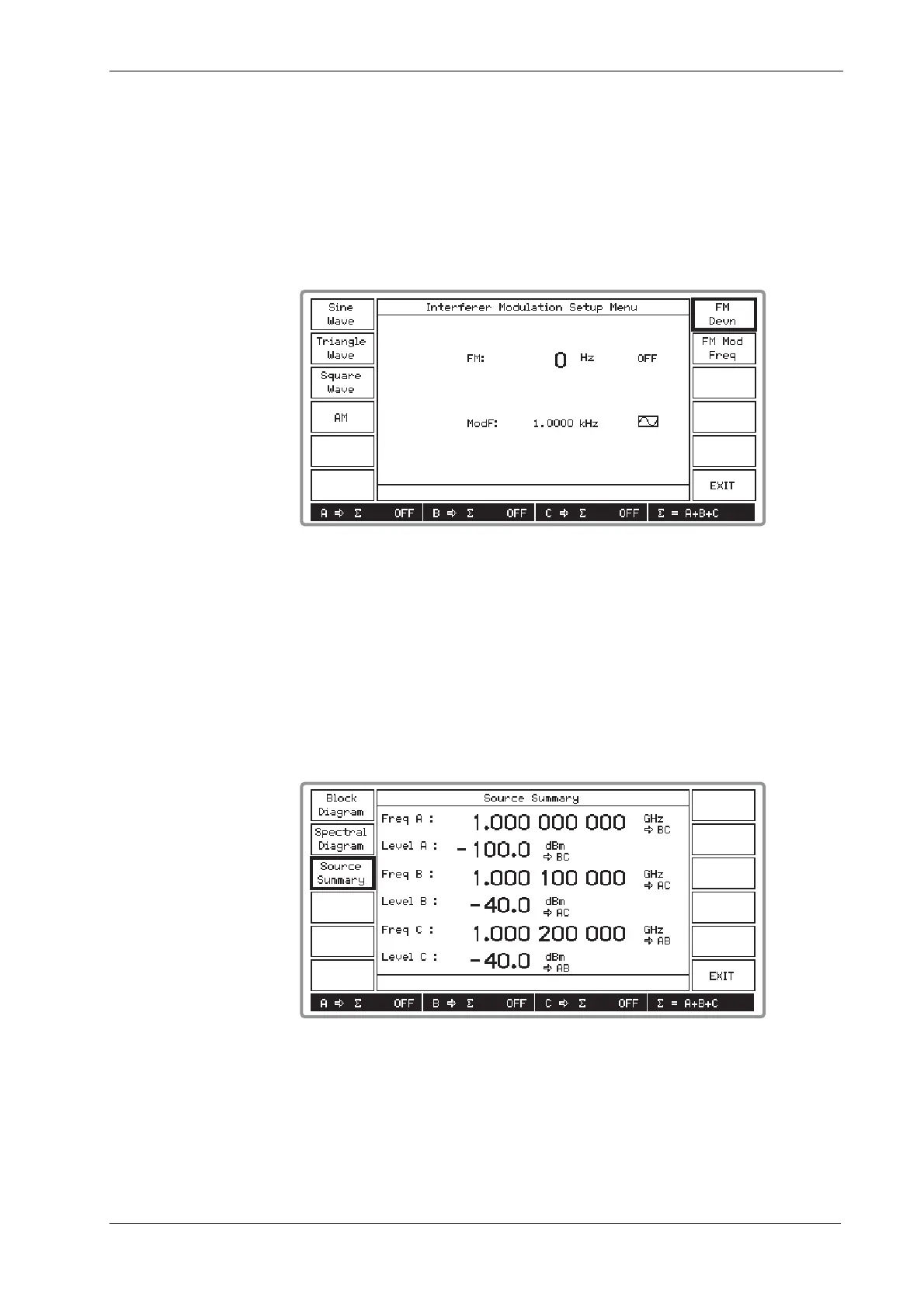SETUP
4-14 46882/439
(10) Select [Offset Freq] to change the equidistant offsets of the B and C sources. You can
reverse the relative positions of the B and C sources with respect to A by entering a negative
offset frequency.
(11) Set the interference ratio between the A source input level and the B and C source input
levels by pressing [Interf Ratio] and entering the ratio in dB.
(12) To apply modulation to the interferers (B and C sources) press the [Interf Mod’n] key to
access the Interferer Modulation Setup Menu shown in Fig. 4-17 below. At the conclusion,
press [EXIT] to return to the previous screen.
B3401
Fig. 4-17 Two-tone intermod. measurement on receiver: interferer mod setup menu
(13) When the B and C sources are modulated, press [Int Mod’n ON/OFF] to toggle between the
two states as shown by the screen.
(14) Press [2nd Tone ON/OFF] to toggle the C source between the ON and OFF states as shown
by the signal source field at the bottom of the screen. This facility enables you to check
whether phase noise or selectivity is the predominant factor.
(15) At any time during the test you can press [Summary] then [Source Summary] to display the
Source Summary screen similar to that shown in Fig. 4-18 below. This shows the allocated
frequencies and levels of all three sources to confirm your selection.
B3402
Fig. 4-18 Two-tone intermod. measurement on receiver: source summary
(16) At the conclusion of the test, press [EXIT] to return to the previous screen to continue with
the application.
(17) To choose another application or to cancel the current application and return to normal
operation, press [SETUP]. This causes the Setup Menu shown in Fig. 4-19 below to be
