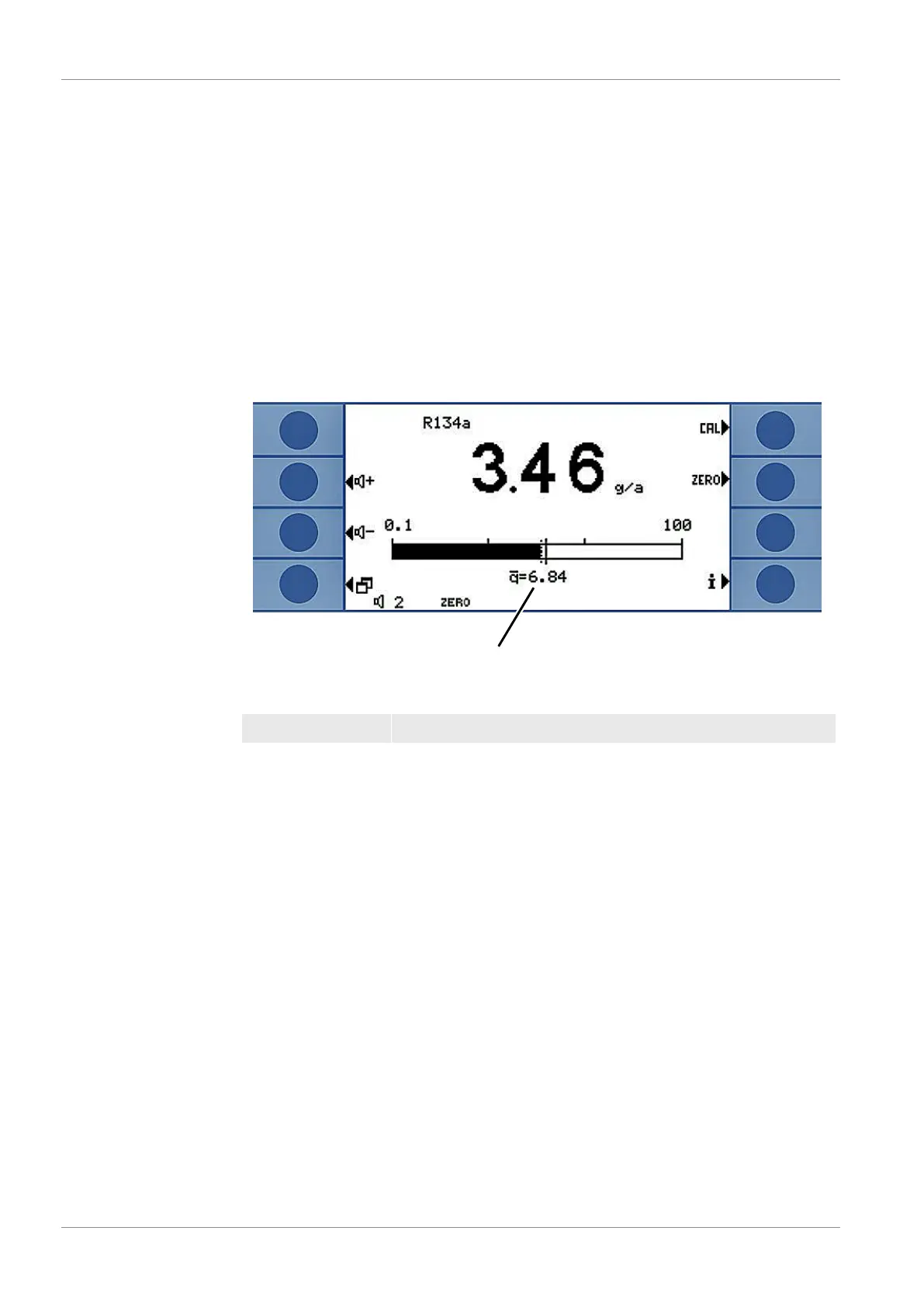6 | Operation INFICON
36 / 104 Ecotec E3000-Operating-instructions-kina22en1-28-(2211)
• To set a dark background with light text, select “Invert display”.
If the display is no longer legible because it is too dark or too bright, you can reset the
setting as follows:
1. Switch the device off and back on.
2. Press keys 3 and 7 during the run-up until the display can be recognized again.
3. Call up the window for the contrast setting and confirm the new value. The device
will otherwise use the old, unrecognizable setting after the next start-up.
Max. value You can set if and how long the highest measures value is to be displayed additionally
below the current leak rate.
Setting range: 0 to 20seconds.
Fig.15: Measurement view with maximum value display
1 Maximum value
6.3.3.1 Gas display handle
In the menu “Settings > Display > Gas display handle” you can define which gas is
shown in the display in the sniffer handle.
Automatic The display always shows the gas that the most of is measured currently. If a trigger
value is exceeded, this gas will be displayed.
Manual You can switch between gases with the right key on the handle.
Auto with hold You can switch to another gas with the right key on the handle. After the hold time has
elapsed, the display again shows the gas that the most of is measured currently.
Hold time The hold time can be set to 5, 10, 15, or 20seconds.
6.3.4 Vacuum & access control
ZERO The gas concentration contained in the measurement environment can be set as
ZERO point for measurement (background suppression). The function has the brief
name “ZERO.”