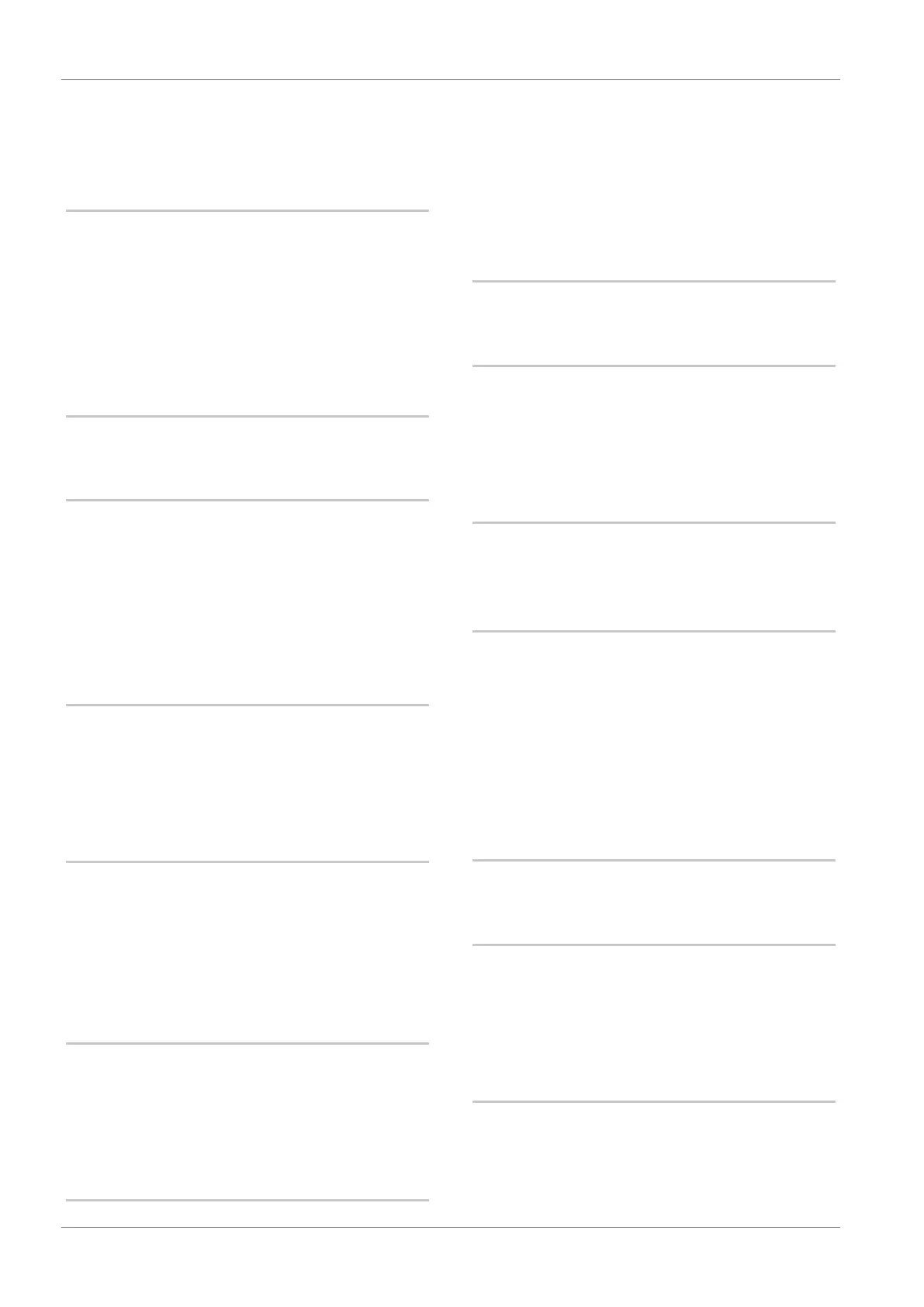Index INFICON
100 / 104 Ecotec E3000-Operating-instructions-kina22en1-28-(2211)
Index
A
Accessories 86
Alarm delay 33
Alarm profile 34
Ambient conditions 17
Ambient temperature 17
Audio settings 34
B
Basic settings 32
C
Calibrate 43
Calling up and managing maintenance information
71
Capillary filter 20
Connect to PLC 25
Connect with PC 25
D
Declaration of Contamination 83, 84
Dimensions 16
Display and keys 27
Display settings 35
E
ECO- 23
Ecotec E3000RC 31
Electrical data 16
Error list 71
External display unit 24
F
Factory settings 18
Function allocation 27
Function symbols 28
Fuses 16
G
Gas equivalents for helium and hydrogen 46
Gas library 87
H
Headphones connection 13
I
I/O port 13
Idle state 57
IGS 48
Interfaces 38
L
Language selection 32
Leak rate filter 33
M
Maintenance work 74
Measure 50
Measured value limit 15
Measurement display elements 29
Measuring with IGuide 52
Mechanical data 16
Menu tree 98
N
Nameplate 13
P
Physical data 17
Power consumption 16
Pressure unit 33
Protection class 16
R
Relative humidity 17
Retrieve information about the device 57
Return shipment 83
RS-232 connection 13