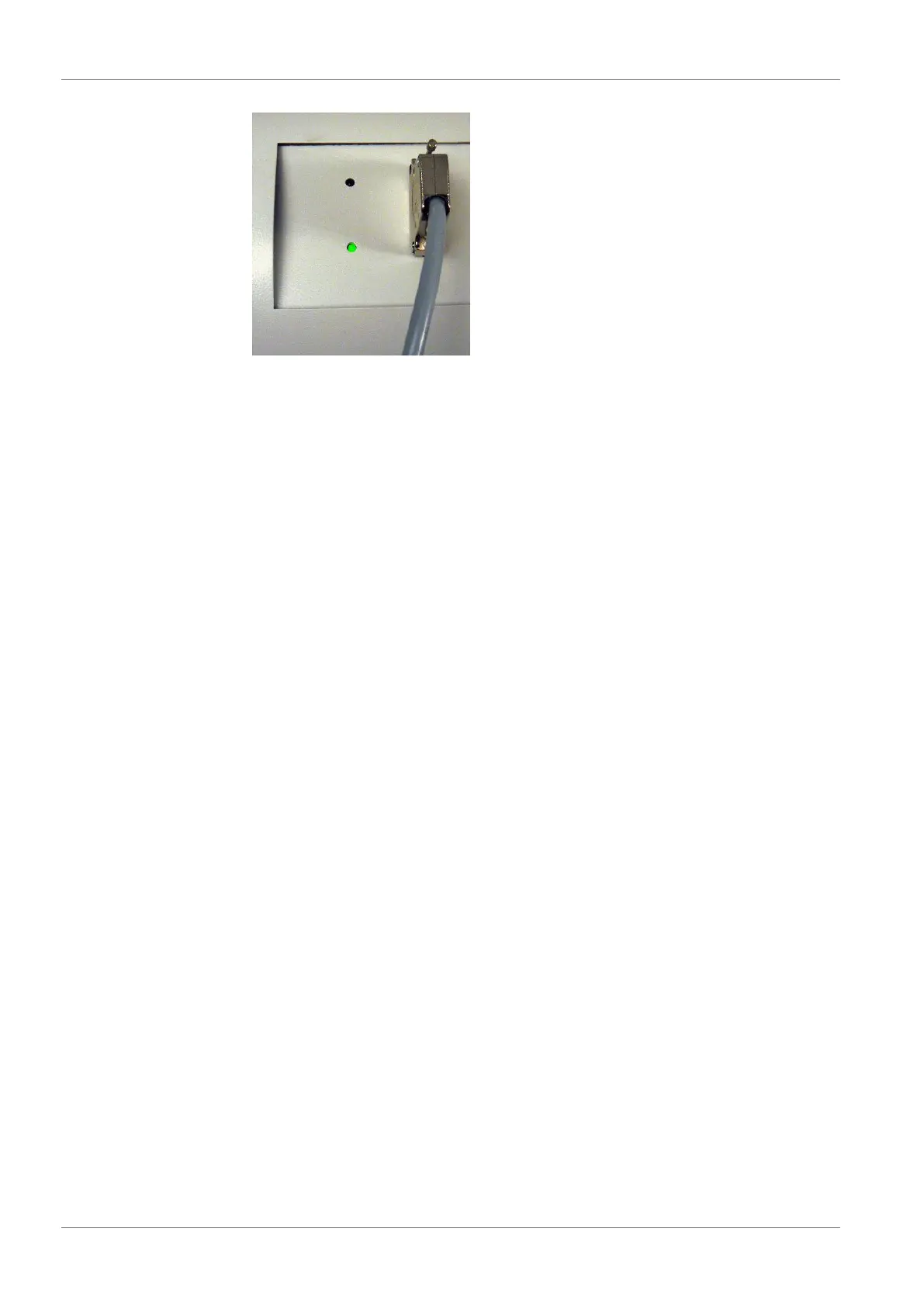6 | Operation INFICON
32 / 104 Ecotec E3000-Operating-instructions-kina22en1-28-(2211)
Fig.14: Connection panel with LEDs
If no display unit is connected, you can confirm error messages and warnings by
pressing both buttons on the sniffer line simultaneously.
The external display unit has four buttons:
• The menu button opens the main menu.
• The current measured background value is set as the zero point with the ZERO
button, see "Vacuum & access control [}36]."
• The START/STOP buttons do not have any function (the external display unit can
also be used with other leak detectors made by INFICON that require these
buttons.)
6.3 Basic settings
Before making your first measurement, set the device using the following menu:
• Miscellaneous
• Display
• Audio
• Vacuum & access control
• Interfaces (for control via interfaces and if you use an ECO-Check)
You can access the menus via the main menu
6.3.1 Miscellaneous
Language You can select one of the following languages:
• English (factory setting)
• German
• French
• Italian
• Portuguese
• Spanish