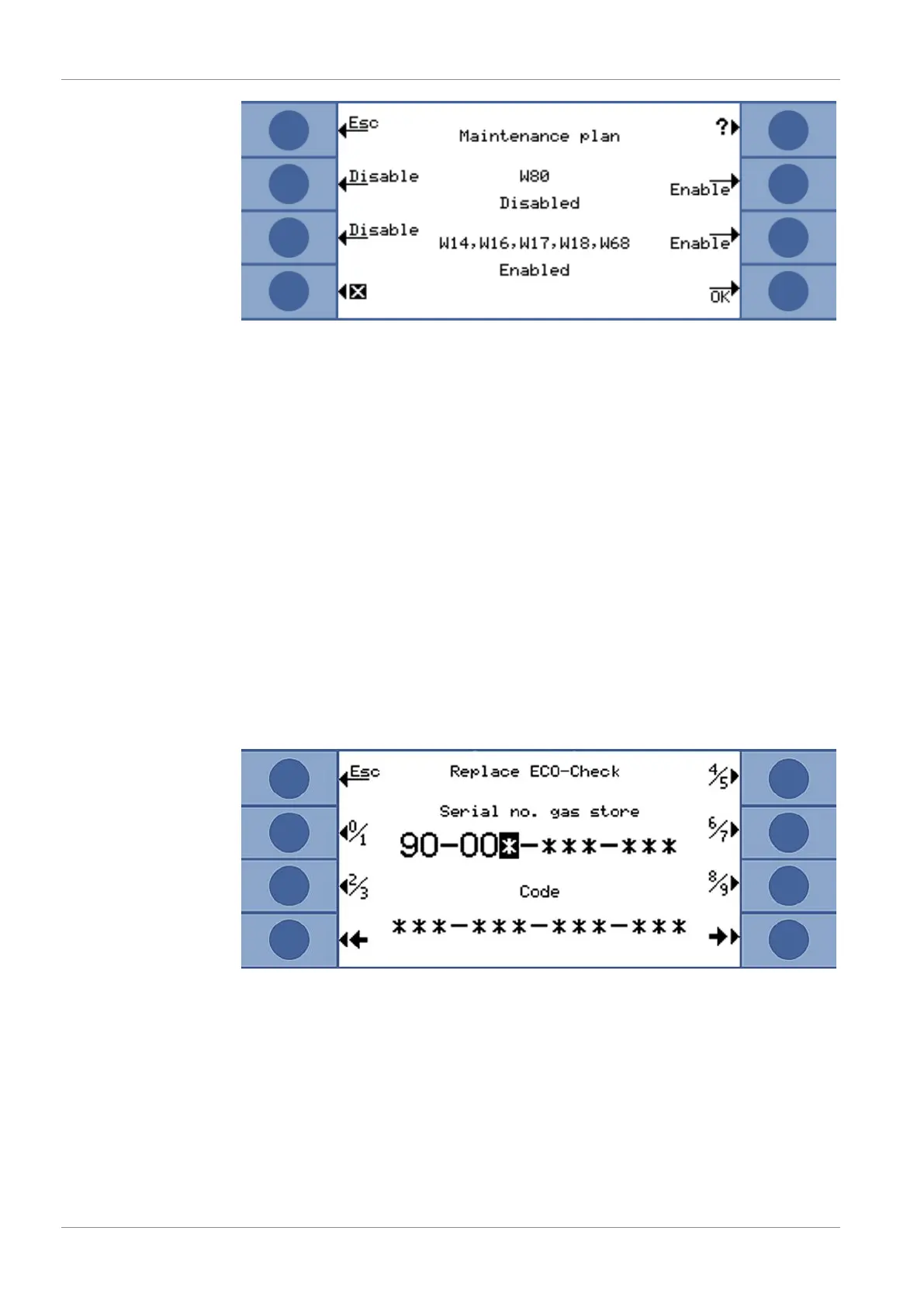8 | Maintenance INFICON
74 / 104 Ecotec E3000-Operating-instructions-kina22en1-28-(2211)
Fig.44: Maintenance plan
Repetition of
warnings
If the maintenance schedule is activated but no maintenance work is confirmed, the
“Reminder of pending maintenance work” warning will be displayed every two hours.
You can deactivate the repeated display of this warning in “Warning repetition.”
Cathode Selection In this window, you can switch from cathode B back to cathode A if the device has
independently selected cathode B. The setting can only be made in the idle state and
with a stopped turbo molecular pump.
Select the cathode and confirm with “OK.”
Replacing the ECO-
Check
If an ECO-Check calibrated leak is connected or the gas store of the ECO-Check us
replaced, you have to enter the serial number as well as the identification with the
calibration data. The installation of the ECO-Check in the Ecotec E3000 as well as the
gas store replacement are described in the ECO-Check manual.
The ECO-Check must connected to the device. You must write down the serial
number and the identification on the gas store or you can refer to the supplied
certificate for that information.
The appropriate entry window opens with “Replacing the ECO-Check.”
Fig.45: Enter serial number and identification of the gas store.
The Ecotec E3000 checks the entered number. It will report “Invalid entry” if the ECO-
Check cannot be identified with the number.
8.2 Maintenance work
Failure to perform the maintenance work specified in the maintenance schedule will
void the warranty.