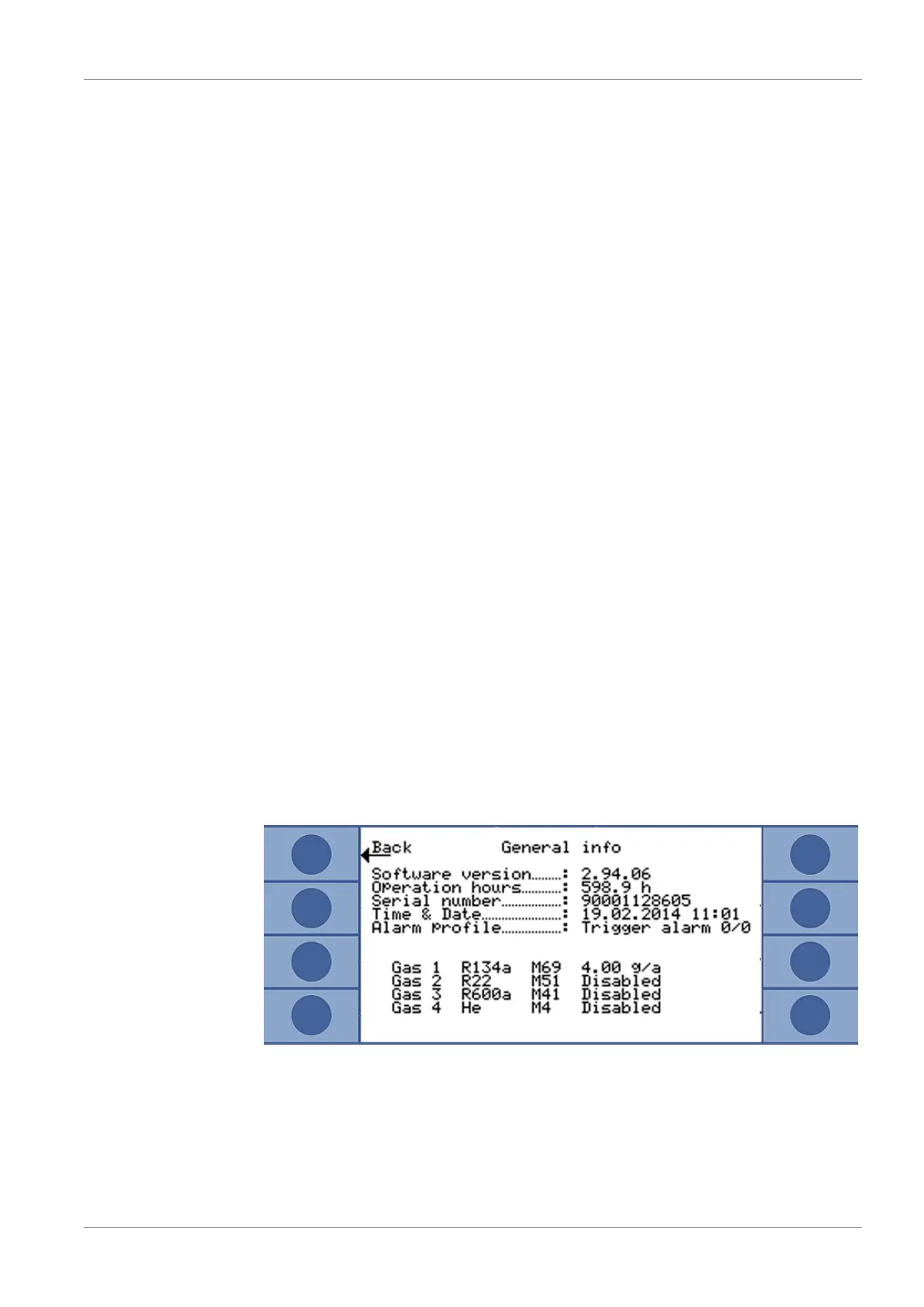INFICON Operation | 6
Ecotec E3000-Operating-instructions-kina22en1-28-(2211) 51 / 104
Measuring position
and speed
Hold the sniffer tip to the potential leak as close as possible. The tip may even touch
the test object. If you want to test a weld seam or similar, you must guide the tip along
the path at a speed of less than 10 cm/s. Please also note the minimum measurement
time for the search for helium, see "Special features of individual gases [}61]."
Measuring sequence 1 Keep the sniffer tip away from possible gas sources and press the left button on
the sniffer handle (ZERO).
2 Perform sniffing of the test object.
If there is a leak, it will be reported in the displays with flashing LEDs in the sniffer
handle and - depending on your settings - also accompanied by an acoustic signal.
Because of the high measuring sensitivity of the device and because interfering gases
can falsify the measurement result, you should repeat the measurement if a leak has
been reported. Remember to suppress the background again beforehand (press the
left button on the sniffer handle).
Measurement in
unstable subsurface
conditions
In case of very unstable background conditions, it may be best to issue an alarm only
if the trigger value is exceeded for a specified period of time, see "Miscellaneous
[}32]."
6.4.6.1 Calling up information on the measurement
Press the i-key to obtain information on the current measurement:
• Software version
• Operating hours
• Serial number
• Date and time
• Alarm profile
• Selected gases with mass position and trigger value. Gases that are set but that
are not currently sought for are marked.
Fig.31: Information on the measurement
If there is an error message or a warning then this will be displayed instead of the
gases.