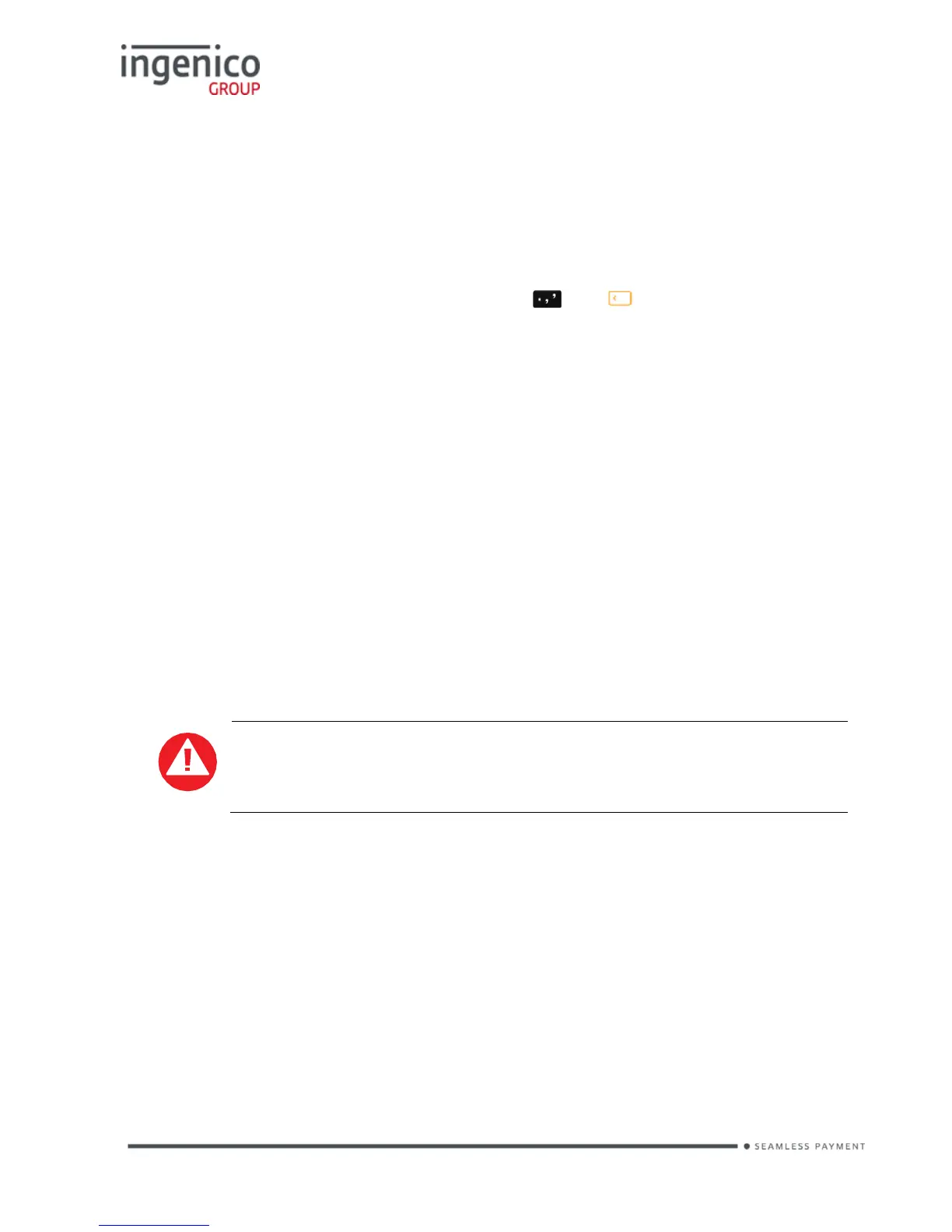Recommendations
Safety
Powering down the Move/3500
• Disconnect the Move/3500 power supply block adapter from the
electrical mains network
• Turn
it off by simultaneously pressing and for one second.
Lithium cell
• The Move/3500 is fitted with an internal lithium cell which can only be
accessed by a qualified technician
Battery
• The Move/3500 is fitted with a battery specifically designed for this
terminal
• Only use appropriate chargers and batteries listed in the Ingenico
catalogue
• Do not short-circuit the battery
• Do not attempt to open the battery container
• Used batteries must be disposed of at the appropriate sites
There is a risk of explosion if the battery is incorrectly inserted or
placed in a fire
Electrical power outlet
The electrical power outlet must meet the following criteria:
• Must be installed near the equipment and easily accessible
• Must meet the standards and regulation in the country where used
• For type G plug the fuse rating must be 5A.
