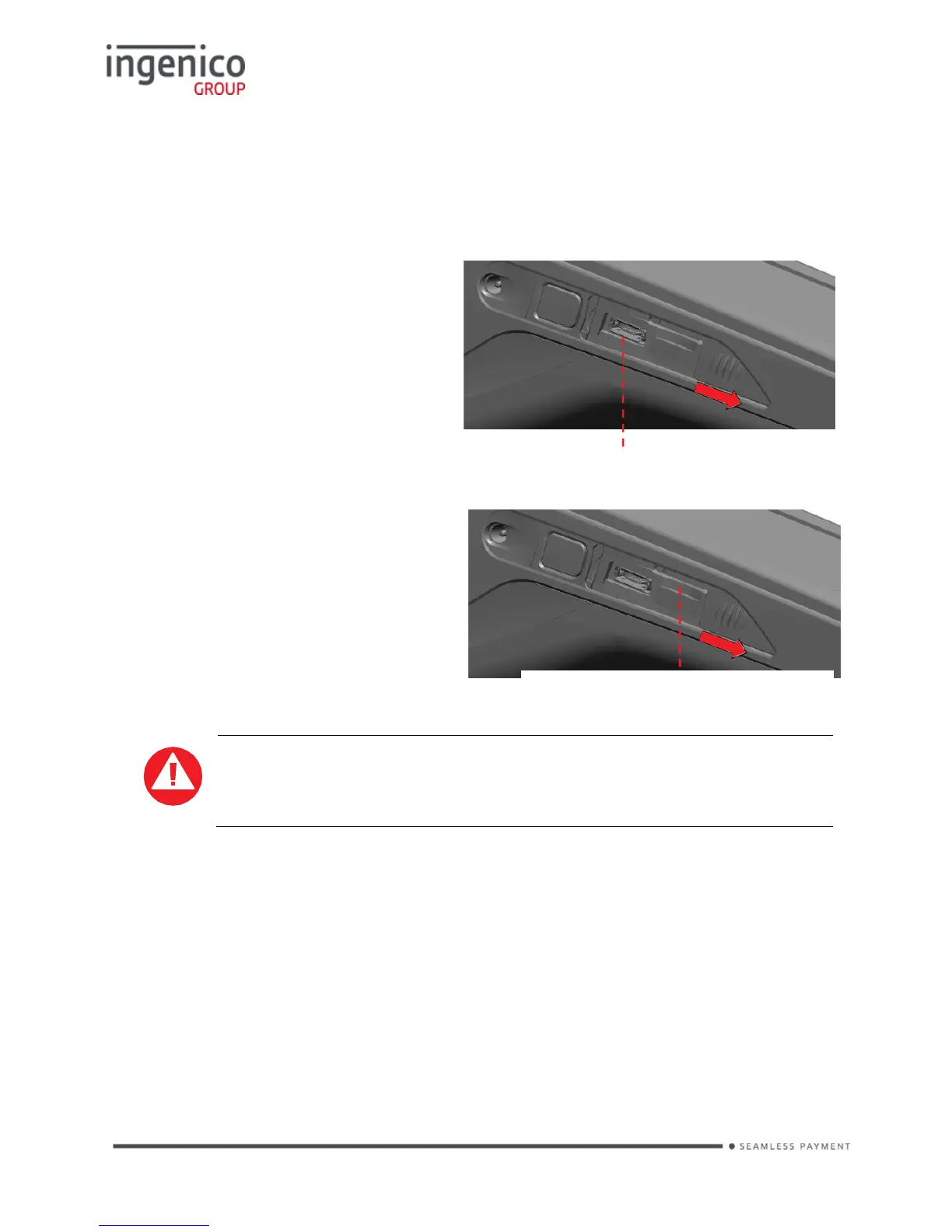Terminal Connections
µUSB
• There is a Micro-USB connector on the left side of the Move/3500
wireless terminal. (see picture). This connector manages Host and
Slave connections.
• The terminal supports USB
keys with FAT16 or FAT32
• The USB key has to be used
with an USB adapter (refer to
accessories section)
µSD Memory Card
• Insert the MicroSD memory
card into the connector slot
as shown on the picture
• MicroSD connector is located
on terminal side.
• The
terminal supports
MicroSD up to 32GB
Switch off the terminal prior to installing a Micro SD
Connector used for USB key etc.
Durability: up to 10,000 mating cycles
MicroSD Slot
